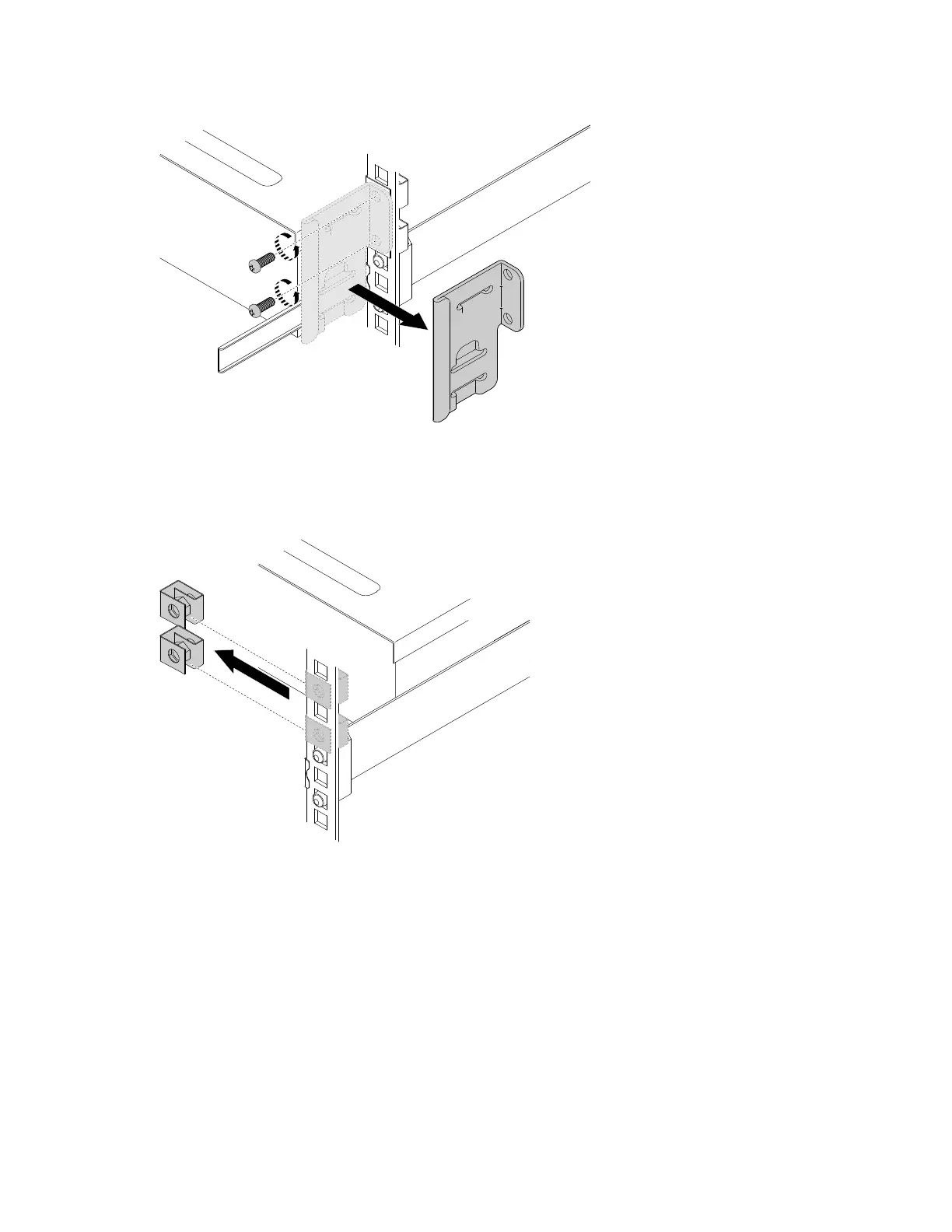Figure19.RemovingthefourM6screws
Step4.Removethefour(twooneachside)C-clipsfromtherackontherearofthechassis.
Figure20.RemovingthefourC-clips
Ifyouareinstructedtoreturntheservercomponentoroptionaldevice,followallpackaginginstructions,
anduseanypackagingmaterialsforshippingthataresuppliedtoyou.
Installingtheshippingbracketskit
Usethisinformationtoinstalltheshippingbracketskitintotheserver.
Note:Ifyouplantotransporttheracktoanotherlocation,youmustinstallthesupportbracketsthatcome
withthechassis.Youcanreplacetheshippingbracketskitbyeithervia“Replaceableservercomponents”
onpage67
,oryoucanorderitasanoption.
Toinstalltheshippingbracketskit,completethefollowingsteps.
80LenovoThinkServersd350ServerType5493,LenovoThinkServern400EnclosureType5495InstallationandServiceGuide