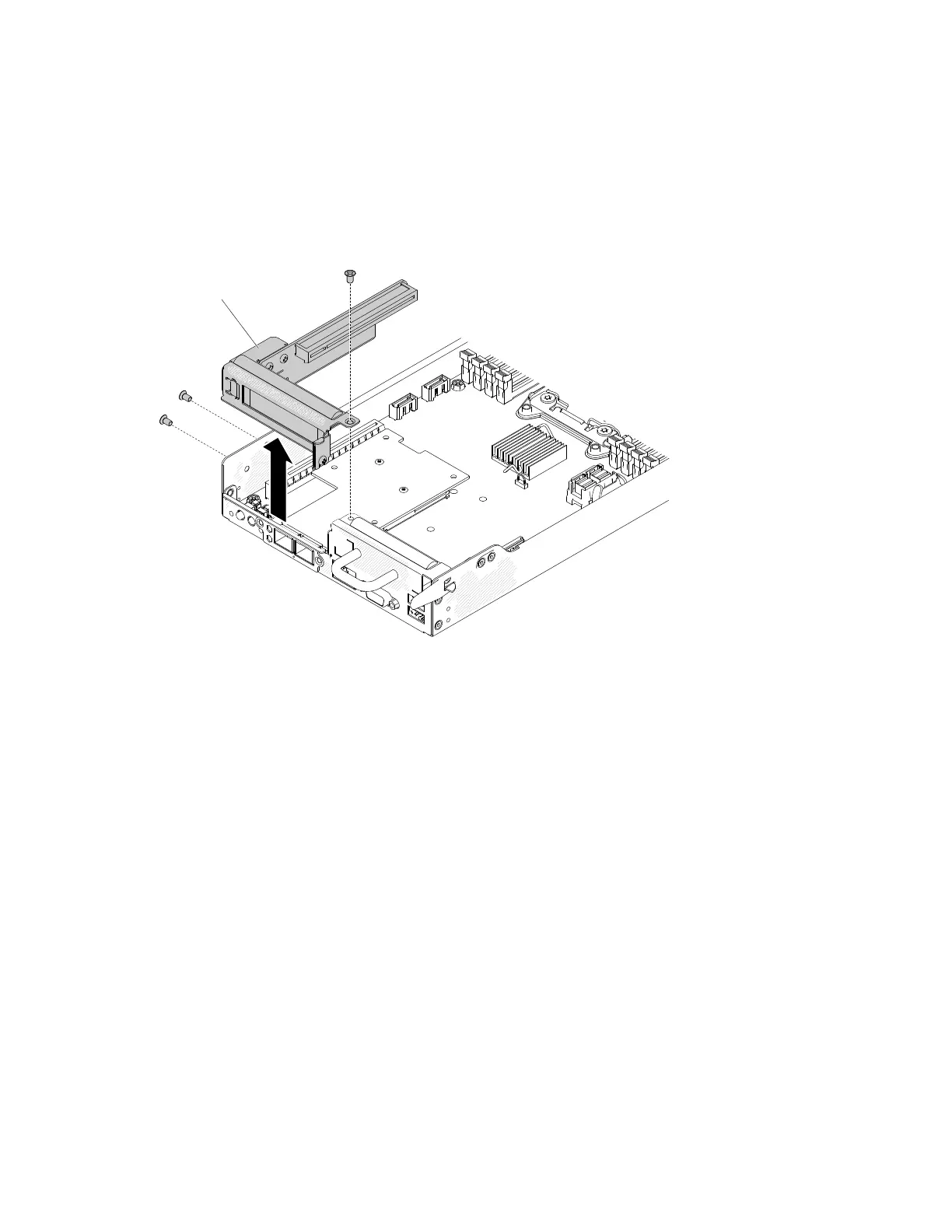Ifyouarereplacingaservercomponentorinstallinganoptionaldeviceintheserver,youneedtotake
outthenodeoutfromtherackenclosure,turnofftheserverandperipheraldevices,anddisconnectall
externalcables.
ToremovethePCIriser-cardassembly,completethefollowingsteps.
Step1.Removethecomputenode(see“Removingacomputenodefromachassis”onpage77).
Figure57.PCIriser-cardassemblyremoval
Step2.Removethe3M3screws.
Step3.GraspthePCIriser-cardassemblyatthefrontandrearedges(bluetabs)andlifttoremoveit
fromtheserver.
Step4.DisconnectanycablesfromtheadaptersinthePCIriser-cardassembly.
Step5.RemovetheadapterfromthePCIriser-cardassembly(see“Removinganadapter”onpage108).
Step6.PlacethePCIriser-cardassemblyonaflat,static-protectivesurface.
Ifyouareinstructedtoreturntheservercomponentoroptionaldevice,followallpackaginginstructions,
anduseanypackagingmaterialsforshippingthataresuppliedtoyou.
ReplacingthePCIriser-cardassembly
UsethisinformationtoreplacethePCIriser-cardassembly.
Readthesafetyinformationin“Safety”onpagevand“Installationguidelines”onpage75.
Ifyouarereplacingaservercomponentorinstallinganoptionaldeviceintheserver,youneedtotake
outthenodeoutfromtherackenclosure,turnofftheserverandperipheraldevices,anddisconnectall
externalcables.
ToreplacethePCIriser-cardassembly,completethefollowingsteps.
118LenovoThinkServersd350ServerType5493,LenovoThinkServern400EnclosureType5495InstallationandServiceGuide