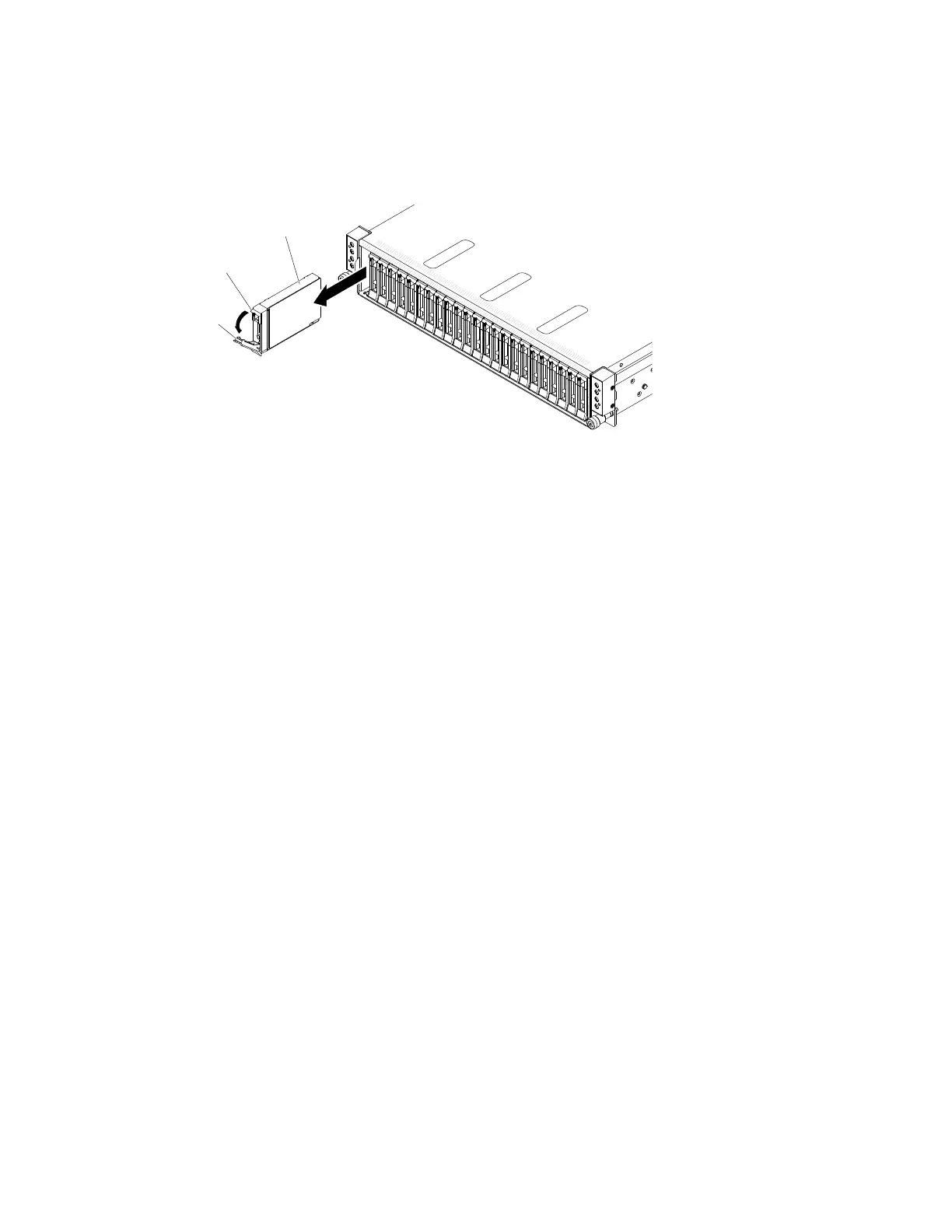Step1.Makesureyousavethedataonyourdrive,especiallyifitispartofaRAIDarray,beforeyou
removeitfromtheserver.
Step2.Slidethereleaselatch(orange)gentlytothelefttounlockthedrivehandle.
0000000000000000000000
0000000000000000000000
0000000000000000000000
0000000000000000000000
0000000000000000000000
0000000000000000000000
0000000000000000000000
0000000000000000000000
0000000000000000000000
0000000000000000000000
0000000000000000000000
00000000000000000000
00000000000000000000
00000000000000000000
00000000000000000000
00000000000000000000
00000000000000000000
00000000000000000000
00000000000000000000
00000000000000000000
00000000000000000000
Latch
Handle
2.5-inch hot-swap
hard disk drive
Figure30.Hot-swapharddiskdriveremoval
Step3.Graspthehandleandpullthehot-swapharddiskdriveoutofthedrivebay.
Step4.Reinstallthedrivebayfillerpanel.
Ifyouareinstructedtoreturntheservercomponentoroptionaldevice,followallpackaginginstructions,
anduseanypackagingmaterialsforshippingthataresuppliedtoyou.
Installingahot-swapharddiskdrive
Usethisinformationtoinstallahot-swapharddiskdrive.
Thefollowingnotesdescribethetypeofharddiskdrivesthattheserversupportsandotherinformation
thatyoumustconsiderwhenyouinstallaharddiskdrive.Foralistofsupportedharddiskdrives,see
http://www.lenovo.com/us/en/serverproven/.
•Locatethedocumentationthatcomeswiththeharddiskdriveandfollowthoseinstructionsinadditionto
theinstructionsinthischapter.
•Makesurethatyouhaveallthecablesandotherequipmentthatarespecifiedinthedocumentationthat
comeswiththedrive.
•Selectthebayinwhichyouwanttoinstallthedrive.
•Checktheinstructionsthatcomewiththedrivetodeterminewhetheryouhavetosetanyswitchesor
jumpersonthedrive.IfyouareinstallingaSASorSATAharddiskdrive,besuretosettheSASor
SATAIDforthatdevice.
•Youcaninstalluptosix2.5-inchharddiskdrivesforeachnodehot-swapSASorSATAharddiskdrivesin
theserver.
•Theelectromagneticinterference(EMI)integrityandcoolingoftheserverareprotectedbyhavingallbays
andPCIandPCIExpressslotscoveredoroccupied.Whenyouinstalladrive,PCI,orPCIExpress
adapter,savetheEMCshieldandfillerpanelfromthebayorPCIorPCIExpressadapterslotcoverinthe
eventthatyoulaterremovethedevice.
•Foracompletelistofsupportedoptionaldevicesfortheserver,seehttp://www.lenovo.com/us/en/
serverproven/.
ThefollowingtabledescribestheharddiskdriveslotIDs.
Chapter5.Removingandreplacingservercomponents91