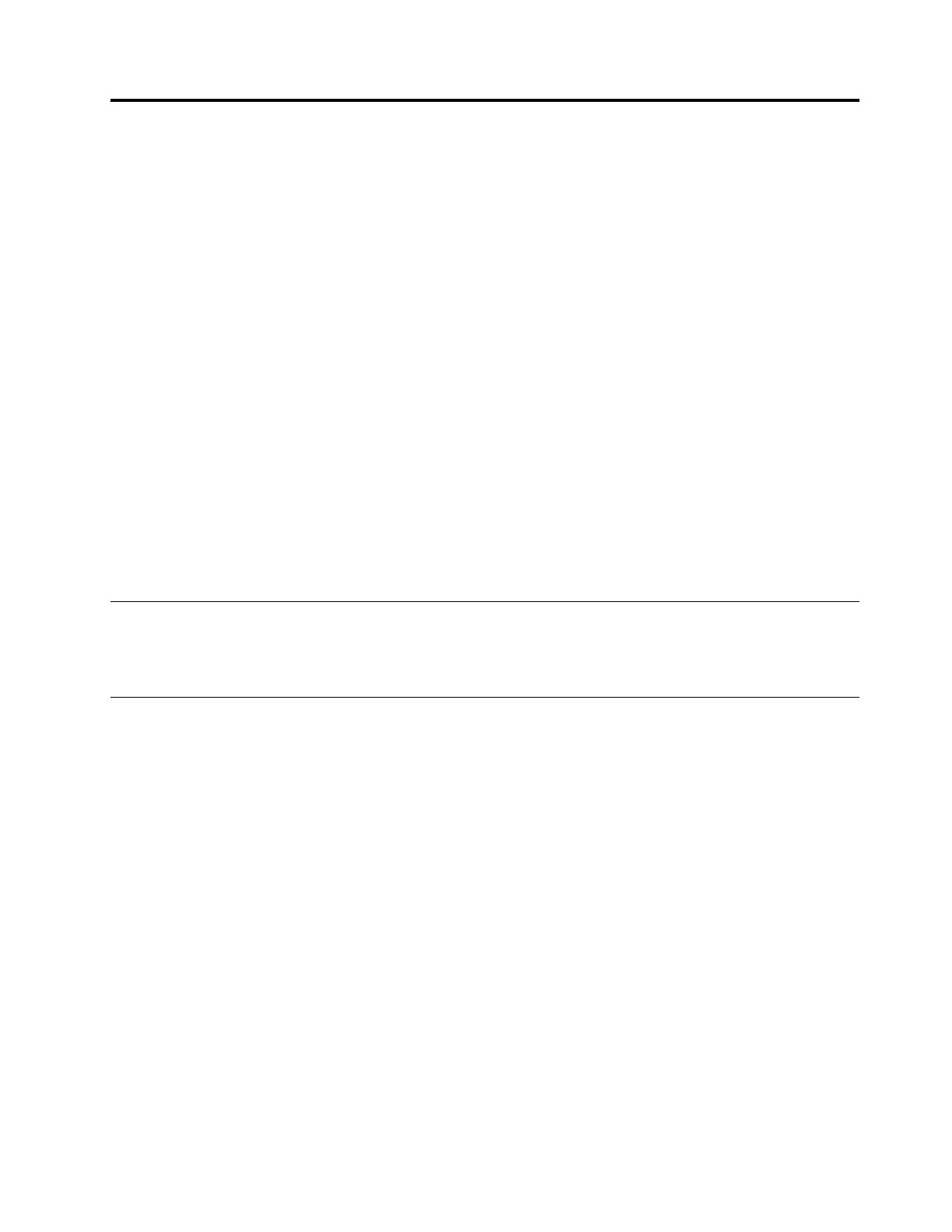Chapter5.Removingandreplacingservercomponents
Usethisinformationtoremoveandreplacetheservercomponents.
Thetypesofreplaceablecomponentsare:
•Structuralparts:Purchaseandreplacementofstructuralparts(components,suchaschassisassembly,
cover,andbezel)isyourresponsibility.IfLenovoacquiresorinstallsastructuralcomponentatyour
request,youwillbechargedfortheservice.
•Tier1customerreplaceableunit(CRU):ReplacementofTier1CRUsisyourresponsibility.IfLenovo
installsaTier1CRUatyourrequest,youwillbechargedfortheinstallation.
•Tier2customerreplaceableunit(CRU):YoumayinstallaTier2CRUyourselforrequestLenovoto
installit,atnoadditionalcharge,underthetypeofwarrantyservicethatisdesignatedforyourserver.
SeeChapter4“Partslisting,LenovoThinkServersd350ServerType5493,LenovoThinkServern400
EnclosureType5495”onpage67todeterminewhetheracomponentisastructuralpart,Tier1CRU,or
Tier2CRU.
Forinformationaboutthetermsofthewarranty,seetheWarrantyInformationdocumentthatcomeswith
theserver.
Formoreinformationaboutgettingserviceandassistance,seeAppendixC“Gettinghelpandtechnical
assistance”onpage171
.
Installinganoptionaldevice
Somecomputenodecomponentsareavailableasbothanoptionaldeviceandareplaceablecomponent.
Theinstallationprocedureisthesamefortheoptionaldeviceandthereplaceablecomponent.
Installationguidelines
Beforeyouremoveorreplaceareplaceablecomponentorinstallanoptionaldevice,readthefollowing
information:
•Beforeyoubegin,read“Safety”onpagevand“Handlingstatic-sensitivedevices”onpage76.This
informationwillhelpyouworksafely.
•Whenyouinstallyournewcomputenode,taketheopportunitytodownloadandapplythemostrecent
firmwareupdates.Thisstepwillhelptoensurethatanyknownissuesareaddressedandthatyour
computenodeisreadytofunctionatmaximumlevelsofperformance.Todownloadthelatestfirmware
anddevicedrivers,gotohttp://www.lenovo.com/supportandselectThinkServersd350Server.
•Observegoodhousekeepingintheareawhereyouareworking.Placeremovedcoversandotherparts
inasafeplace.
•Backupallimportantdatabeforeyoumakechangestoharddiskdrives.
•BeforeyouremoveacomputenodefromtheLenovoThinkServern400EnclosureType5495chassis,
youmustshutdowntheoperatingsystemandturnoffthecomputenode.Youdonothavetoshut
downthechassisitself.
•Blueonacomponentindicatestouchpoints,whereyoucangripthecomponenttoremoveitfromor
installitinthecomputenode,openorclosealatch,andsoon.
•Foralistofsupportedoptionaldevicesforthecomputenode,seehttp://www.lenovo.com/us/en/
serverproven/.
©CopyrightLenovo
75
