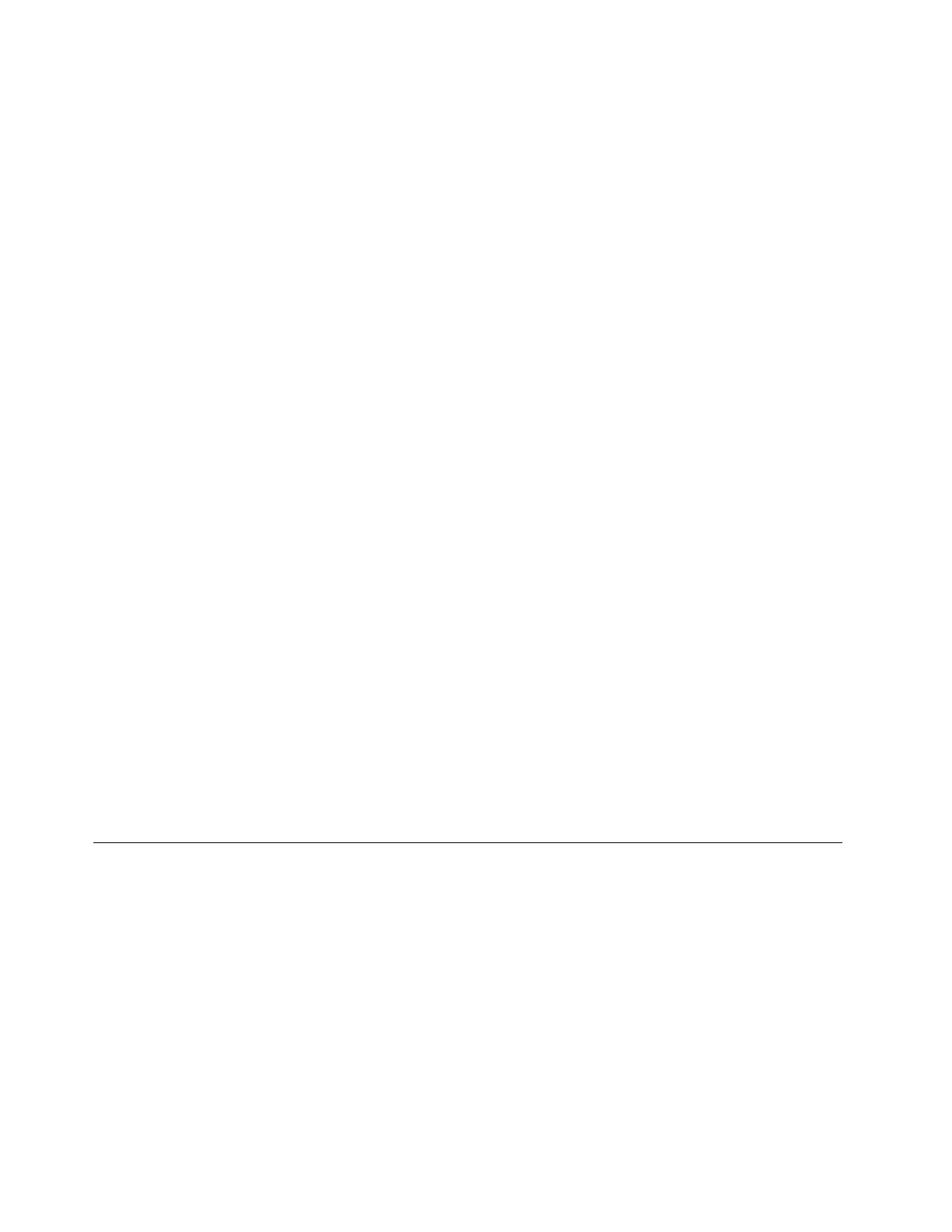•Forintermittentproblems,checktheeventlog;see“Systemeventlogs”onpage47andAppendixB
“Diagnosticerrormessages”onpage169
.
Performingthecheckoutprocedure
Usethisinformationtoperformthecheckoutprocedure.
Toperformthecheckoutprocedure,completethefollowingsteps:
Step1.Istheserverpartofacluster?
•No:Gotostep2.
•Y es:Shutdownallfailingserversthatarerelatedtothecluster.Gotostep2.
Step2.Completethefollowingsteps:
a.CheckthepowersupplyLEDs(see“Frontview”onpage21).
b.Turnofftheserverandallexternaldevices.
c.Checkallinternalandexternaldevicesforcompatibilityathttp://www.lenovo.com/us/en/
serverproven/.
d.Checkallcablesandpowercords.
e.Turnonallexternaldevices.
f.Turnontheserver.Iftheserverdoesnotstart,see“Troubleshootingbysymptom”onpage49.
g.Checkforthefollowingresults:
•SuccessfulcompletionofPOST(see“POST”onpage49formoreinformation).
•Successfulcompletionofstartup,whichisindicatedbyareadabledisplayofthe
operating-systemdesktop.
Step3.Isthereareadableimageonthemonitorscreen?
•No:Findthefailuresymptomin“Troubleshootingbysymptom”onpage49;ifnecessary,see
“Solvingundeterminedproblems”onpage60.
•Y es:RunLTD.
–IfLTDreportsanerror,followtheinstructionsinAppendixB“Diagnosticerrormessages”on
page169.
–IfLTDdoesnotreportanerrorbutyoustillsuspectaproblem,see“Solvingundetermined
problems”onpage60.
Diagnostictools
Thefollowingtoolsareavailabletohelpyoudiagnoseandsolvehardware-relatedproblems.
•Diagnostics
UsesystemerrorLEDtodiagnosesystemerrorsquickly.See“Frontview”onpage21formore
information.
•Eventlogs
Theeventlogslisttheerrorcodesandmessagesthataregeneratedwhenanerrorisdetectedforthe
subsystemsTMM,POST,LTD,andtheserverbaseboardmanagementcontroller.See“Systemevent
logs”onpage47
formoreinformation.
•TMM
44LenovoThinkServersd350ServerType5493,LenovoThinkServern400EnclosureType5495InstallationandServiceGuide