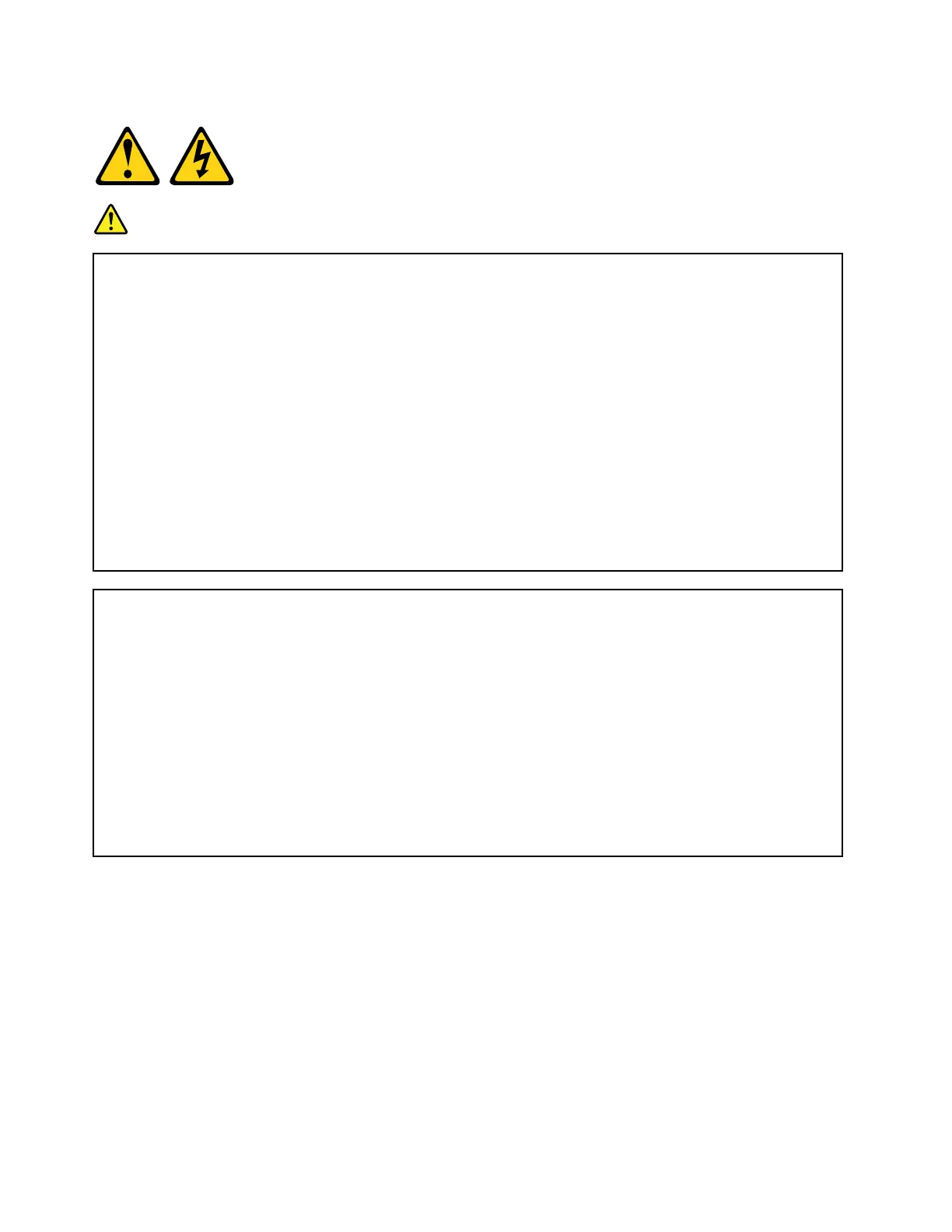Statement31
DANGER
Electricalcurrentfrompower,telephone,andcommunicationcablesishazardous.
Toavoidashockhazard:
•Donotconnectordisconnectanycablesorperforminstallation,maintenance,orreconfiguration
ofthisproductduringanelectricalstorm.
•Connectallpowercordstoaproperlywiredandgroundedpowersource.
•Connecttoproperlywiredpowersourcesanyequipmentthatwillbeattachedtothisproduct.
•Whenpossible,useonehandonlytoconnectordisconnectsignalcables.
•Neverturnonanyequipmentwhenthereisevidenceoffire,water,orstructuraldamage.
•Disconnecttheattachedacpowercords,dcpowersources,networkconnections,
telecommunicationssystems,andserialcablesbeforeyouopenthedevicecovers,unlessyou
areinstructedotherwiseintheinstallationandconfigurationprocedures.
•Connectanddisconnectcablesasdescribedinthefollowingtablewhenyouinstall,move,or
opencoversonthisproductorattacheddevices.
ToConnect:ToDisconnect:
1.TurnOFFallpowersourcesandequipmentthatisto
beattachedtothisproduct.
2.Attachsignalcablestotheproduct.
3.Attachpowercordstotheproduct.
•Foracsystems,useapplianceinlets.
•Fordcsystems,ensurecorrectpolarityof-48Vdc
connections:RTNis+and-48Vdcis-.Earth
groundshoulduseatwo-holelugforsafety.
4.Attachsignalcablestootherdevices.
5.Connectpowercordstotheirsources.
6.TurnONallthepowersources.
1.TurnOFFallpowersourcesandequipmentthatisto
beattachedtothisproduct.
•Foracsystems,removeallpowercordsfromthe
chassispowerreceptaclesorinterruptpowerat
theacpowerdistributionunit.
•Fordcsystems,disconnectdcpowersources
atthebreakerpanelorbyturningoffthepower
source.Then,removethedccables.
2.Removethesignalcablesfromtheconnectors.
3.Removeallcablesfromthedevices.
xiiLenovoThinkServersd350ServerType5493,LenovoThinkServern400EnclosureType5495InstallationandServiceGuide