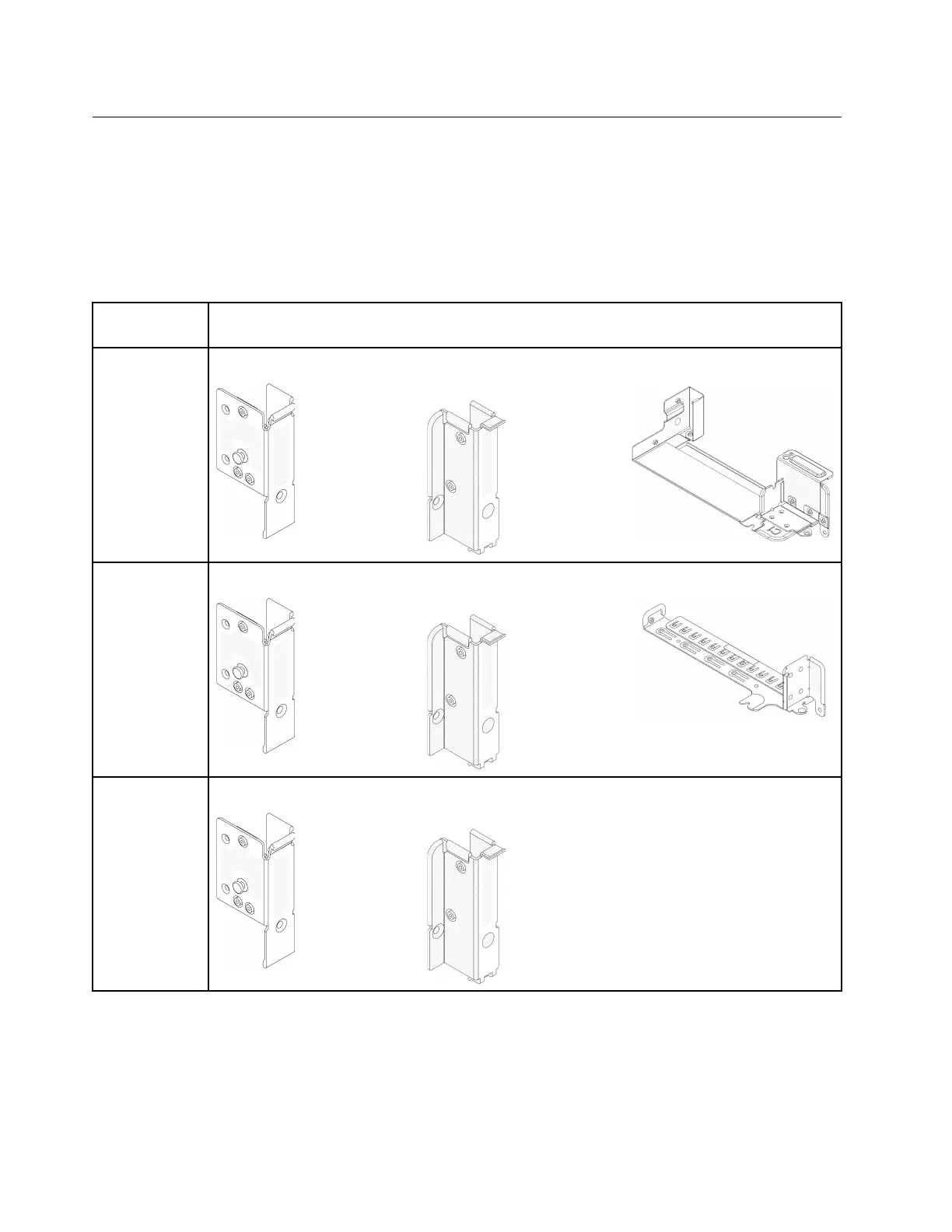Rearwall bracket replacement
Follow instructions in this section to remove and install a rearwall bracket.
The rearwall brackets vary by server rear configurations.
• “Remove a rearwall bracket” on page 201
• “Install a rearwall bracket” on page 203
Rearwall bracket matrix
Server rear
config.
Required rearwall brackets
Configuration
with 8 PCIe
slots
A1 rearwall bracket on the left
B1 rearwall bracket on the
middle
C1 rearwall bracket on the right
Configuration
with 4 x 2.5-
inch rear drives
A1 rearwall bracket on the left
B1 rearwall bracket on the
middle
C2 rearwall bracket on the right
Configuration
with 2 x 3.5-
inch rear drives
A1 rearwall bracket on the left
B1 rearwall bracket on the
middle
200 ThinkSystem SR665 V3 User Guide
