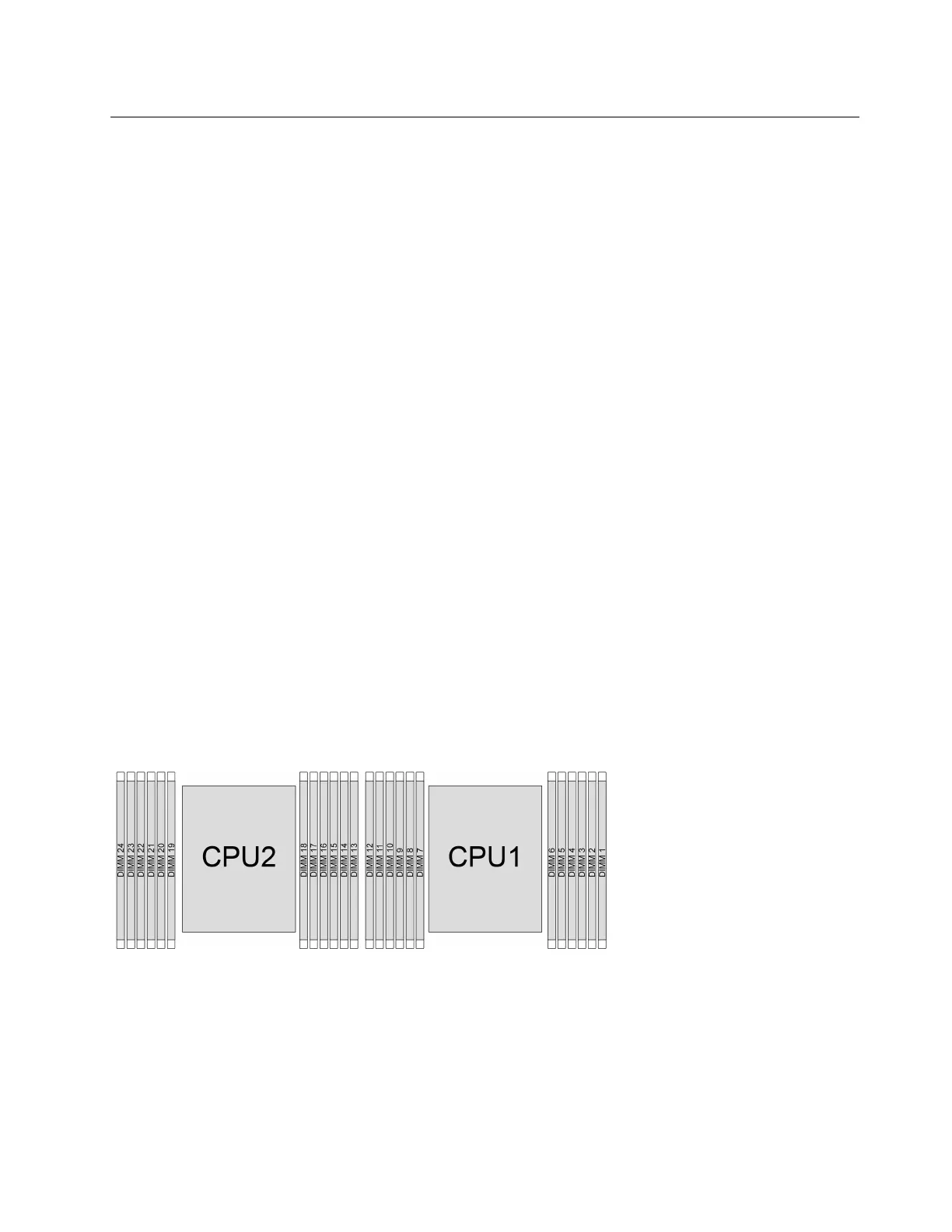Technical rules
This topic provides technical rules for the server.
•
“Memory module installation rules and order” on page 51
• “PCIe slots and PCIe adapters” on page 54
• “Thermal rules” on page 59
Memory module installation rules and order
Memory modules must be installed in a specific order based on the memory configuration that you
implement and the number of processors and memory modules installed in the server.
Supported memory types
For information on the types of memory module supported by this server, see “Memory” section in
“Technical specifications” on page 3.
Your server has 24 memory slots with 24 channels. For a list of supported memory options, see:
https://serverproven.lenovo.com/.
Information about optimizing memory performance and configuring memory is available at the Lenovo Press
website:
https://lenovopress.lenovo.com/servers/options/memory
In addition, you can take advantage of a memory configurator, which is available at the following site:
https://dcsc.lenovo.com/#/memory_configuration
Specific information about the required installation order of memory modules in your server based on the
system configuration is shown below.
Memory modules and processors layout
Figure 18. Memory modules and processors layout
Chapter 5. Hardware replacement procedures 51
