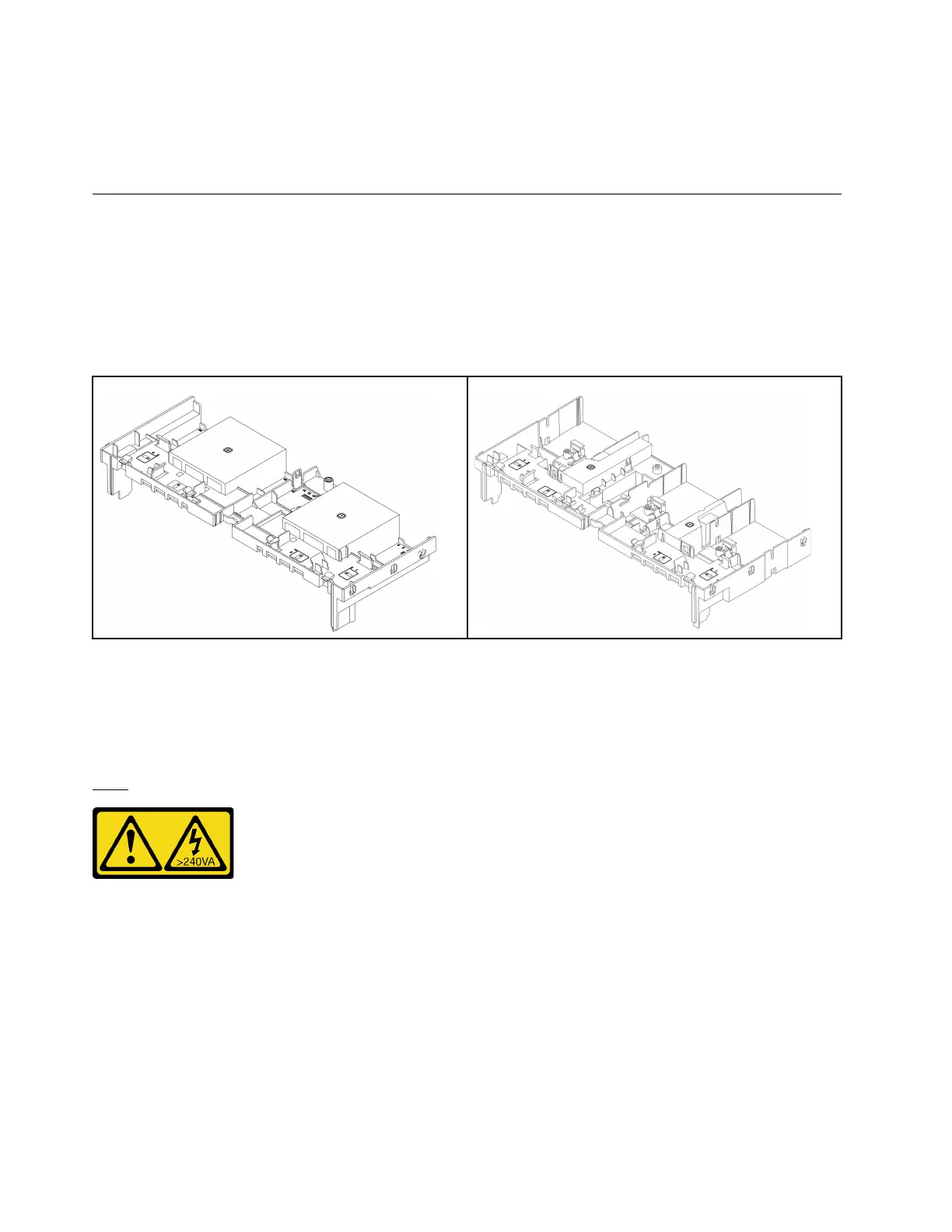1. Reconnect the power cords and any cables that you removed.
2. Power on the server and any peripheral devices. See
“Power on the server” on page 61.
3. Update the server configuration. See
“Complete the parts replacement” on page 279.
Air baffle replacement
Follow instructions in this section to remove and install the air baffle.
The air baffle varies by the server hardware configuration. Refer to
“Thermal rules” on page 59 to select the
appropriate air baffle for your server. The replacement procedures for the air baffles are the same.
•
“Remove the air baffle” on page 70
• “Install the air baffle” on page 72
Standard air baffle GPU air baffle
Remove the air baffle
Follow instructions in this section to remove the air baffle.
About this task
S033
CAUTION:
Hazardous energy present. Voltages with hazardous energy might cause heating when shorted with
metal, which might result in spattered metal, burns, or both.
70
ThinkSystem SR665 V3 User Guide
