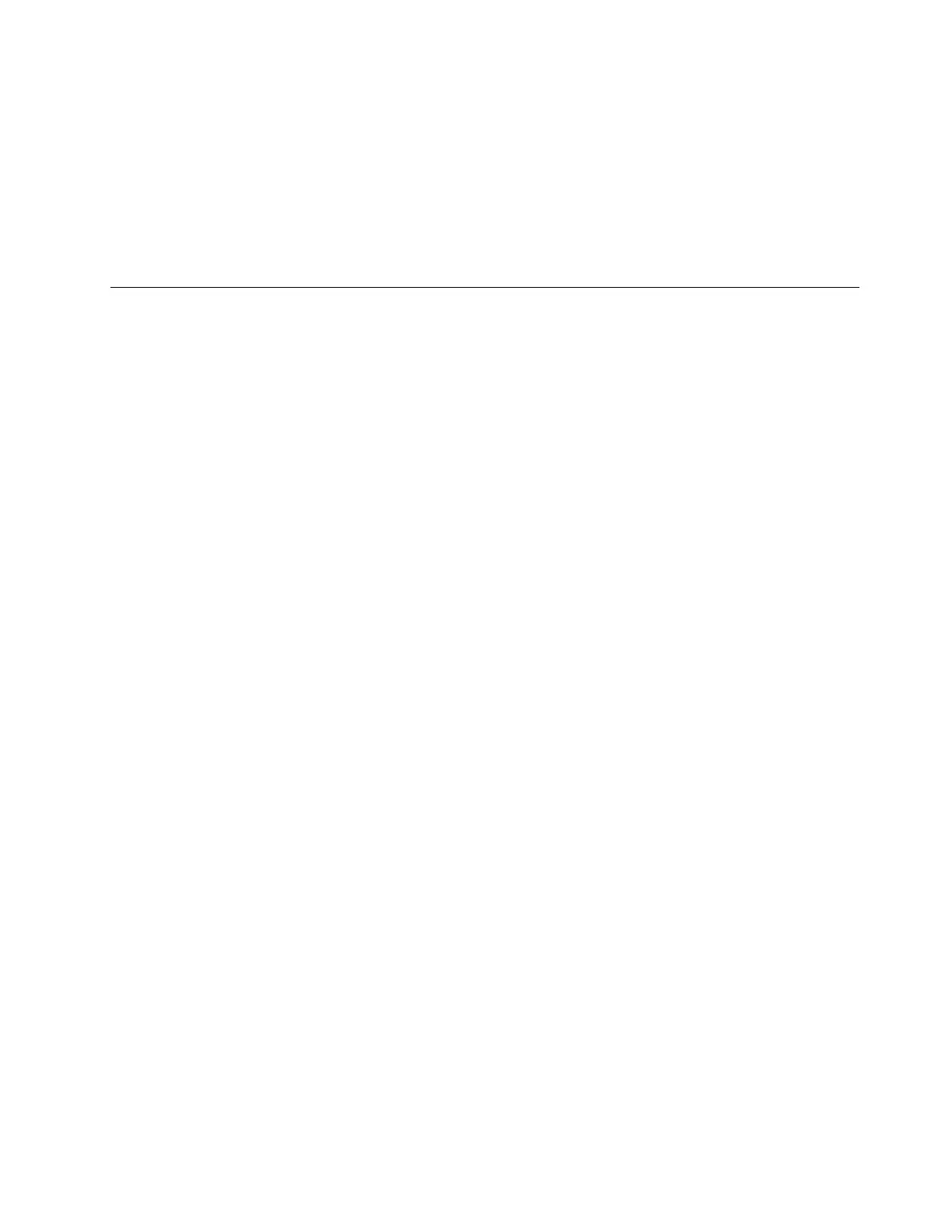2. Reconnect the cables of the M.2 backplane if you have disconnected them. See Chapter 6 “Internal
cable routing” on page 281
.
3. Reinstall the GPU adapter if you have removed it. See
“Install a GPU adapter” on page 129.
4. Complete the parts replacement. See
“Complete the parts replacement” on page 279.
Demo video
Watch the procedure on YouTube
Cable wall bracket replacement
Follow instructions in this section to remove and install the 2U cable wall bracket.
Your server comes with 1U cable wall brackets at both side of the processor board. For a configuration with
more than four cables routed at one side, a 2U cable wall bracket needs to be added onto the 1U cable wall
bracket for cable routing.
•
“Remove the cable wall bracket” on page 75
• “Install the cable wall bracket” on page 76
Remove the cable wall bracket
Follow instructions in this section to remove the 2U cable wall bracket.
About this task
Attention:
• Read
“Installation Guidelines” on page 47 and “Safety inspection checklist” on page 48 to ensure that you
work safely.
• Power off the server and peripheral devices and disconnect the power cords and all external cables. See
“Power off the server” on page 62.
Procedure
Step 1. Make preparation for the task.
a. If the server is installed in a rack, slide the server out on its rack slide rails to gain access to the
top cover, or remove the server from the rack. See
“Remove the server from rack” on page 63.
b. Remove the top cover. See
“Remove the top cover” on page 277.
c. Remove any parts that might impede your access to the cable wall bracket.
d. Record all the cables that are passing through the cable wall bracket and disconnect them.
Step 2. Remove the 2U cable wall bracket.
Chapter 5. Hardware replacement procedures 75
