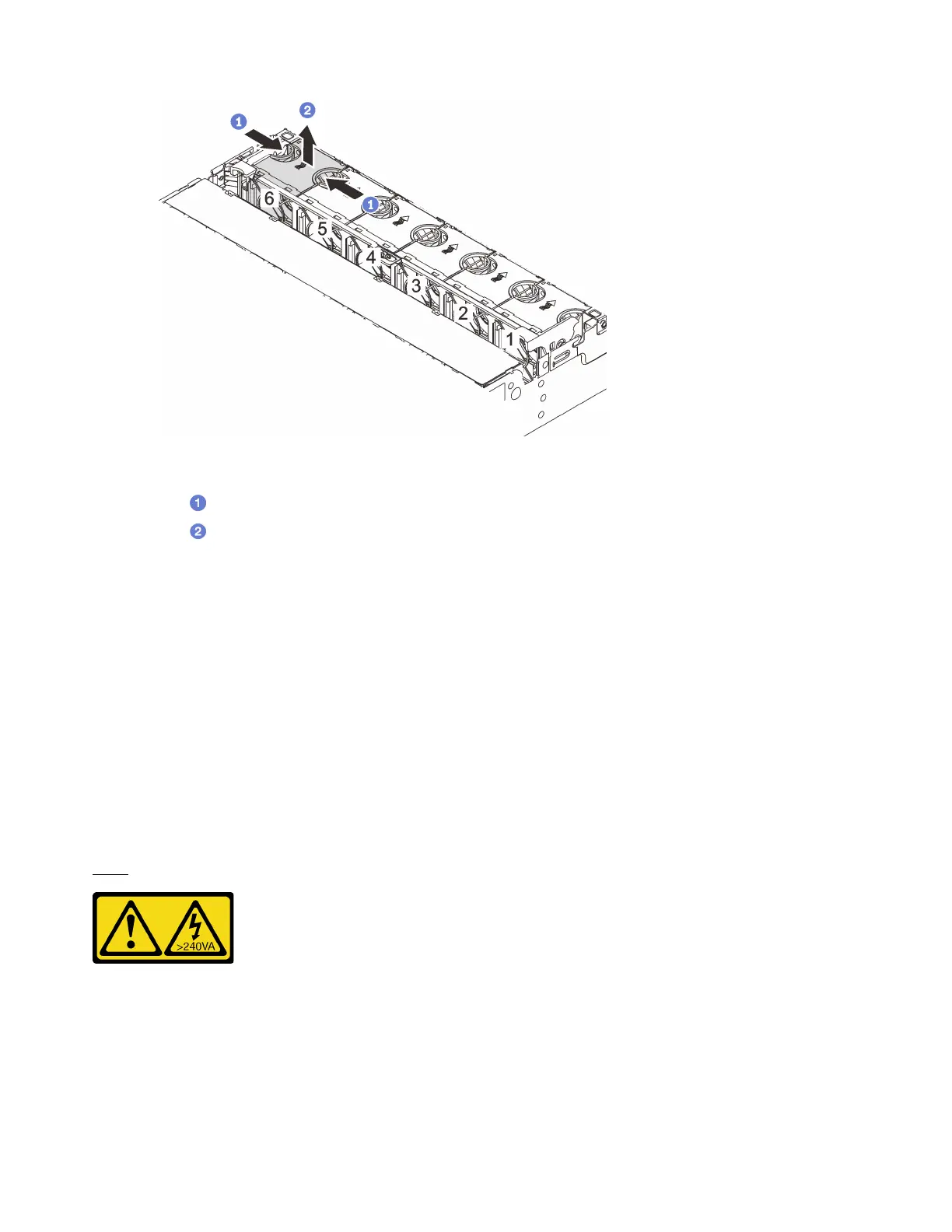Figure 235. Removing the system fan
a.
Grasp the top of the system fan with your fingers.
b.
Lift the system fan out of the server.
After you finish
1. Install a new system fan or install a fan filler to cover the place. See
“Install a system fan” on page 266.
2. If you are instructed to return the component or optional device, follow all packaging instructions, and
use any packaging materials for shipping that are supplied to you.
Demo video
Watch the procedure on YouTube
Install a system fan
Follow instructions in this section to install a system fan.
About this task
S033
CAUTION:
Hazardous energy present. Voltages with hazardous energy might cause heating when shorted with
metal, which might result in spattered metal, burns, or both.
266 ThinkSystem SR665 V3 User Guide
