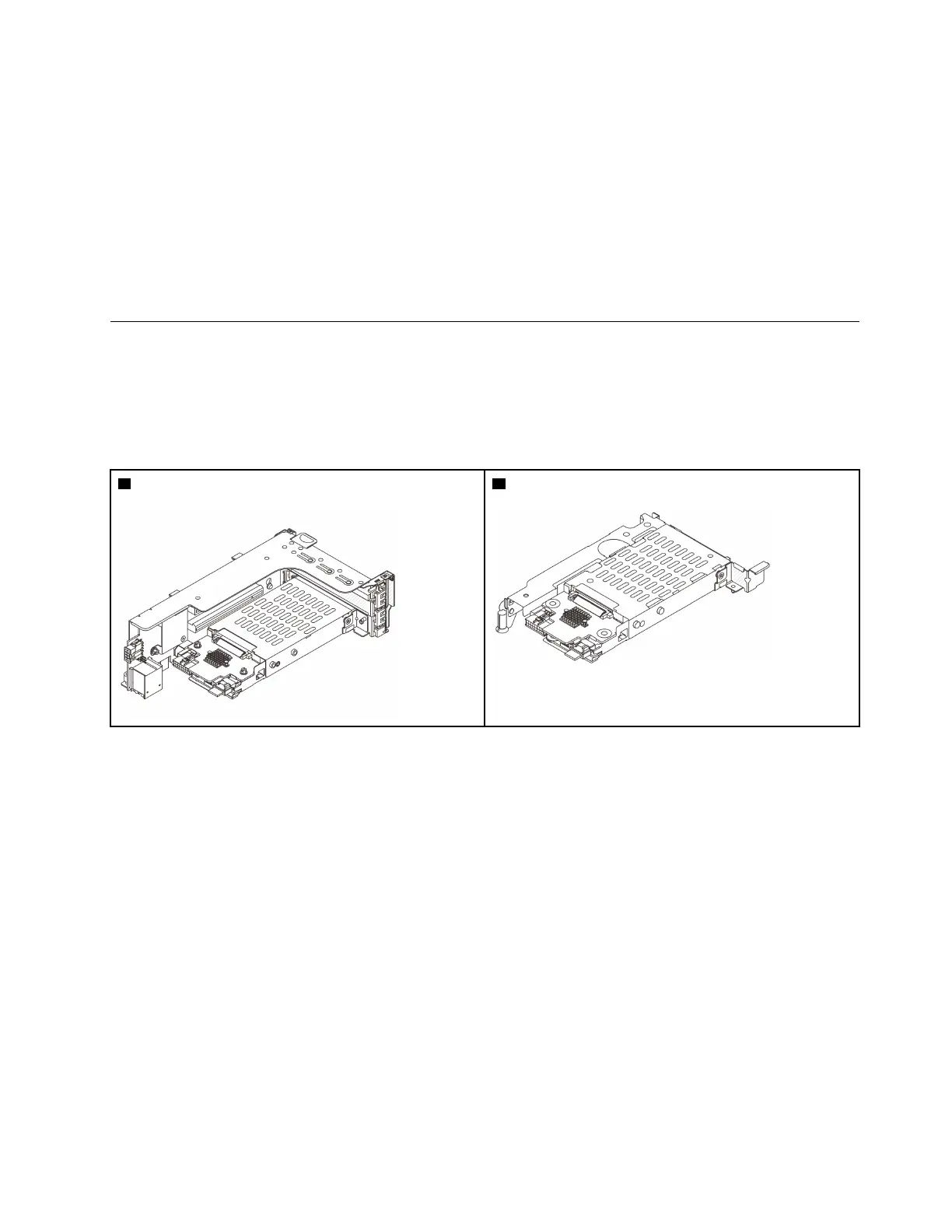After you finish
1. Install a rear drive cage or riser assemblies.
•
“Rear PCIe adapter and riser assembly replacement” on page 231
• “Rear drive backplane and drive cage replacement” on page 213
2. Complete the parts replacement. See “Complete the parts replacement” on page 279.
Demo video
Watch the procedure on YouTube
Rear 7mm drive backplane and drive cage replacement
Follow instructions in this section to remove and install the rear 7mm drive backplanes and drive cage.
Depending on server configuration, the server supports one of the below rear 7mm drive cages. The
replacement procedures for both drive cages and drive backplanes are similar. For 7mm drive cage
installation rules, see
“PCIe slots and PCIe adapters” on page 54.
1 2FH+7mm SSD riser cage 2 7mm SSD riser cage
• “Remove the 7mm drive cage” on page 205
• “Remove the 7mm drive backplanes” on page 207
• “Install the 7mm drive backplanes” on page 209
• “Install the 7mm drive cage” on page 211
Remove the 7mm drive cage
Follow instructions in this section to remove the 7mm drive cage.
About this task
Attention:
• Read
“Installation Guidelines” on page 47 and “Safety inspection checklist” on page 48 to ensure that you
work safely.
• Power off the server and peripheral devices and disconnect the power cords and all external cables. See
“Power off the server” on page 62.
Chapter 5. Hardware replacement procedures 205
