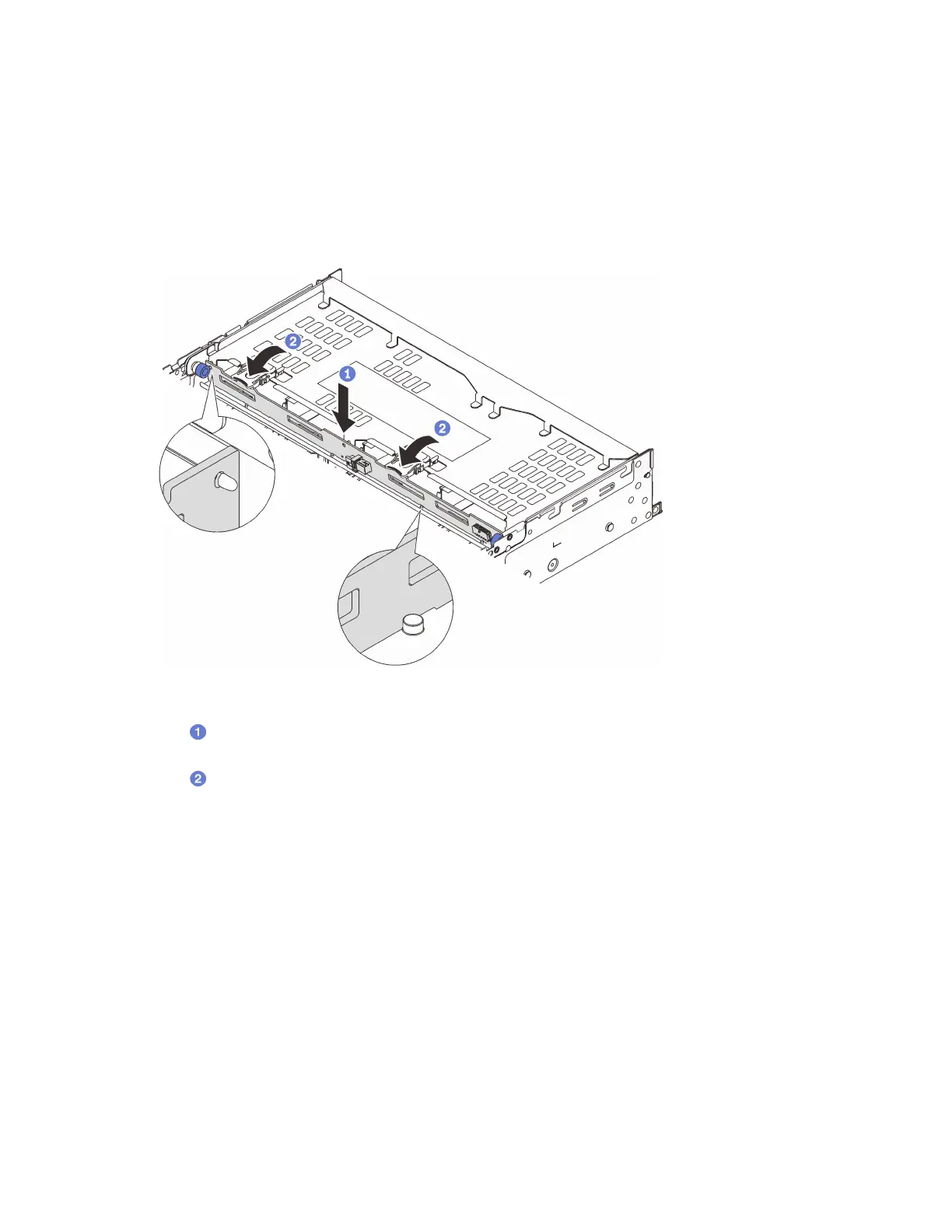– “System fan replacement” on page 264
Procedure
Step 1. Touch the static-protective package that contains the new part to any unpainted surface on the
outside of the server. Then, take the new part out of the package and place it on a static-protective
surface.
Step 2. Install the drive backplane into the rear drive cage.
Figure 194. Installing the 4 x 3.5-inch rear drive backplane
a. Align the bottom of the backplane with the studs at the bottom of the drive cage, and lower
the backplane into the drive cage.
b.
Push the top of the backplane so that the holes in the backplane pass through the pins on
the drive cage, and close the release latches to secure the backplane in place.
Step 3. Install the rear drive cage.
226
ThinkSystem SR665 V3 User Guide
