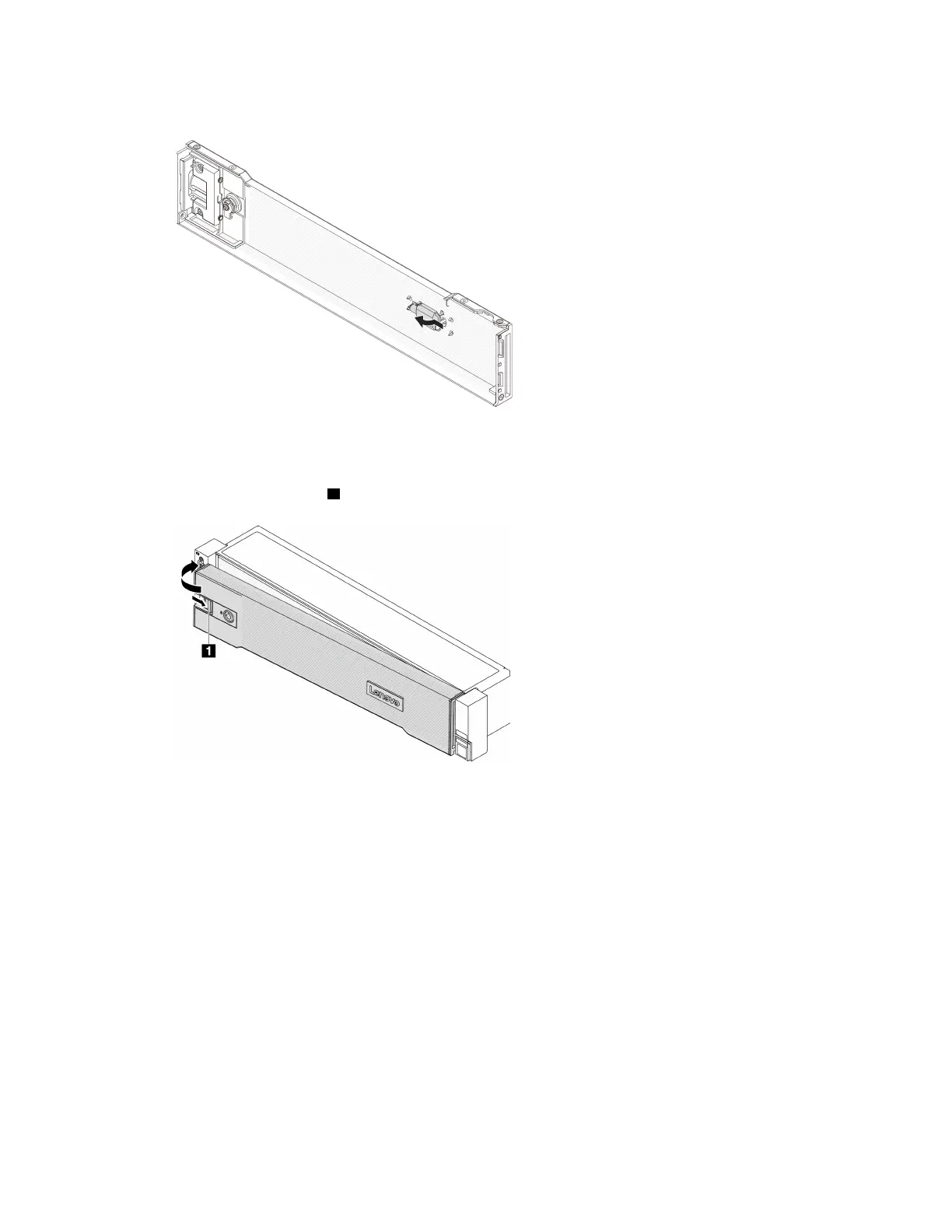Step 1. If the key is held inside the security bezel, remove it out of the security bezel.
Figure 223. Removing the key
Step 2. Carefully insert the tabs on the security bezel into the slots on the right rack latch. Then, press and
hold the release latch
1 and rotate the security bezel inward until the other side clicks into place.
Figure 224. Installing the security bezel
Step 3. Use the key to lock the security bezel to the closed position.
Chapter 5. Hardware replacement procedures 247
