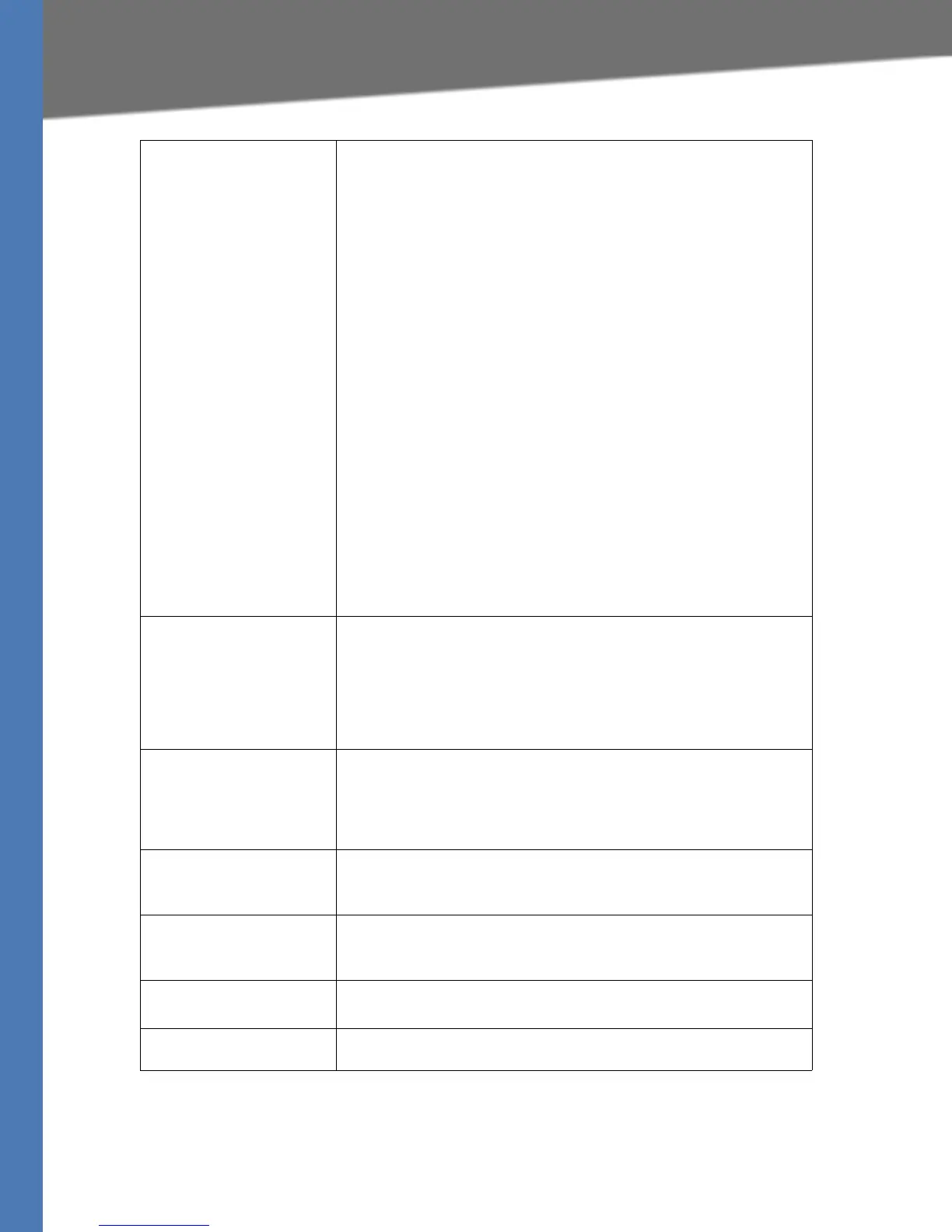Linksys Voice System Administration Guide 198
Line 1/2/3/4 page
SIP Debug Option SIP messages are received at or sent from the proxy listen port. This
feature controls which SIP messages to log. Choices are as follows:
none—No logging.
1-line—Logs the start-line only for all messages.
1-line excl. OPT—Logs the start-line only for all messages except
OPTIONS requests/responses.
1-line excl. NTFY—Logs the start-line only for all messages except
NOTIFY requests/responses.
1-line excl. REG—Logs the start-line only for all messages except
REGISTER requests/responses.
1-line excl. OPT|NTFY|REG—Logs the start-line only for all messages
except OPTIONS, NOTIFY, and REGISTER
requests/responses.
full—Logs all SIP messages in verbose mode.
full excl. OPT—Logs all SIP messages in full text except OPTIONS
requests/responses.
full excl. NTFY—Logs all SIP messages in full text except NOTIFY
requests/responses.
full excl. REG—Logs all SIP messages in full text except REGISTER
requests/responses.
full excl. OPT|NTFY|REG—Logs all SIP messages in full text except for
OPTIONS, NOTIFY, and REGISTER requests/responses.
Default: None
Restrict Source IP If line interfaces use the same SIP Port value and the Restrict Source IP
feature is enabled, the proxy IP address for Lines 1 and 2 is treated as an
acceptable IP address for both lines. To enable the Restrict Source IP
feature, select yes. Otherwise, select no. A source IP address is untrusted
if it does not match any of the IP addresses resolved from the configured
<Proxy> (or <Outbound Proxy> if <Use Outbound Proxy> is yes).
Default: no
Referor Bye Delay Controls when the SPA9000 sends BYE to terminate stale call legs upon
completion of call transfers. Multiple delay settings (Referor, Refer
Target, Referee, and Refer-To Target) are configured on this screen. For
the Referor Bye Delay, enter the appropriate period of time in seconds.
Default: 4
Refer Target Bye Delay For the Refer Target Bye Delay, enter the appropriate period of time in
seconds.
Default: 0
Referee Bye Delay For the Referee Bye Delay, enter the appropriate period of time in
seconds.
Default: 0
Refer-To Target Contact To contact the refer-to target, select yes. Otherwise, select no.
Default: no
Auth INVITE When enabled, authorization is required for initial incoming INVITE
requests from the SIP proxy.
