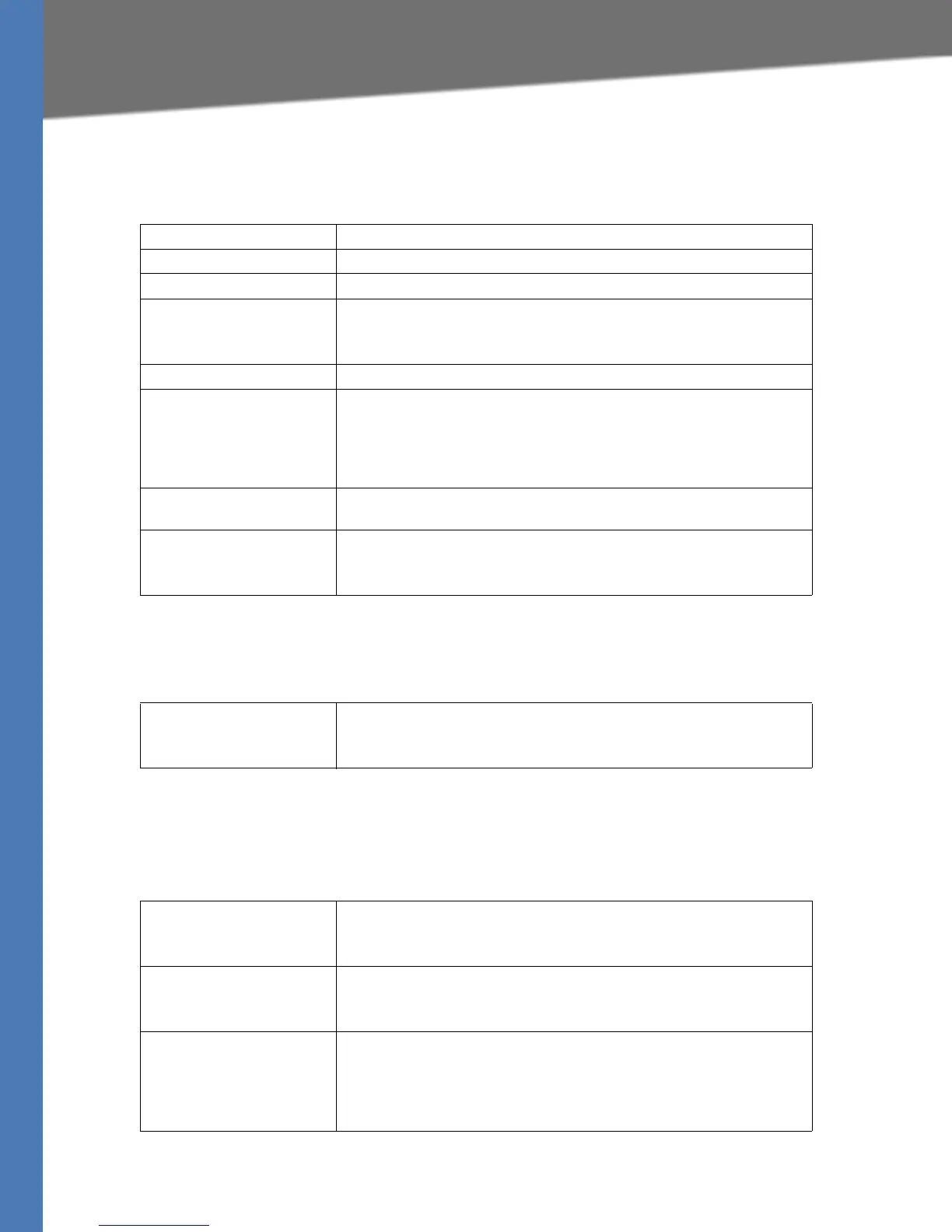Linksys Voice System Administration Guide 199
Line 1/2/3/4 page
Voice tab > Line page
Subscriber Information section
Voice tab > Line page
Dial Plan section
Voice tab > Line page
NAT Settings section
Display Name Display name for caller ID.
User ID User ID assigned by the ITSP, often the same as the DID.
Password Password for this User ID.
Use Auth ID To use the authentication ID and password for SIP authentication, select
yes. Otherwise, select no to use the user ID and password.
Default: no
Auth ID Authentication ID for SIP authentication.
Call Capacity Maximum number of calls allowed on this line interface. You can set a
value from 1 to 15, or leave the setting as unlimited. Note that the
SPA9000 does not distinguish between incoming and outgoing calls
when talking about call capacity. Note: unlimited = 16.
Default: unlimited
Contact List List of client stations that the SPA9000 alerts when there is an incoming
call to the line interface from the ITSP.
Cfwd No Ans Delay Delay, in seconds, before the call forwarding of no-answer calls feature is
triggered.
Default: 20
Dial Plan Dial plan script for this line.
Default: (xx.) The Dial Plan strips off the steering digit prior to sending
the dialed number to the ITSP.
NAT Mapping Enable To use externally mapped IP addresses and SIP/RTP ports in SIP
messages, select yes. Otherwise, select no.
Default: no
NAT Keep Alive Enable To send the configured NAT keep alive message periodically, select yes.
Otherwise, select no.
Default: no
NAT Keep Alive Msg Enter the keep alive message that should be sent periodically to
maintain the current NAT mapping. If the value is $NOTIFY, a NOTIFY
message is sent. If the value is $REGISTER, a REGISTER message without
contact is sent.
Default: $NOTIFY
