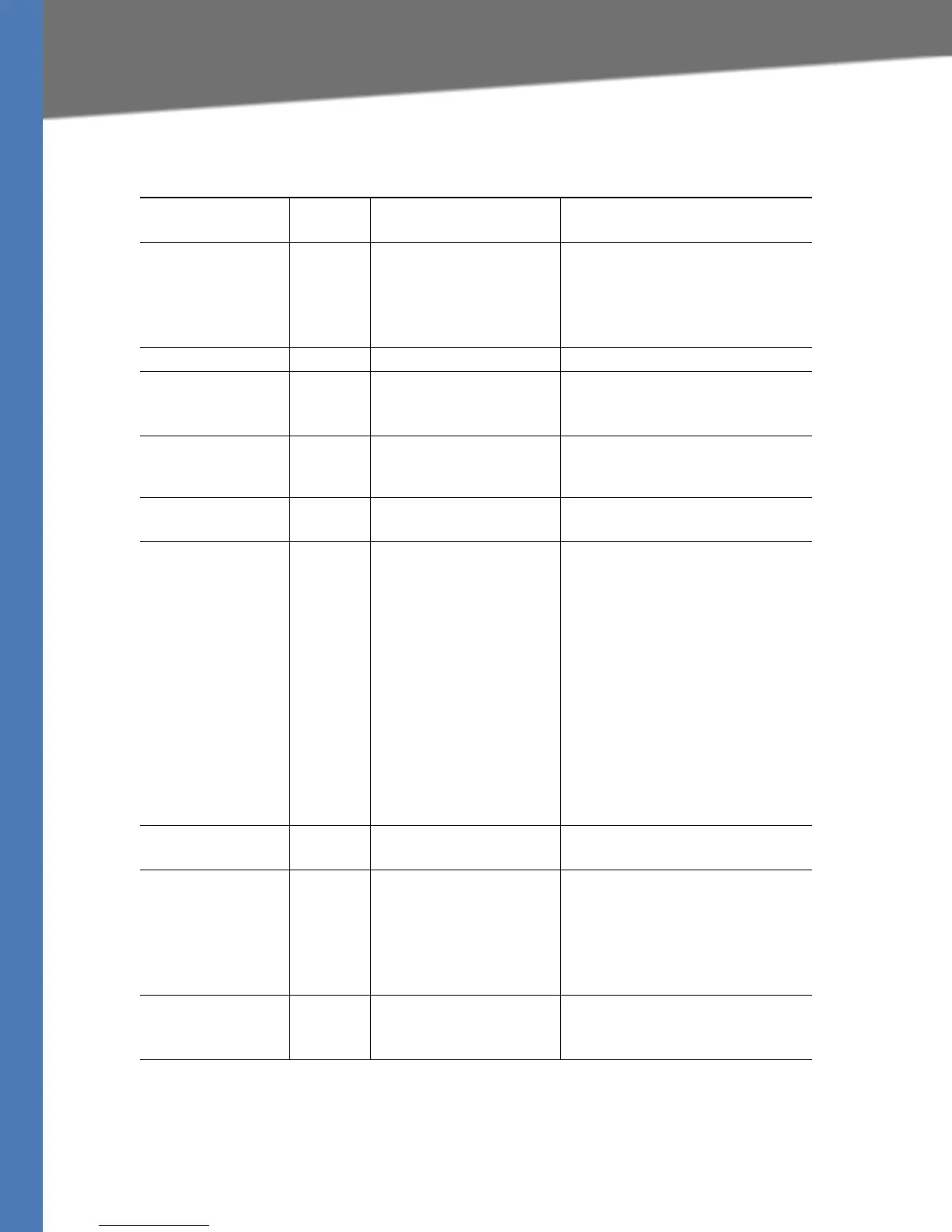Linksys Voice System Administration Guide 35
Using the Interactive Voice Response Unit
Basic Administration of the SPA9000
Table 2-1 IVR Options
IVR Action
IVR Menu
Choice Parameter(s) Notes
Enter IVR Menu * * * * None Ignore SIT or other tones until
you hear, “Linksys configuration
menu. Please enter option
followed by the pound key or
hang-up to exit.”
Exit IVR Menu 3948 None
Check DHCP 100 None The IVR spells "S,T,A,T,I,C" if the
setting is for a static IP address or
"D,H,C,P" for a DHCP IP address.
Enable/Disable
DHCP
101 Enter 0 to enable
Enter 1 to disable
Requires password
Check WAN IP
Address
110 None IVR announces the current IP
address of the WAN port.
Set Static IP
Address
111 Enter IP address using
numbers on the
telephone key pad. Use
the * (star) key when
entering a decimal
point.
DHCP must be “Disabled,”
otherwise you hear, “Invalid
Option,” if you try to set this
value. Hang up the phone after
setting the IP address. The
SPA9000 reboots and the new
address takes effect. Do not
attempt to use IVR option 110
immediately after changing the
IP address. The old IP address is
reported until the SPA9000
reboots.
Requires password
Check Network
Mask
120 None IVR announces the current
network mask of SPA.
Set Network Mask 121 Enter value using
numbers on the
telephone key pad. Use
the * (star) key when
entering a decimal
point.
DHCP must be “Disabled,”
otherwise you hear, “Invalid
Option,” if you try to set this
value.
Requires password
Check Static
Gateway IP
Address
130 None IVR announces the current
gateway IP address of SPA.
