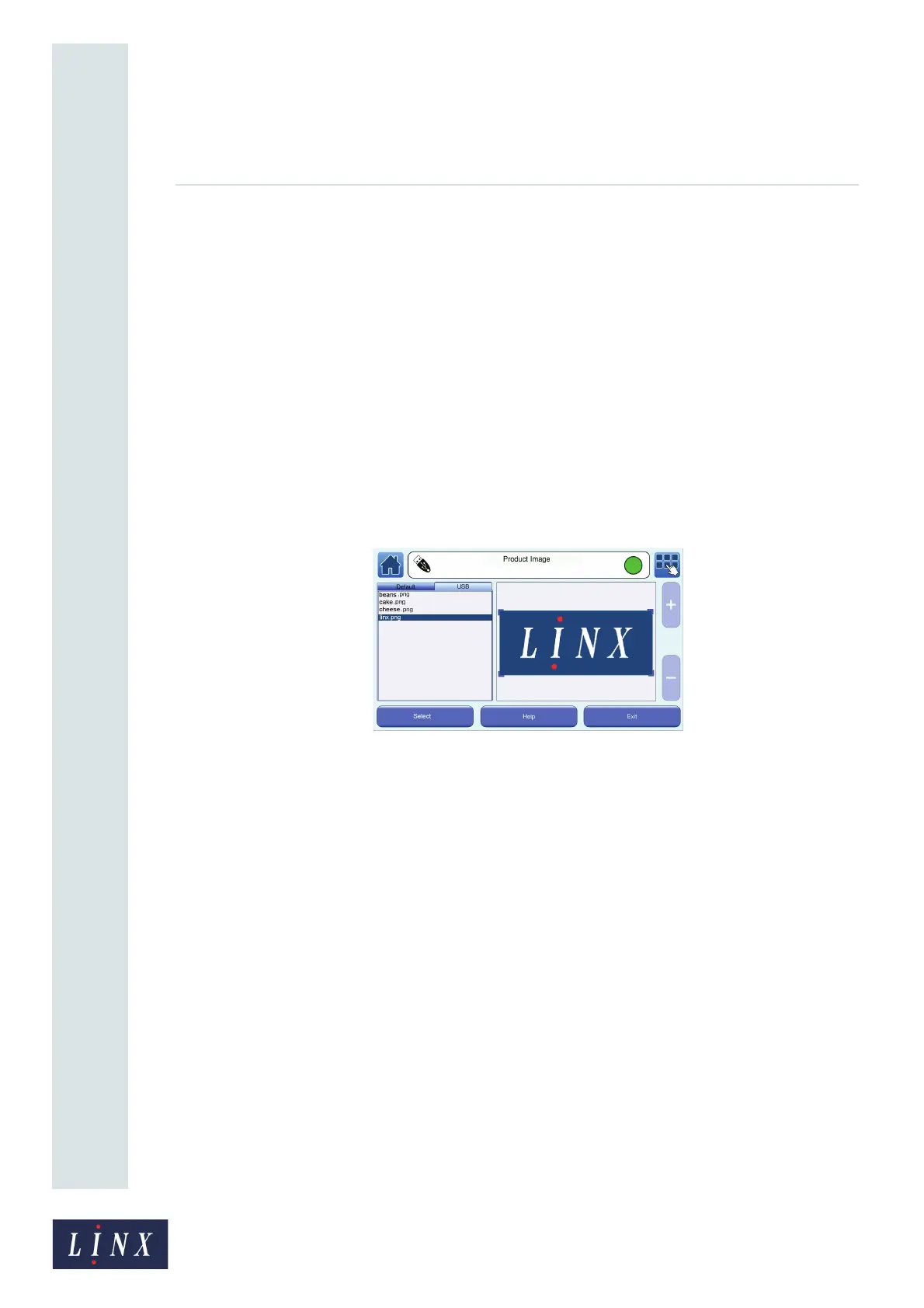Page 13 of 88 TP1A072–3 English
Aug 2017
Linx 10 Operating Manual —
Create, edit, and manage messages
Linx 10
3.1.3 Add a Time field
To add a Time field to your message:
1 Touch the screen at the required insertion point. Make sure that the field does not overlap
any existing field. The printer displays the Select Field Type screen (see Figure 2 on page 11).
2 On the Select Field Type screen, touch the Time button to display the Select Time Format
screen with a list of available time formats.
3 Touch the name of the required time format to insert a Time field in the selected format in
your message (for example, HH:mm). The printer displays the Editor screen and shows the
content of your message.
3.1.4 Add Product Image
The Add Product Image option allows you to associate a product image with a message for
easy identification and message selection. Touch the button to display the Product Image
screen.
Figure 10. Product Image screen
You can copy graphics to the printer from a USB memory device to use as product images
(see ‘USB connection’ on page 74 for more information about how to copy image files to the
printer). When you insert the memory device, any image files on the device appear on the
USB tab on the Product Image screen.
Touch the name of a graphic to select that graphic. A preview of the image is displayed.
Touch the Help button for information about how to resize the image and increase or
decrease image magnification.
When the image is edited as required, touch the Select button. The selected graphic is set as
the product image and is displayed to the left of the message preview on the Home, Message
Store, and Select Message screens. If no product image is selected, the preview shows a
placeholder image.
