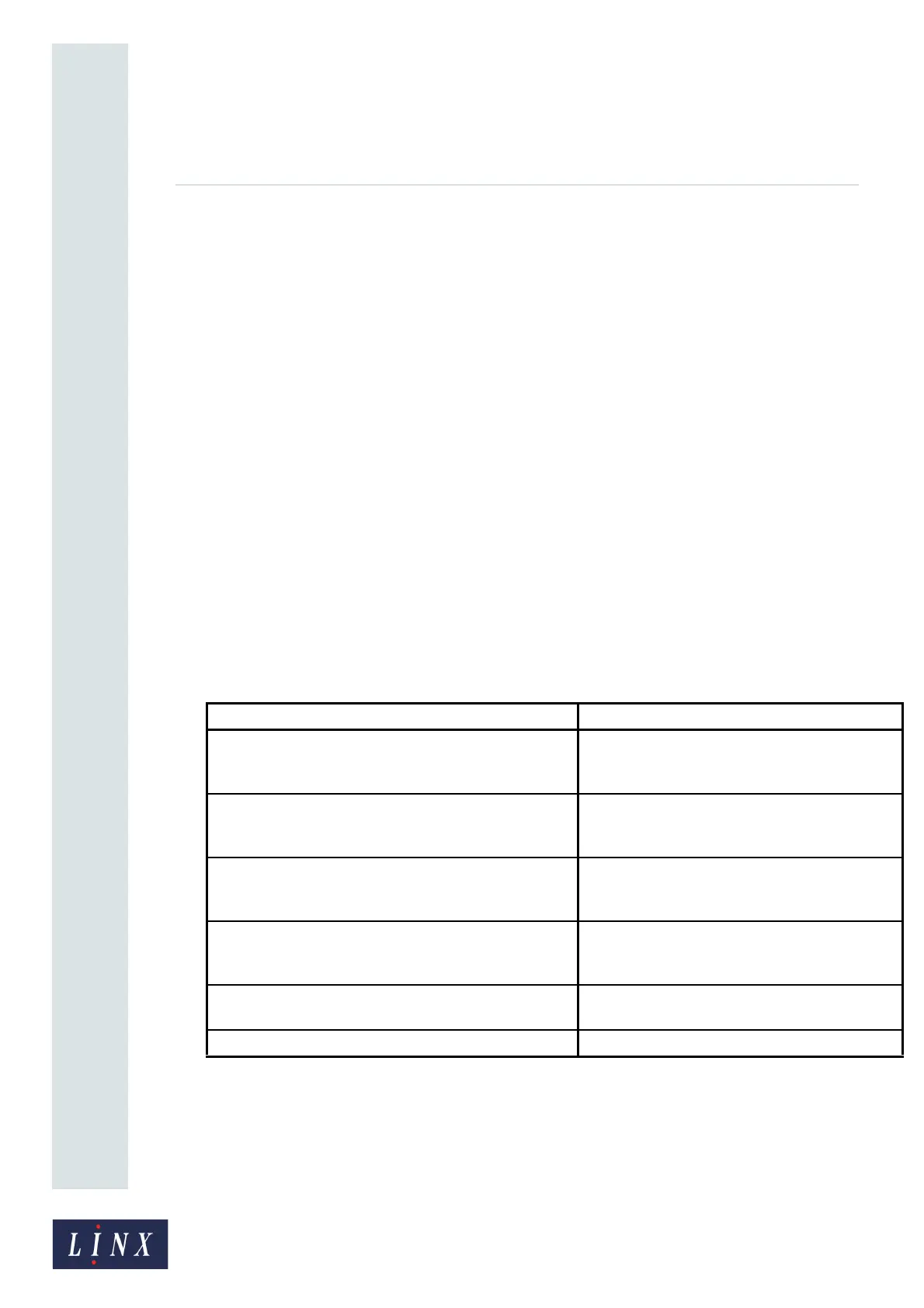Page 83 of 88 TP1A072–3 English
Aug 2017
Linx 10 Operating Manual —
Look after your printer
Linx 10
When the service module replacement time reaches zero, the printer displays the “3.40 Service
Module Requires Replacement” Warning screen. You must now replace the service module. Touch
the Need Help? button, and then touch the Resolve button to display instructions on the screen
about how to replace the service module.
NOTE: Each service module has an Easi-Change® Service Key supplied with the module. You must
insert the Easi-Change® Service Key when requested during the Replace Service Module
sequence.
When you replace the service module, the service module life and the jet run times (see ‘Maintenance
Times’ on page 83) are reset.
8.6 Clean Touch Screen
This option locks the touch screen to allow you to clean it (see ‘Clean the touch screen display’ on
page 80). When you touch the Clean Touch Screen button, the touch screen is locked for a period of
30 seconds. The screen displays the time that remains before the touch screen is unlocked. When the
operation is complete, the printer returns to the Maintenance screen.
8.7 Maintenance Times
The printer maintains a record of the times during which the printer is used or turned on. This record
allows the printer to calculate the date of the next service module replacement, for example. The
Maintenance Times screen shows you the information in the record. The menu options on this screen
are for display only. You cannot select the options or change the values. Use the scroll bar to see all
options.
Table 8-6. Maintenance Times options
Option Description
Power On Time (Total) The total number of hours and minutes that the
printer power was turned on (from the date of the
printer installation).
Power On Time (Present) The number of hours and minutes that have
passed after the last time that the printer power
was turned on.
Jet Run Time (Total) The total number of hours and minutes during
which the jet was active (from the date of the
printer installation).
Jet Run Time (Present) The total number of hours and minutes during
which the jet was active (from the last time that the
printer power was turned on).
Maintenance Due Within The number of whole hours that remain before the
next scheduled maintenance.
Maintenance Due By The date of the next scheduled maintenance.