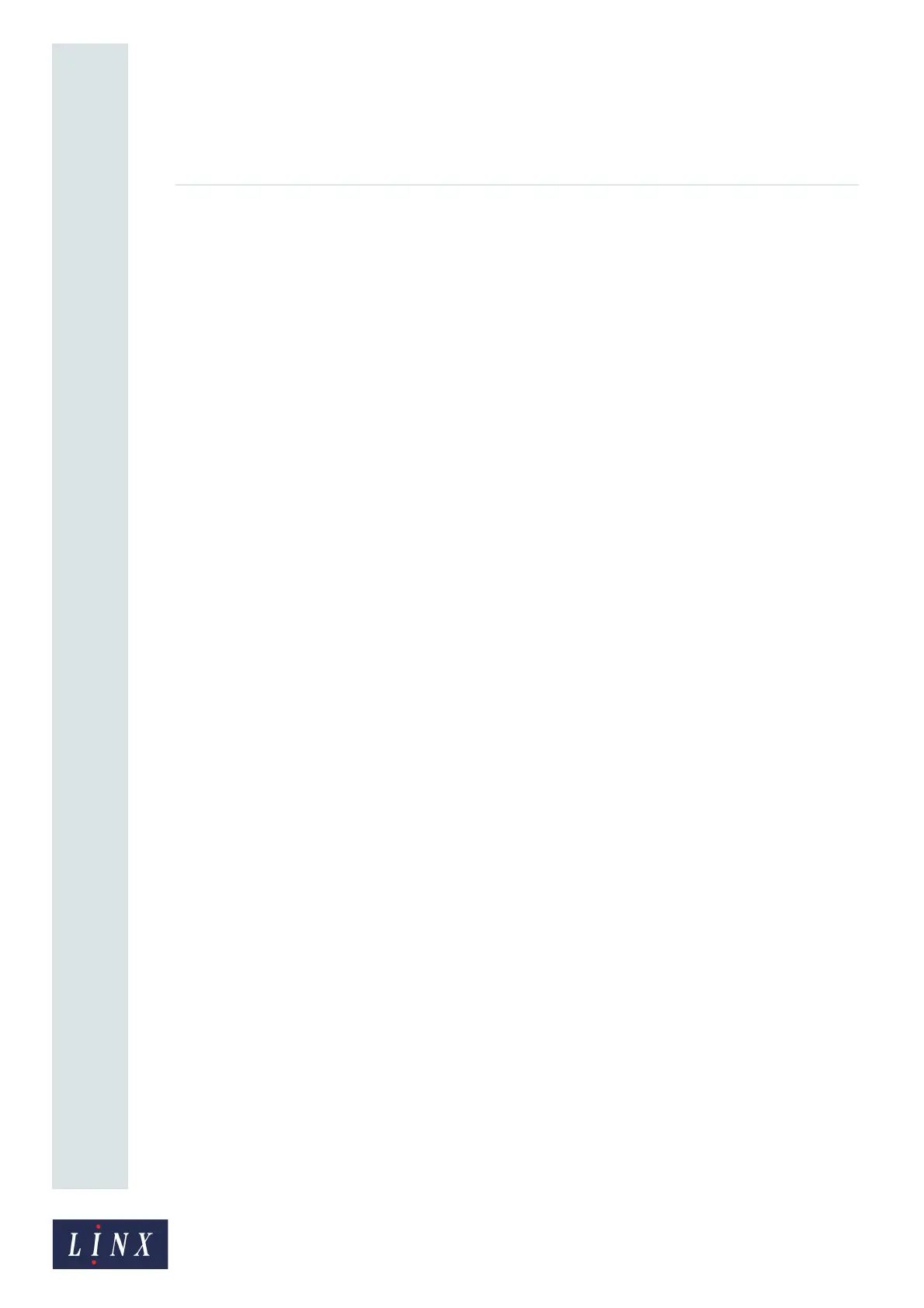(ii) TP1A072–3 English
Aug 2017
Linx 10 Operating Manual —
Contents
Linx 10
Contents
Copyright ....................................................................................................................................... i
Manual content .............................................................................................................................. i
Safety recommendation................................................................................................................. i
1 Set up the printer .......................................................................................................................... 1
1.1 First use .................................................................................................................................. 1
1.2 Guided setup .......................................................................................................................... 1
2 Printer user interface.................................................................................................................... 3
2.1 Printer display ......................................................................................................................... 3
2.2 Printer screens........................................................................................................................ 3
2.2.1 Home screen .................................................................................................................. 3
2.2.2 Main Menu screen ..........................................................................................................6
2.2.3 Option screens ............................................................................................................... 7
2.2.4 Information screens ........................................................................................................ 7
2.3 Printer users ........................................................................................................................... 8
2.4 Keyboards .............................................................................................................................. 8
2.4.1 Use the keyboard ........................................................................................................... 8
2.4.2 Extended character sets................................................................................................. 8
2.4.3 Primary and secondary keyboards ................................................................................. 8
2.5 Printer screen brightness........................................................................................................ 9
3 Create, edit, and manage messages......................................................................................... 10
3.1 Create your message ........................................................................................................... 10
3.1.1 Add a Text field............................................................................................................. 11
3.1.2 Add a Date field ............................................................................................................ 12
3.1.3 Add a Time field............................................................................................................ 13
3.1.4 Add Product Image....................................................................................................... 13
3.2 Save your message .............................................................................................................. 14
3.3 Select a message ................................................................................................................. 14
3.3.1 Find option.................................................................................................................... 14
3.4 Print your message............................................................................................................... 15
3.4.1 Print trigger ................................................................................................................... 15
3.4.2 Adjust the print position ................................................................................................ 15
3.4.3 Change the Print Delay ................................................................................................ 16
3.5 Print and pause printing........................................................................................................ 16
3.5.1 Shut down and turn off the printer ................................................................................ 17
3.6 Edit a message ..................................................................................................................... 17
3.6.1 Change the message style ........................................................................................... 17
3.6.2 Add a Text field............................................................................................................. 18
3.6.3 Edit a Text field............................................................................................................. 20
3.6.4 Edit a Date field ............................................................................................................ 22
3.6.5 Edit a Time field............................................................................................................ 22
3.6.6 Move a field .................................................................................................................. 23
3.6.7 Delete a field................................................................................................................. 23
3.7 Manage messages ............................................................................................................... 23
3.8 Other Message Store options............................................................................................... 24
3.8.1 Store ............................................................................................................................. 24
3.8.2 Properties ..................................................................................................................... 25
4 Change the printer setup ........................................................................................................... 26
4.1 Printer Setup screen............................................................................................................. 26
4.1.1 Locale ........................................................................................................................... 26
