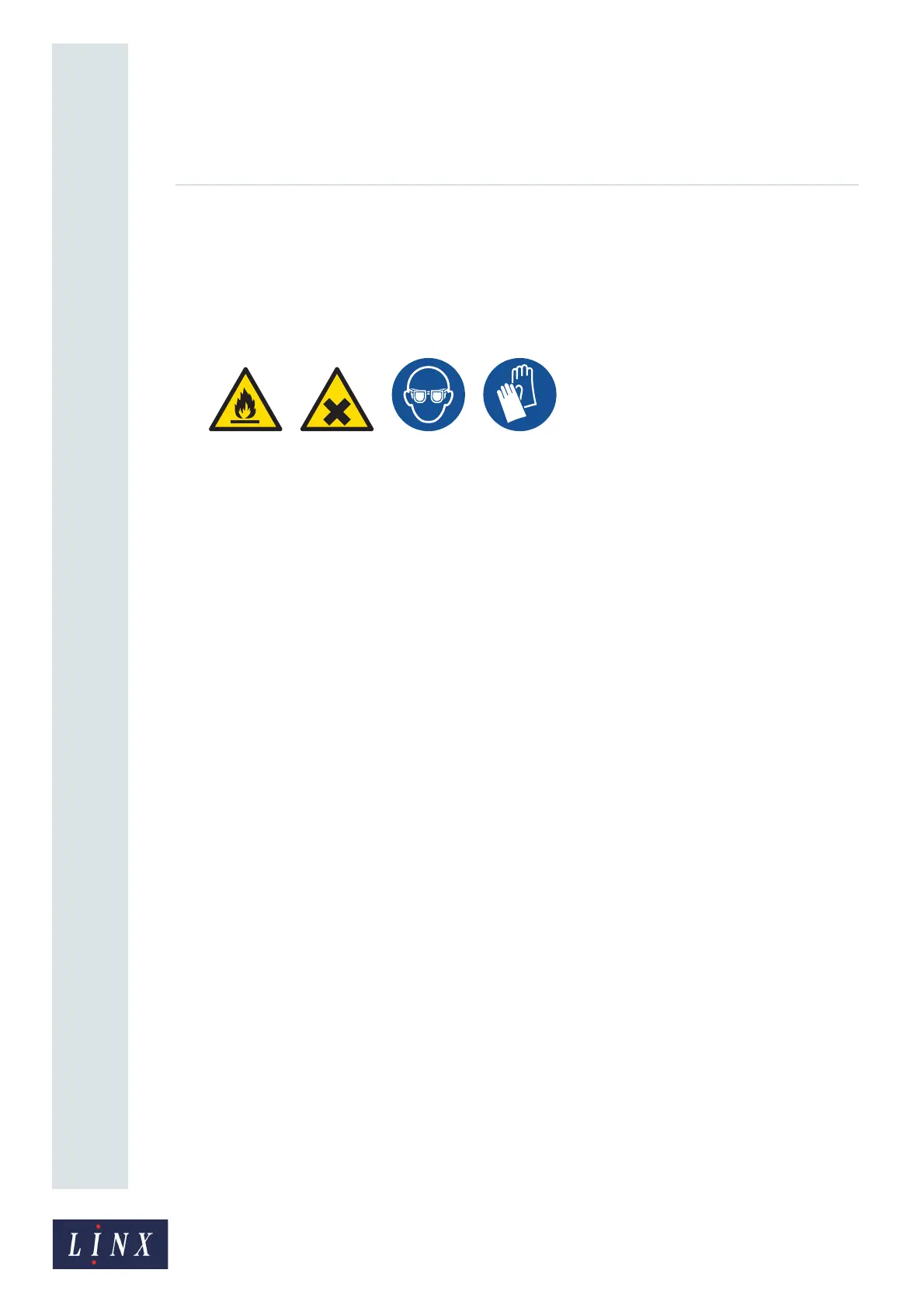Page 82 of 88 TP1A072–3 English
Aug 2017
Linx 10 Operating Manual —
Look after your printer
Linx 10
NOTE: The Nozzle Flush option is not available unless the jet is stopped. Touch the Stop Jet button
on the Home screen to stop the jet.
NOTE: The Nozzle Flush sequence can correct an incorrect nozzle alignment. If the procedure is not
successful, use the Nozzle Clear option to correct the problem.
8.4 Clear the nozzle
WARNING: HAZARDOUS INK AND SOLVENT. SAFETY GLASSES AND SOLVENT-RESISTANT
PROTECTIVE GLOVES MUST BE WORN THROUGHOUT THE FOLLOWING PROCEDURE. IGNORING
THIS SAFETY WARNING COULD RESULT IN SEVERE EYE IRRITATION AND TEMPORARY (REVERSIBLE)
EYE DAMAGE, AND NON-ALLERGIC CONTACT DERMATITIS.
SOLVENT JET HAZARD. THE USE OF THE NOZZLE FLUSH FUNCTION MUST NOT BE CONFUSED WITH
THE NOZZLE CLEAR FUNCTION. WHEN THE NOZZLE FLUSH SEQUENCE IS IN OPERATION, THE
PRINTHEAD MUST BE DIRECTED DOWN INTO A SUITABLE RECEPTACLE IN ORDER TO CONTAIN THE
SOLVENT.
NOTE: Before you perform a Nozzle Clear, refer to the instructions on the Main Menu screen (Home
> Main Menu > Help > Nozzle Clear).
The Nozzle Clear sequence creates a vacuum in the nozzle while you apply solvent to the nozzle. The
vacuum pulls the solvent into the nozzle. The reversed solvent flow can clear a blockage behind the
nozzle. The Nozzle Clear sequence takes approximately 25 seconds.
NOTE: The Nozzle Clear option is not available unless the jet is stopped. Touch the Stop Jet button
on the Home screen to stop the jet.
8.5 Replace the service module
The printer service module contains disposable components that include the main ink filter. You can
replace the service module for quick and easy printer maintenance.
NOTE: You cannot replace the service module unless the jet is stopped. If necessary, touch the Stop
Jet button on the Home screen to stop the jet.
You must normally replace the service module after a maximum of 12 months of use (the period
depends on the printer jet run times). The Service Module Life option (see ‘Consumables History’ on
page 85) shows the service module status (for example, “Service Module OK”). The option also
shows the jet run time in months, and the equivalent in hours, that remain before you must replace
the service module.
When one month of the service module replacement time remains, the printer displays the “3.45
Service Module Replacement Due Within One Month” Warning screen.
Touch the OK button to acknowledge the Warning message. The Service Module Life option on the
Consumables History screen (see ‘Consumables History’ on page 85) displays the message
“Replacement due within 1 month”, which confirms that service module replacement is due.