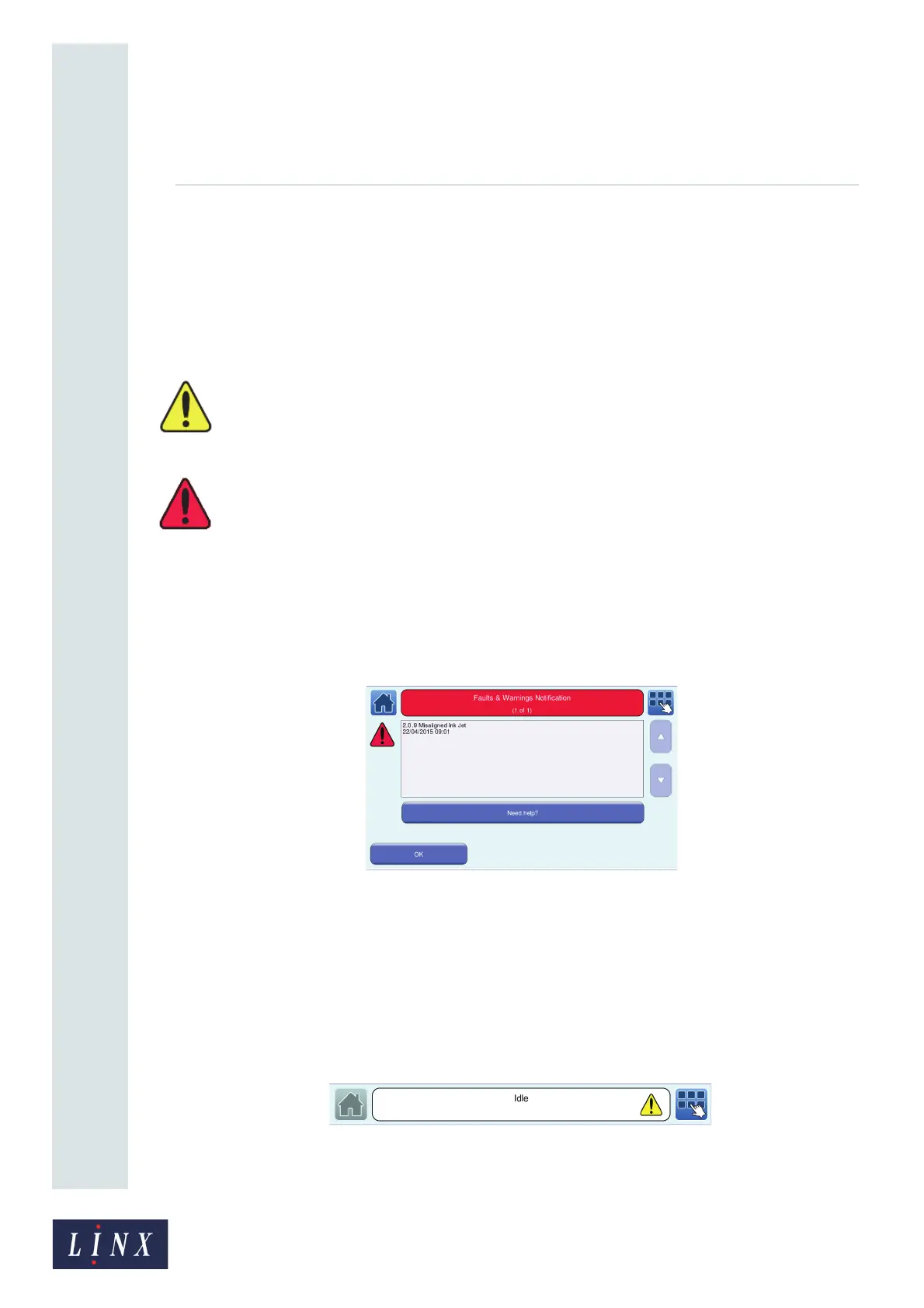Page 87 of 88 TP1A072–3 English
Aug 2017
Linx 10 Operating Manual —
Faults and Warnings screens
Linx 10
9 Faults and Warnings screens
The Linx 10 printer should operate without problems, but the printer can require attention. The
Faults and Warnings screens provide information about problems with the printer and how to correct
these problems.
9.1 Warnings
Warnings are events that are not serious enough to stop the printer, but give notice of potential
problems. You can continue to use the printer after the printer displays a Warning message.
9.2 Faults
Faults are events that are serious enough to stop the printer. You cannot continue to use the printer
after the printer displays a Fault message. You must correct the Fault before you can continue
printing.
9.3 Faults and Warnings notification
When a Fault or Warning occurs, the printer displays a notification screen that shows information
about the event and a timestamp which shows the date and time that it occurred (see Figure 78). Each
event has a unique code number, which identifies the type and source of the event, followed by a
short description, for example.
Figure 78. “2.09 Misaligned Ink Jet” Fault notification screen
If more than one Fault or Warning occurs, you can touch the up and down arrow buttons to scroll
through the messages in chronological order.
Touch the Need help? button to display more information and instructions on the screen about how
to clear the Fault or Warning. See ‘Clear a Fault or Warning’ on page 88. Touch the OK button to
acknowledge the message and return to the Home screen.
The printer displays a Warning or Fault icon on the right side of the printer status bar to indicate that
a Warning or Fault condition exists.
Figure 79. Printer status bar: Warning condition
89239
