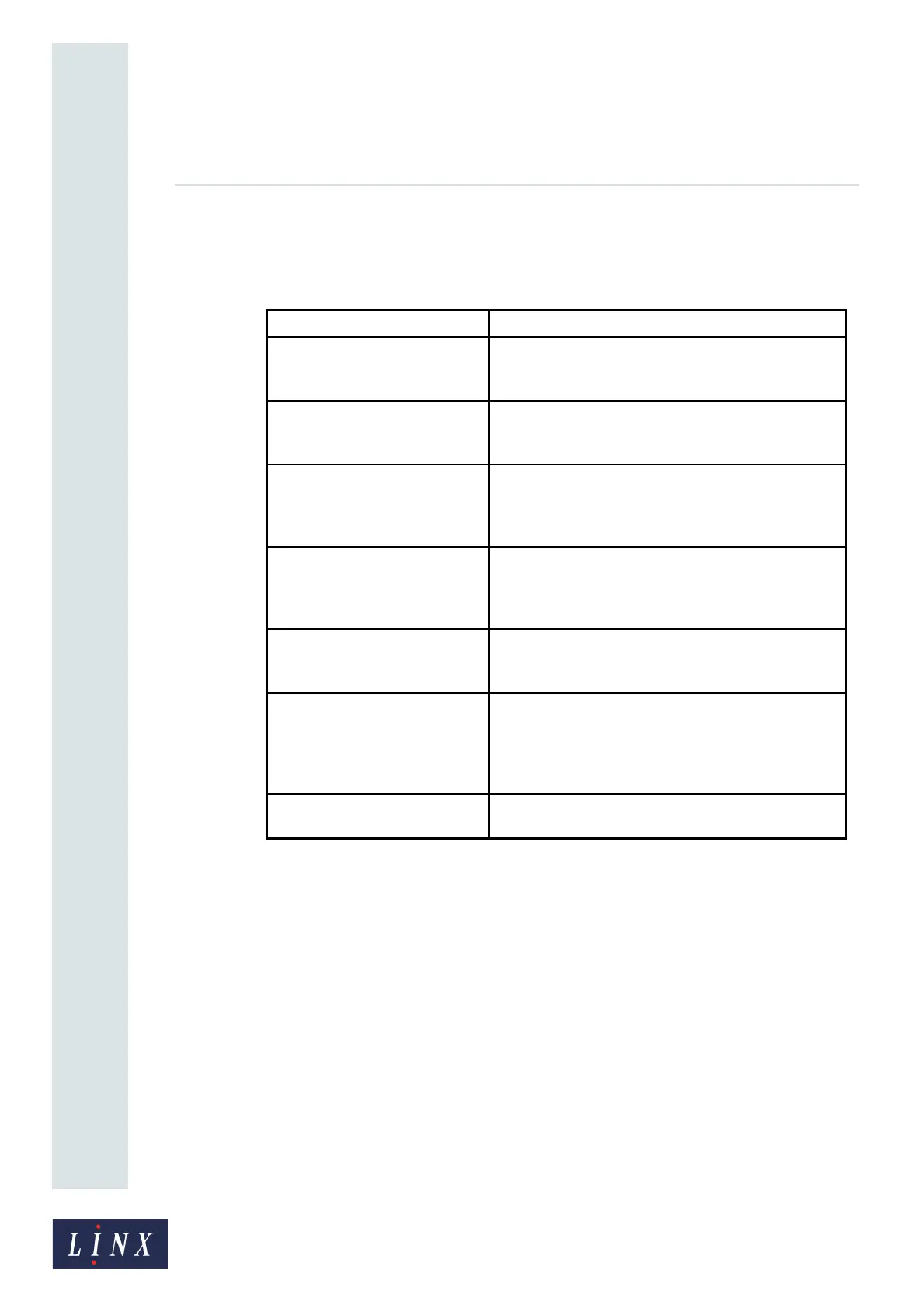Page 84 of 88 TP1A072–3 English
Aug 2017
Linx 10 Operating Manual —
Look after your printer
Linx 10
8.8 Jet Functions
The Jet Functions screen contains options to start and stop the jet and print, which can help with fault
diagnosis.
Table 8-7. Jet Functions options
8.9 From Storage
This option prepares the printer for operation after an extended shutdown (that is, after a period of
more than four weeks). Do not use this option for daily startups.
8.10 Into Storage
This option prepares the printer for an extended shutdown (that is, for a period of more than four
weeks). Do not use this option for daily shutdowns. You can also access this option when you power
off the printer. See ‘Shut down and turn off the printer’ on page 17 for more information.
NOTE: When you use the printer after an extended shutdown, you must use the From Storage
option to restart the printer.
Option Description
Jet Test - Start Allows you to perform a quick jet start to help with fault
diagnosis. The option is only available when the printer
is in the ‘Idle’ state.
Jet Test - Stop Allows you to perform a quick jet stop to help with fault
diagnosis. The option is only available when the printer
is in the ‘Jet Running’ state.
Start Print Changes the printer state from ‘Jet Running’ to ‘Printing’
(that is, the option does not start the jet) to help with
fault diagnosis. The option is only available when the
printer is in the ‘Jet Running’ state.
Stop Print Changes the printer state from ‘Printing’ to ‘Jet Running’
(printing is disabled, but the jet continues to run) to help
with fault diagnosis. The option is only available when
the printer is in the ‘Printing’ state.
Test Print Allows you to generate and print a test message to help
with fault diagnosis. The option is only available when
the printer is in the ‘Printing’ state.
Jet Monitor Displays the Jet Monitor screen. This screen allows
you to review information about the state of the printer
jet (for example, jet pressure and Time of Flight). You
can use this information to diagnose problems with the
printer.
Nozzle Clear Allows you to perform a Nozzle Clear sequence. See
‘‘Clear the nozzle’ on page 82 for more information.