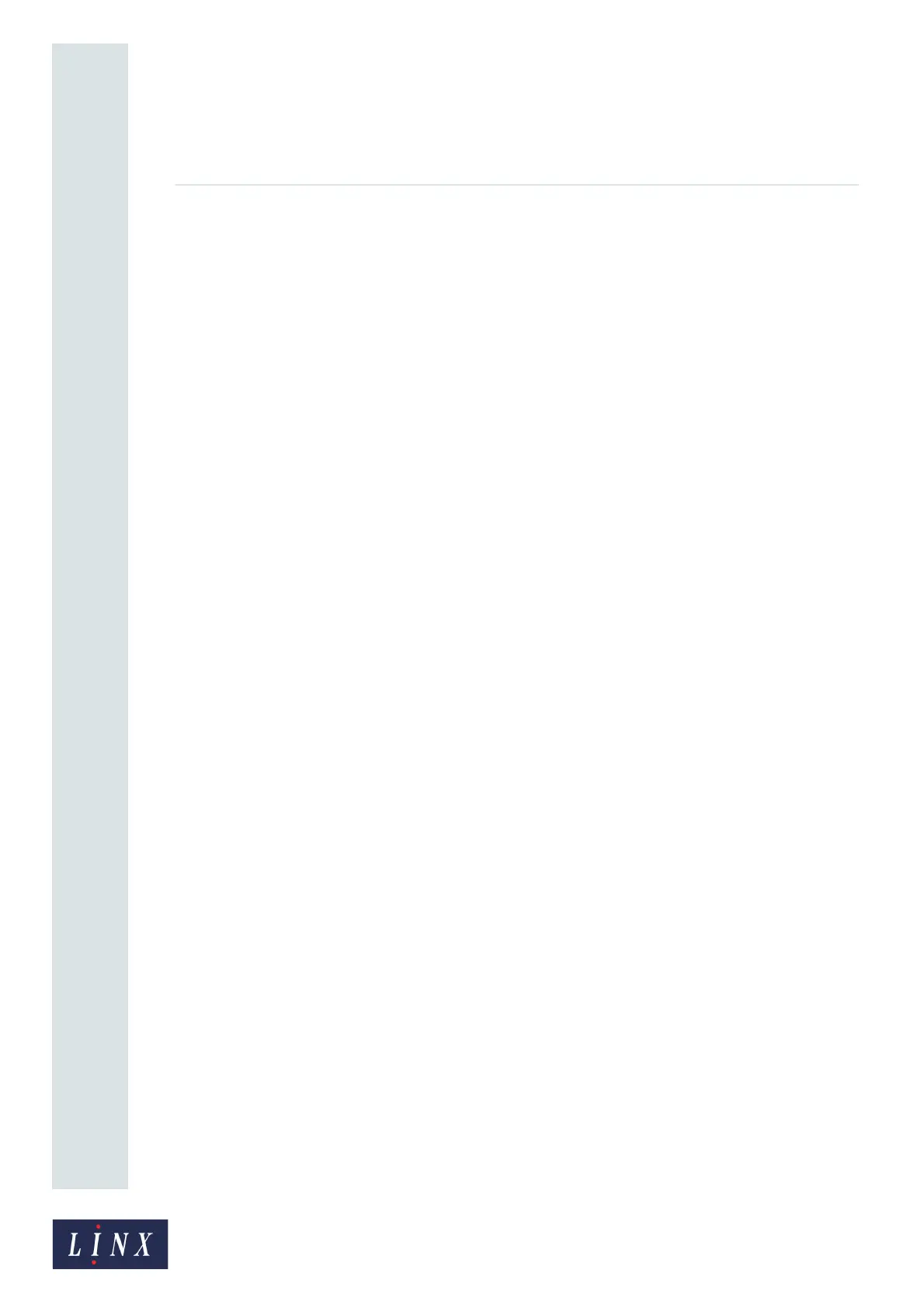Page 77 of 88 TP1A072–3 English
Aug 2017
Linx 10 Operating Manual —
Printer communications
Linx 10
• Printer configuration code
• Security level passwords, security configuration and current security level
• Printer consumables logs.
You can restore the full range of printer settings shown in the preceding list to a printer with the same
serial number code as the backup.
If the printer has a different serial number code than the backup, you cannot restore the following
printer settings to that printer from the backup:
• Print count
• Printhead parameters (for each supported printhead)
• Printer configuration code
• Maintenance times
See ‘Restore a printer from a memory device’ on page 77 for more information.
NOTE: When you restore messages, graphics, and line settings you must make sure that these files
are in the correct folder. For messages, for example, this is the \Linx\Linx_10\Messages
folder.
7.3.1 Back up a printer to a memory device
To back up printer settings from a printer to a memory device:
1 On the Home screen, touch the Menu button to display the Main Menu screen, and then
touch the Backup & Restore button. The Backup & Restore screen is displayed (see Figure 2
on page 75).
2 Select the Backup Printer to USB option and touch the Start button to begin the backup.
A progress bar shows the progress of the operation.
If necessary, you can touch the Stop button to cancel the backup operation. A confirmation
screen confirms that the backup failed.
Touch the Exit button to return to the Backup & Restore screen.
When the backup operation is complete, the printer displays a confirmation screen.
3 Touch the Exit button to return to the Backup & Restore screen.
4 Touch the Restore Printer from USB button to show a list of backups from the current
printer. Touch the Other Printer button to show a list of current backups from other printers.
If a backup operation fails for any other reason (for example, if the memory device becomes
full), the printer displays an information message. The backup is identified on the memory
device as not complete and you cannot restore that backup to the printer.
7.3.2 Restore a printer from a memory device
IMPORTANT: When you restore a printer from a memory device, all previous printer settings on
the printer are overwritten.
See page 76 for more information about which printer settings you can restore from backups.
To restore printer settings from a memory device to a printer:
