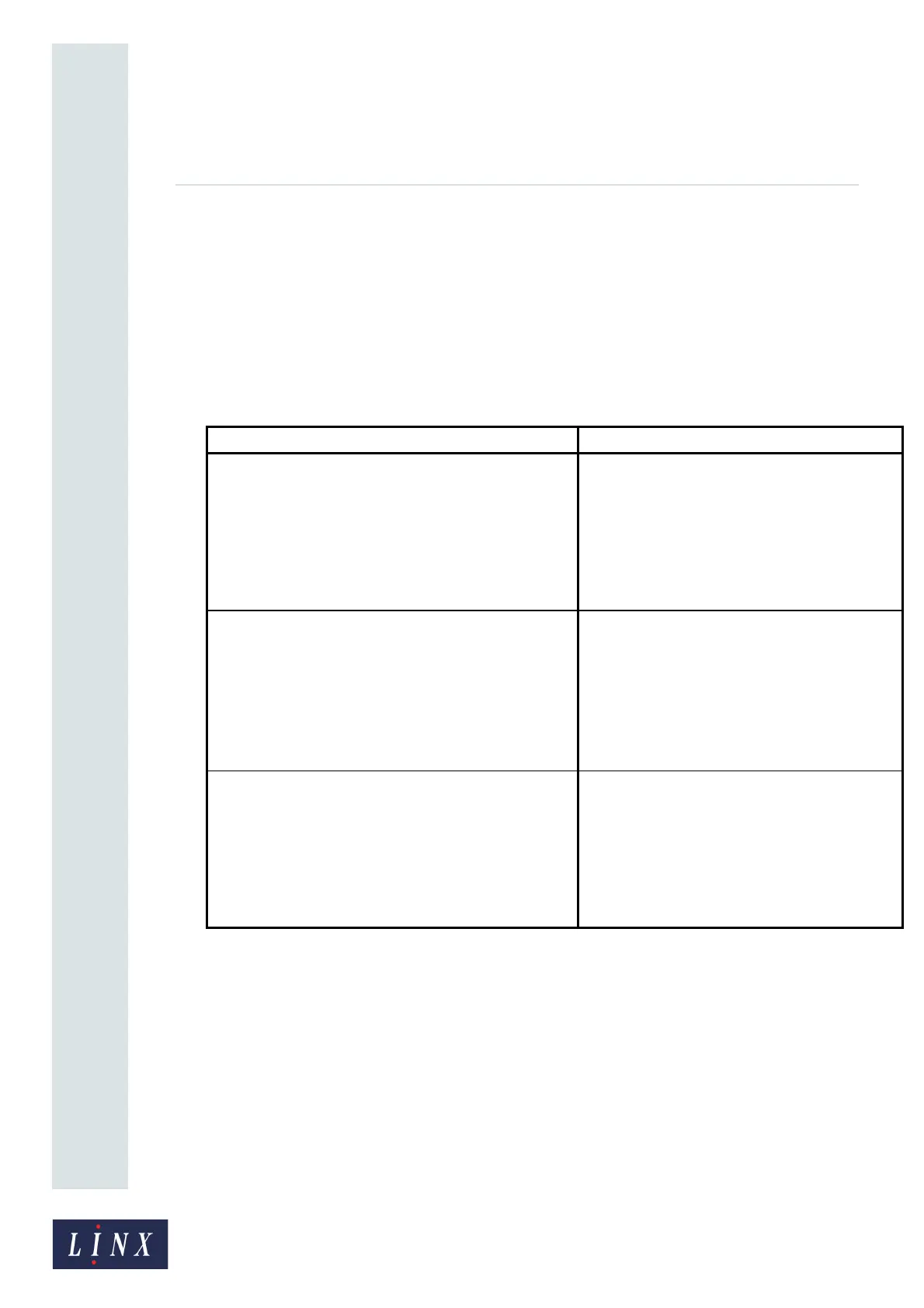Page 85 of 88 TP1A072–3 English
Aug 2017
Linx 10 Operating Manual —
Look after your printer
Linx 10
8.11 Valve Reset
This option operates all of the valves on the printer to reset them. You will not need to use this option
unless asked to by your local Linx Distributor.
8.12 Consumables History
The Consumables History screen contains information about current and historical printer ink and
solvent levels and usage, and service module life. The menu options on this screen are for display
only. You cannot select the options or change the values. Use the scroll bar to see all options.
Table 8-8. Consumables History options
Option Description
Ink Level Shows the status of the printer ink cartridge. When
the cartridge ink level shown on the consumables
status panel is above zero, this option displays the
message “Ink OK”. When the cartridge ink level
reaches zero, this option displays the message
“Cartridge Empty REPLACE CARTRIDGE” and
the hours and minutes of estimated printing time
that remain.
Solvent Level Shows the status of the printer solvent cartridge.
When the cartridge solvent level shown on the
consumables status panel is above zero, this
option displays the message “Solvent OK”. When
the cartridge solvent level reaches zero, this option
displays the message “Cartridge Empty REPLACE
CARTRIDGE” and the hours and minutes of
estimated printing time that remain.
1
1. If the printer ink or solvent system becomes empty, the above options display the message
“Ink System Empty REPLACE CARTRIDGE” or “Solvent System Empty REPLACE
CARTRIDGE”. If a cartridge is removed, the relevant option displays the message “Cartridge
Removed”.
Service Module Life Shows the service module status and jet run time
in months, and the equivalent in hours, that remain
before you must replace the service module. If
service module replacement is not due, this option
displays the message “Service Module OK”. If
service module replacement is due, this option
displays the message “Replacement due within 1
month”.
