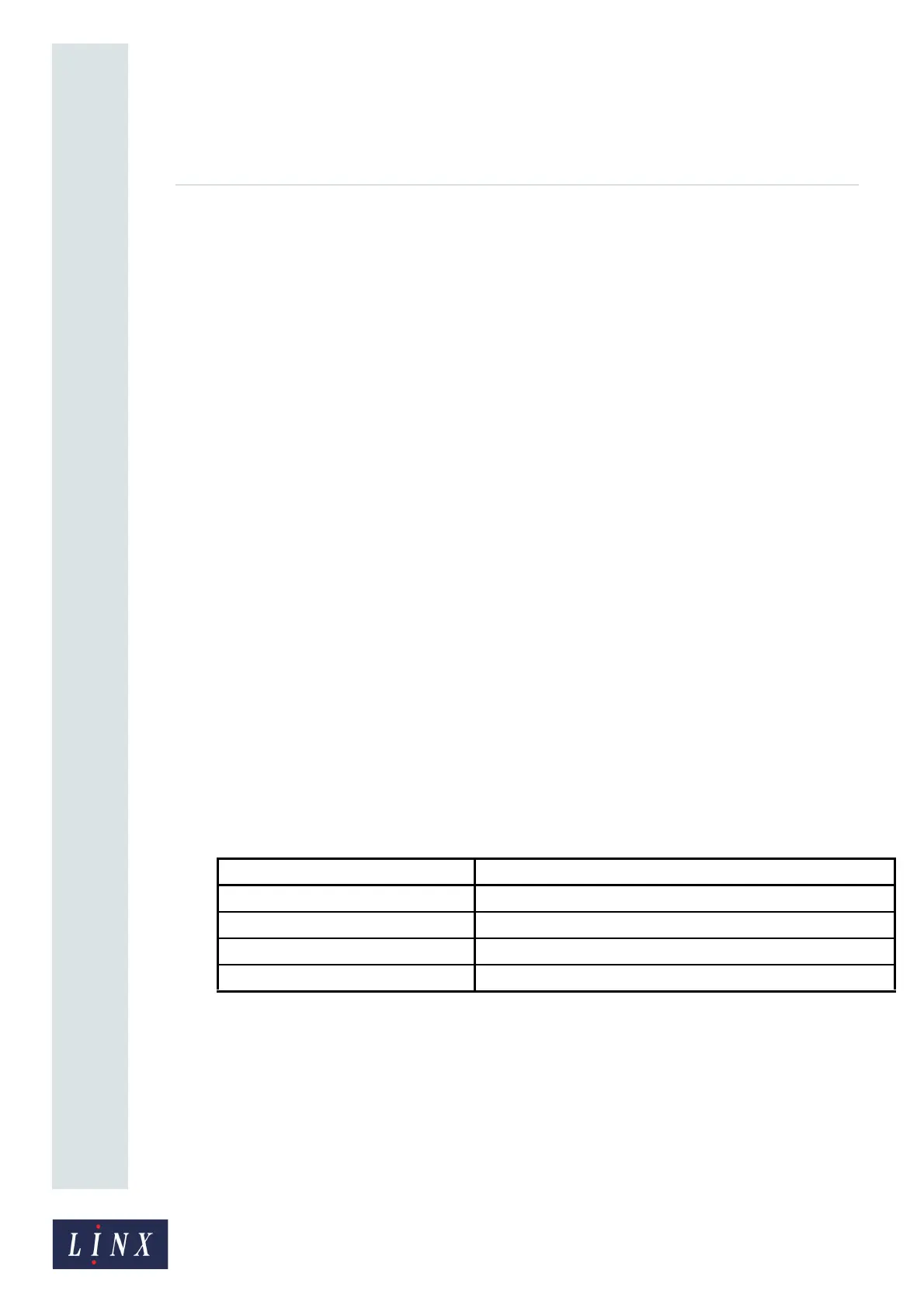Page 56 of 88 TP1A072–3 English
Aug 2017
Linx 10 Operating Manual —
Add other fields
Linx 10
6 Add other fields
6.1 Add a Logo field
NOTE: You cannot create logos or graphics on the printer. You must copy logos or graphics from a
USB memory device to the printer. See ‘Copy graphics to or from USB’ on page 76 for more
information.
To add a Logo field to an existing message:
1 Edit the message, as described in ‘Edit a message’ on page 17.
2 On the Select Field Type screen, touch the Logo button to display the Logos screen.
3 Use the scroll bar to scroll through the list to find the required logo.
4 Touch the image of the required logo to insert the logo in your message. The printer displays
the Editor screen and shows the content of your message.
5 Touch the Exit button to return to the Editor screen where you can save or discard the
changes to your message.
6.2 Add a Sequential Number field
A Sequential Number field is a field that contains a number that is updated automatically. A
Sequential Number field contains a number that increments or decrements automatically. The printer
updates the number at each occurrence of a user-defined trigger event. The number can contain both
numerals (0 to 9) and letters (a to z, or A to Z). The number can contain Western, Arabic, and Hindi
numerals.
6.2.1 Sequential Number ranges
A Sequential Number normally contains a single range. The range can include numbers or letters, or
a mixture of numbers and letters. Table 6-1 shows some examples of acceptable ranges for a
Sequential Number field.
Table 6-1. Example Sequential Number ranges
The four example ranges shown in Table 6-1 are of a different size:
• There are 999 numbers in the first example range.
• There are 5000 numbers in the second example range.
• There are 26×10×26 (6760) numbers in the third example range.
• The fourth example range contains a format character (‘#’) that does not move or change.
Range How the Sequential Number field changes
000 to 999 001, 002, 003, …, …, 998, 999, 001, 002, …
5001 to 10000 5001, 5002, 5003, …,, …, 9999, 10000, 5001, …
A0a to Z9z A0a, A0b, A0c, …, , …, Z9y, Z9z, A0a, …
0#01 to 9#99 0#01, 0#02,... ...9#98, 9#99,...0#01
