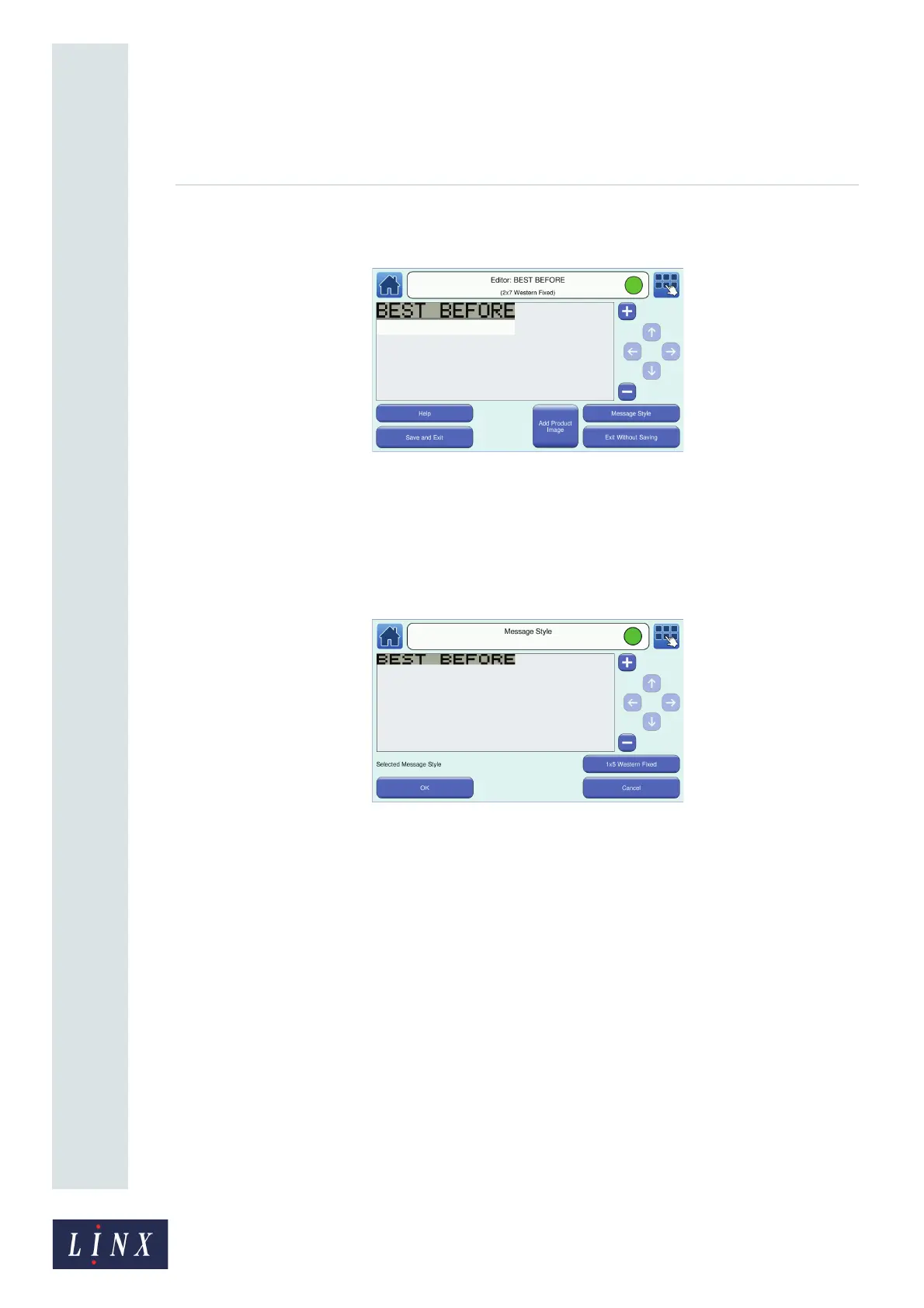Page 18 of 88 TP1A072–3 English
Aug 2017
Linx 10 Operating Manual —
Create, edit, and manage messages
Linx 10
1 Select the required message on the Message Store screen.
2 Touch the Edit button to display the Editor screen with your selected message.
Figure 14. Editor screen: message selected
3 Touch the Message Style button to display the Select Font Style & Size screen and select the
required message style (for example, “1x5 Western Fixed”).
4 The Message Style screen displays your message with the new style applied. The printer
adjusts the size of the message to fit the selected style. If necessary, you can use the plus and
minus zoom buttons to adjust the size of the message preview.
Figure 15. Message Style screen
5 Touch the OK button to select the style and return to the Editor screen. Touch the Cancel
button to discard your changes and return to the Editor screen. Touch the Selected Message
Style button to select another font style and size.
6 Save or discard your changes.
7 On the Message Store screen, touch the Exit button to return to the Home screen.
3.6.2 Add a Text field
This section describes how to add a Text field to a saved message. The method you use to add a Date
or Time field to a saved message is similar. To learn how you can add other types of field to your
message (for example, a Sequential Number field), see ‘Add other fields’ on page 56.
1 On the Home screen, touch the Message Store button. Find and select the required message,
and then touch the Edit button.
