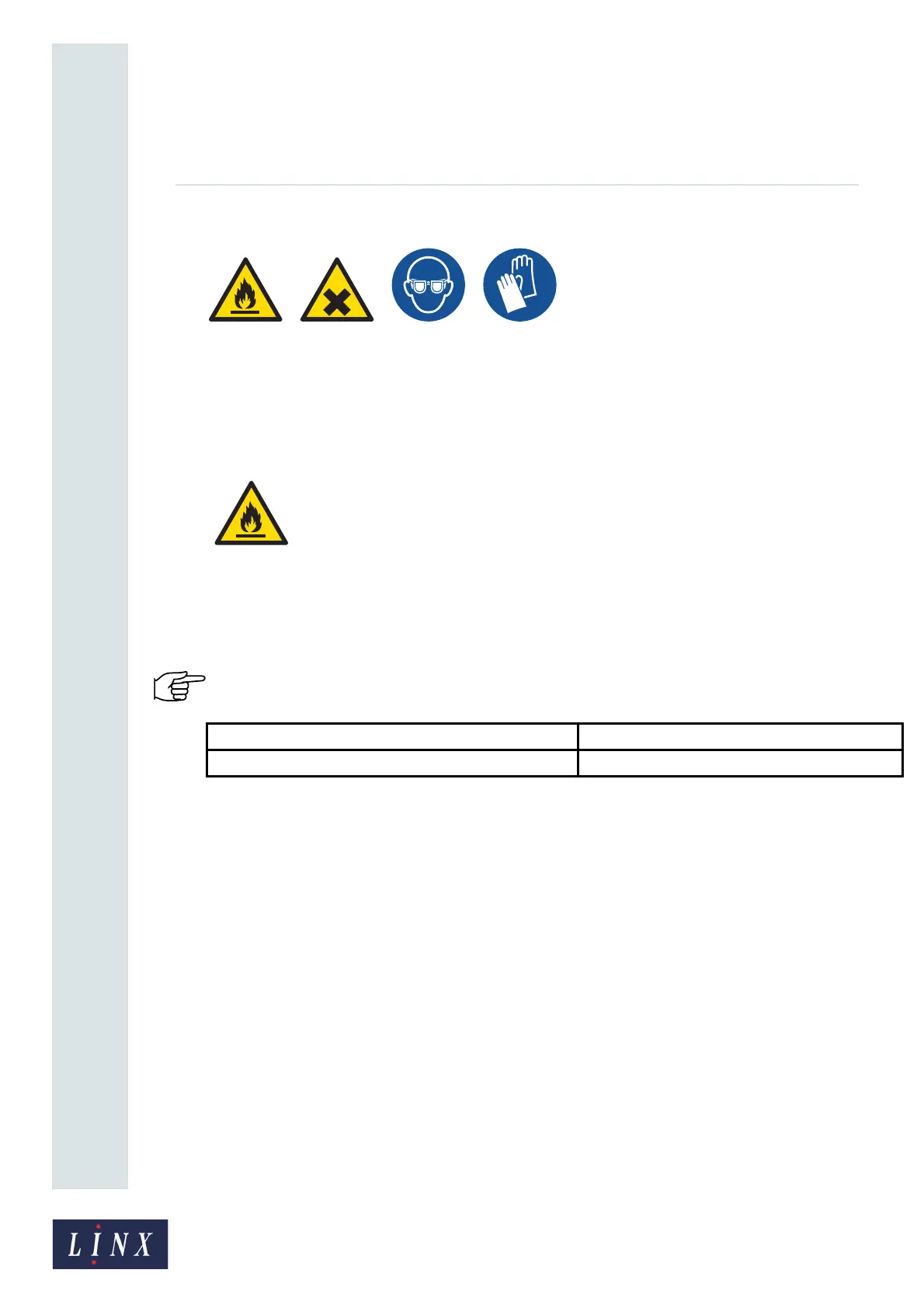Page 81 of 88 TP1A072–3 English
Aug 2017
Linx 10 Operating Manual —
Look after your printer
Linx 10
8.2 Replace the ink or solvent cartridges
WARNING: HAZARDOUS SUBSTANCES. THE INK USED WITH THIS PRINTER IS SOLVENT-BASED AND
CAN BE HAZARDOUS. IT IS HIGHLY FLAMMABLE, AND THE VAPOUR OR SPRAY CAN BE IRRITATING
TO THE EYES AND RESPIRATORY SYSTEM.
YOU MUST WEAR SAFETY GLASSES AND SOLVENT-RESISTANT PROTECTIVE GLOVES WHEN YOU
HANDLE INKS AND SOLVENTS, WHEN YOU WORK ON THE PRINTER, AND WHEN YOU CLEAN IT.
IF YOU IGNORE THIS SAFETY WARNING, YOU COULD EXPERIENCE SEVERE IRRITATION AND
TEMPORARY (REVERSIBLE) DAMAGE TO THE EYES, AND NON-ALLERGIC CONTACT DERMATITIS.
WARNING: FLAMMABLE LIQUIDS. THE INK AND SOLVENT USED WITH THIS PRINTER ARE HIGHLY
FLAMMABLE.
KEEP INKS AND SOLVENTS AWAY FROM SOURCES OF IGNITION. DO NOT SMOKE OR USE OPEN
FLAMES NEAR THE PRINTER, OR INK AND SOLVENT STORAGE CONTAINERS. USE INKS AND
SOLVENTS, AND OPERATE THE PRINTER, IN AN AREA WITH GOOD VENTILATION.
THERE IS A RISK OF FIRE OR EXPLOSION IF THIS SAFETY WARNING IS IGNORED.
IMPORTANT: Use only the correct combination of Linx ink and solvent for your printer (as shown
in Table 8-5). Always read the instructions on the ink or solvent cartridge before use.
The consumables status panel on the Home screen shows the level of fluid that remains in the printer
ink and solvent cartridges. When the level in a cartridge reaches zero, the printer displays the “3.77
Ink Cartridge Empty” or “3.78 Solvent Cartridge Empty” Warning screen. You must now replace the
cartridge. Touch the Need Help? button for on-screen instructions about how to replace the ink and
solvent cartridges.
CAUTION: Make sure that you do not apply excessive force when you insert the ink or solvent
cartridges.
8.3 Flush the nozzle
NOTE: Before you perform a Nozzle Flush, refer to the instructions on the Main Menu screen
(Home > Main Menu > Help > Nozzle Flush).
The printer automatically cleans the printhead, but if necessary you can use the Nozzle Flush
sequence to clean the nozzle of dry ink that can obstruct or stop the ink jet.
A Nozzle Flush uses the pump pressure to create a flow of solvent through the nozzle. The solvent
returns to the ink system through the gutter.
Ink type Solvent type
Black multi-purpose ink L100 B100
Table 8-5. Ink and solvent combination
