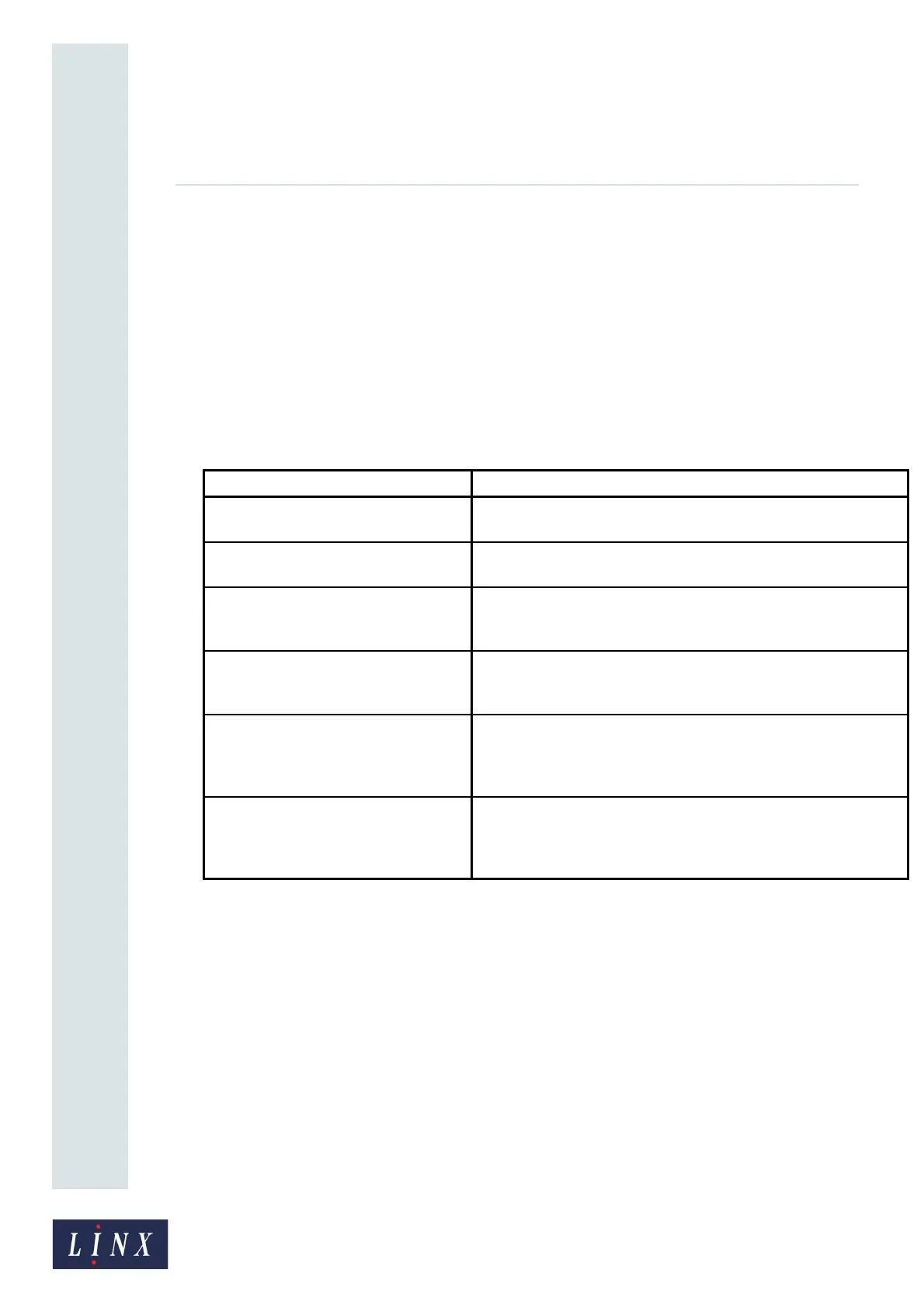Page 43 of 88 TP1A072–3 English
Aug 2017
Linx 10 Operating Manual —
Line and message settings
Linx 10
If the speed of the line is not known, this option allows you to use the printer to calculate the speed of
the line. Touch the button to display the Calculate Line Speed screen. See ‘How to Calculate Line
Speed/Encoder Pitch’ on page 45.
If the encoder pitch is not known, this option allows you to use the printer to calculate the pitch.
Touch the button to display the Calculate Encoder Pitch screen. See ‘How to Calculate Line Speed/
Encoder Pitch’ on page 45.
5.2.5 Print Trigger
NOTE: This option is not available if you select the Line Sensor option.
A trigger is a signal that tells the printer to print or update a message. Touch this button to display the
Print Trigger screen with a list of the trigger types that are available.
Touch the name of the required print trigger to select that trigger and return to the Advanced Line
Settings screen.
5.2.6 Default Message Style
This option allows you to select a default message style for the line. This message style is applied to
all messages that you create for the selected line.
A default message style defines the number of lines in the message, the message height (in number of
ink drops) and the character set used (for example “Western” or “Chinese”). For example, a 1 x 25
Western message style has one line of message, a message height of 25 drops and uses the Western
character set.
Touch the Default Message Style button to display the Select Default Style screen.
Use the scroll bar to move through the available styles. Each style has a graphic for information.
Touch the name of the default message style you require to select that style for your selected line.
Option Description
Leading Edge Primary The printer prints or updates the message when the product sensor
detects the leading edge of a product.
Trailing Edge Primary The printer prints or updates the message when the product sensor
detects the trailing edge of the product.
Active Primary (Level) The printer continuously prints or updates the message while the
product sensor detects the presence of a product (the signal is
active).
Inactive Primary (Level) The printer continuously prints or updates the message while the
product sensor does not detect the presence of a product (the
signal is not active).
Continuous This mode does not use an external trigger signal for printing and
the printer prints the message continuously. The Inter-Print Distance
option (see ‘Inter-Print Distance’ on page 44) controls the rate of
printing.
Manual The printer prints or updates the message when you touch the
Manual Trigger button on the carousel area of the Home screen.
See ‘Customise Home Screen’ on page 31 for more information on
how to configure the carousel options.