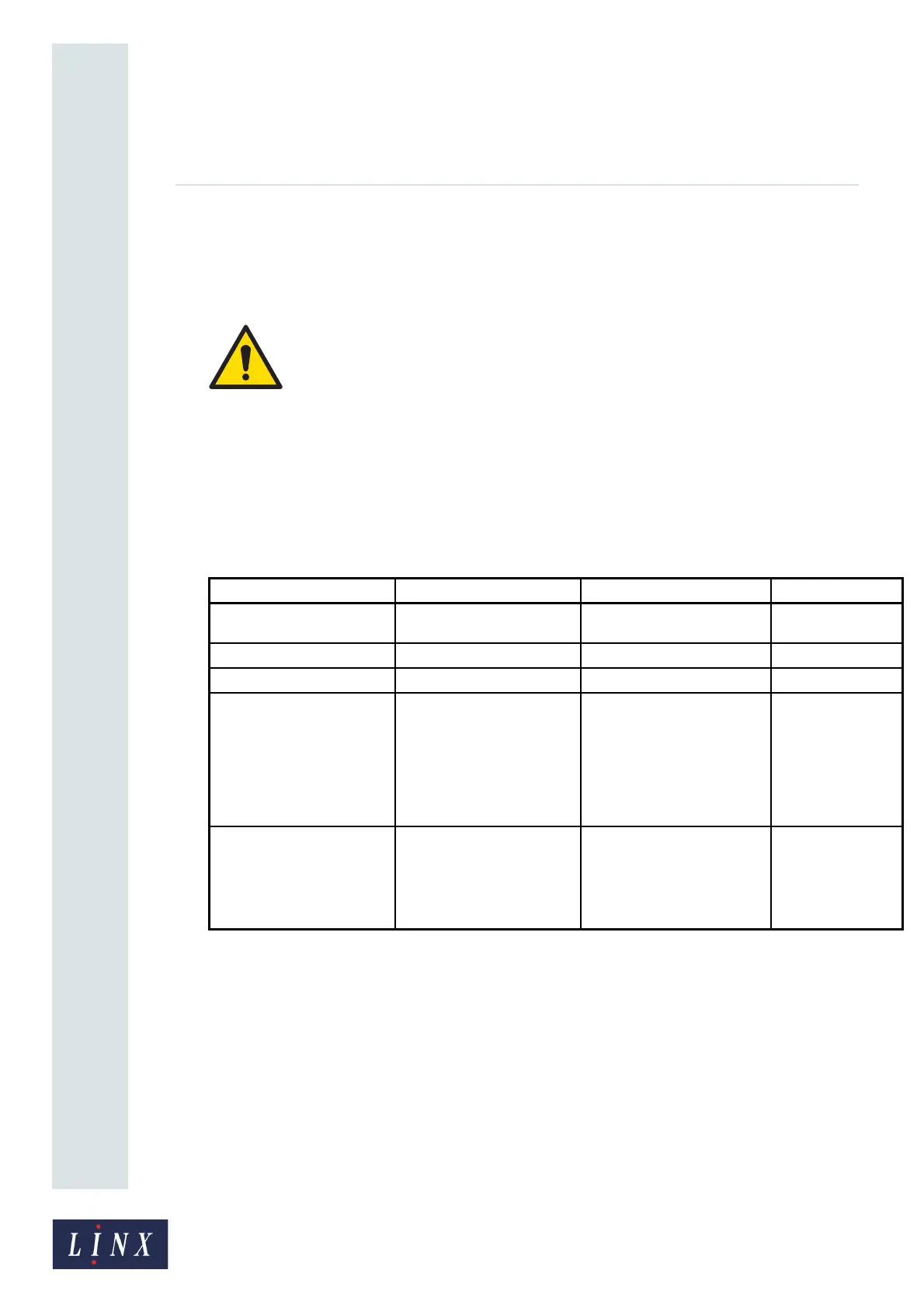Page 79 of 88 TP1A072–3 English
Aug 2017
Linx 10 Operating Manual —
Look after your printer
Linx 10
8 Look after your printer
The Linx 10 printer is a durable and reliable machine. However, you can help to keep it working at
peak efficiency by performing some routine tasks. This chapter describes how you can help to keep
your printer in good condition.
WARNING: SAFETY. DO NOT ATTEMPT TO OPERATE THIS PRINTER UNLESS YOU HAVE READ AND
UNDERSTOOD ALL THE INFORMATION IN THE 'SAFETY' DOCUMENT SUPPLIED WITH THE PRINTER,
AND YOU ARE SURE OF YOUR ABILITY TO OPERATE THIS PRINTER SAFELY.
DO NOT ATTEMPT TO OPERATE THIS PRINTER UNLESS YOU KNOW HOW TO STOP IT IN AN
EMERGENCY, AS DESCRIBED IN 'EMERGENCY SHUTDOWN PROCEDURE' IN THE 'SAFETY'
DOCUMENT SUPPLIED WITH THE PRINTER.
The printer needs minimal maintenance to operate without problems. The routine maintenance
requirement is shown in the following table.
Table 8-4. Printer routine maintenance
You can access other maintenance options from the Maintenance screen (Home > Main Menu >
Maintenance). On the Maintenance screen you can find instructions on how to clean the printhead
and flush and clear the nozzle.
Part Examine Clean Replace or refill
Printer cabinet Daily or each time used, for
general cleanliness
Weekly or as necessary Not applicable
Touch screen display Not applicable As necessary Not applicable
Printhead Monthly Monthly Not applicable
Ink and solvent Check the ink and solvent
cartridge levels from the Home
screen consumables status
panel.
Not applicable Replace ink or
solvent cartridges
when the printer
displays the “3.77 Ink
Cartridge Empty” or
“3.78 Solvent
Cartridge Empty”
Warning message.
Service module Not applicable Not applicable Replace when the
printer displays the
“3.40 Service Module
Requires
Replacement”
Warning message.