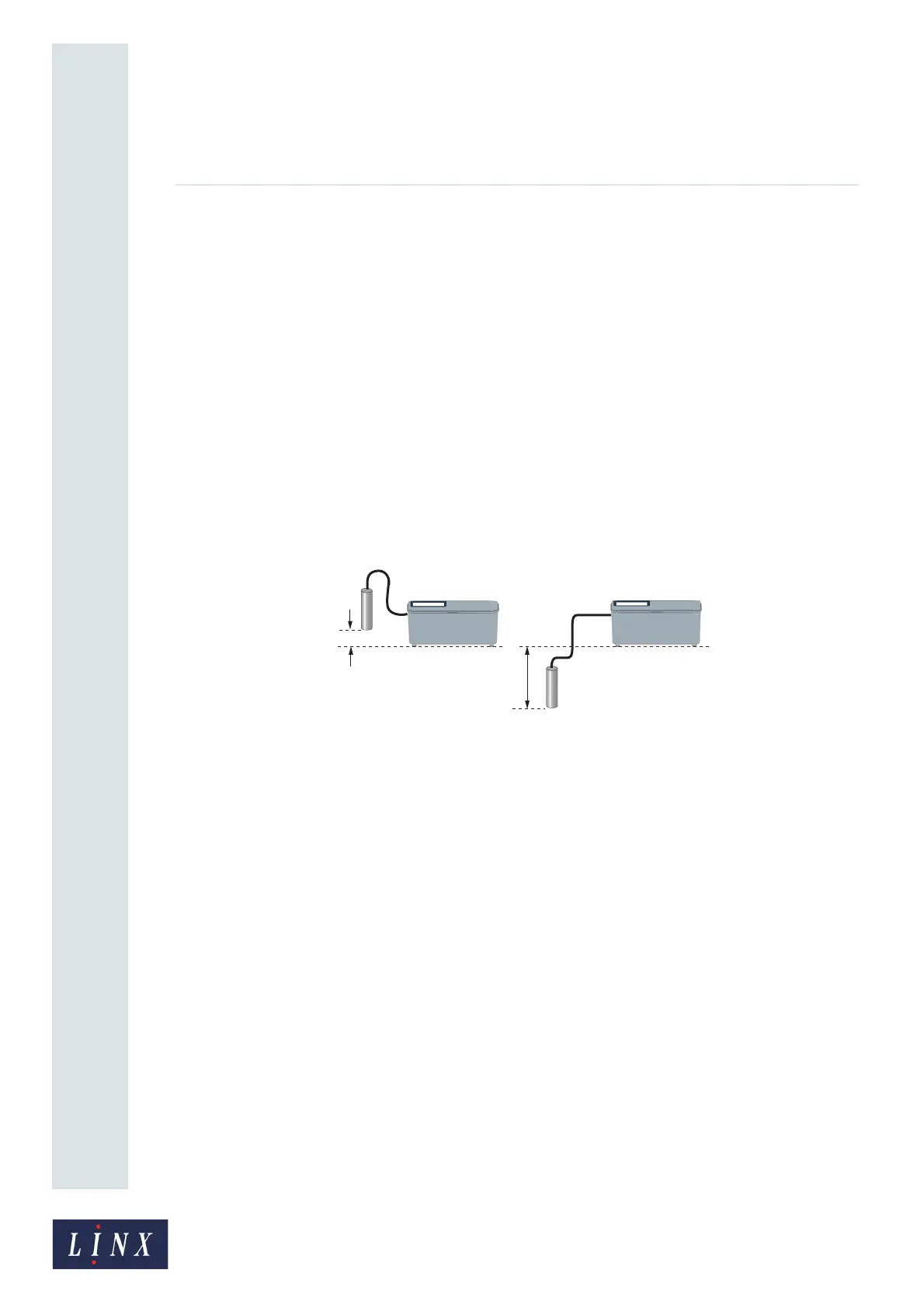Page 45 of 88 TP1A072–3 English
Aug 2017
Linx 10 Operating Manual —
Line and message settings
Linx 10
The printer needs a minimum time to generate the characters and print each character on the product.
The time that is needed depends on the message style. The printer displays the maximum line speed
for the message style of the current message and you cannot change the value.
If the line speed is greater than the maximum line speed, the printer prints characters that are wider
than the recommended Print Width.
5.2.13 Line Direction
The Line Direction option allows you to define the direction in which the line moves (right to left, or
left to right). Select the line direction you require. The graphic of the line on the Line Settings screen
changes to show the line direction that is selected. The orientation of the graphic of the printhead
changes.
5.2.14 Printhead Height
The printhead height is the height difference between the printhead and the cabinet. The difference is
measured from the base of the feet of the printer to the end of the printhead, as shown below.
Figure 36. Printhead height measurement
Touch the Printhead Height button and enter the required printhead height. Touch the Save button
to save the changes.
Enter a negative height if the printhead is lower than the base of the printer. The range for the height
difference is –1.3 metres to +1.3 metres. It is not necessary to enter the ‘+’ sign for positive numbers.
Always make sure that the printhead height setting is correct because the printer uses this value to
calculate the correct internal pressures.
5.2.15 Encoder Voltage
If you use a shaft encoder, this option allows you to select the voltage used by the encoder. Touch
either the 5 Volts or 24 Volts option to select that voltage.
5.3 How to Calculate Line Speed/Encoder Pitch
NOTE: These options are available in the ‘Idle’ state and the ‘Jet Running’ state, but not in the
‘Printing’ state.
If you do not know the speed of your production line or the encoder pitch, you can calculate the
correct values as follows:
