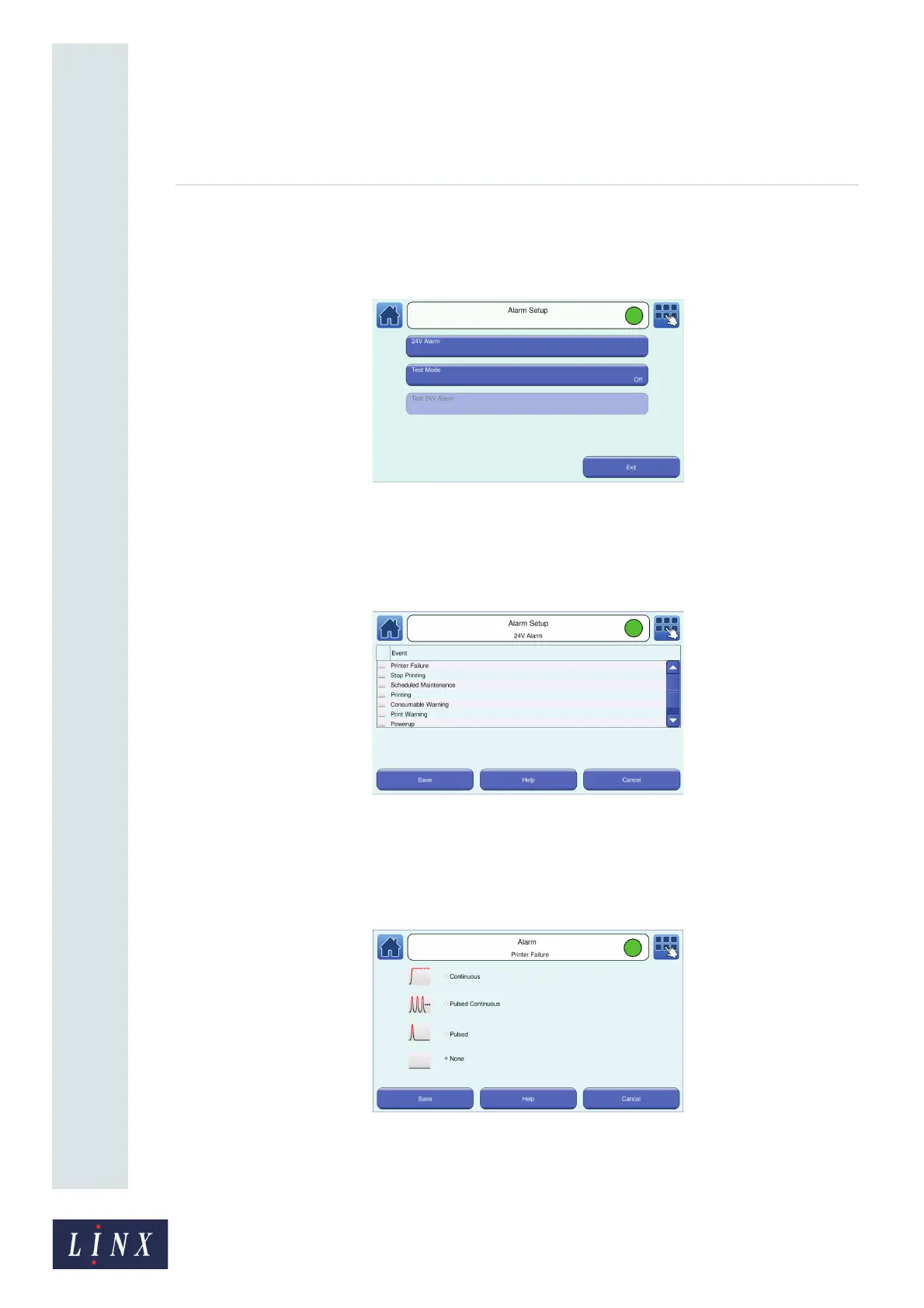Page 50 of 88 TP1A072–3 English
Aug 2017
Linx 10 Operating Manual —
Line and message settings
Linx 10
5.4.1 Alarm setup
To access the alarm setup screen, touch the Alarm button on the Line Settings screen to display the
Alarm Setup screen for your selected line.
Figure 44. Alarm Setup screen
1 Set the 24 V Alarm options
2 On the Alarm Setup screen, touch the 24V Alarm button to display the Alarm Setup: 24V
Alarm screen for your selected line. The printer displays a list of system events.
Figure 45. Alarm Setup: 24V Alarm screen
3 To select an alarm mode for a system event, touch the name of the system event you require
(for example, “Printer Failure”). The printer displays a list of alarm modes with information
graphics. Touch the name of the alarm mode to use for that system event (for example,
“Continuous”). The radio button to the left of the name of the alarm mode is selected.
Figure 46. Alarm: Printer Failure screen
10039
89153