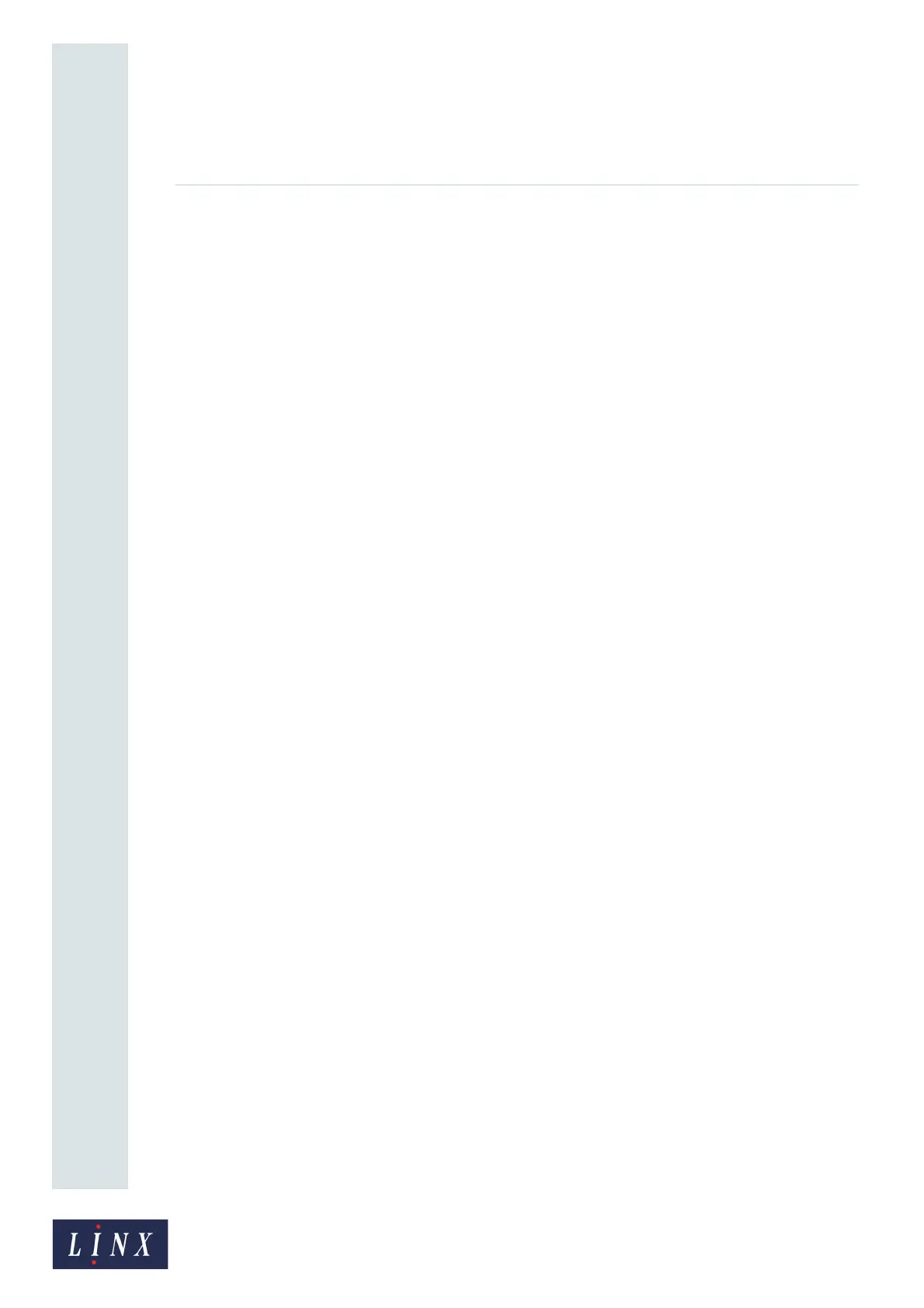Page 42 of 88 TP1A072–3 English
Aug 2017
Linx 10 Operating Manual —
Line and message settings
Linx 10
5.1.5 Help
Touch the Help button to display information about line settings options. Touch the Exit button to
return to the Line Settings screen.
5.1.6 Advanced
Touch the Advanced button to display the Advanced Line Settings screen. See ‘Advanced Line
Settings’ on page 42 for information about the options available on this screen.
5.1.7 Alarms
Touch the Alarms button to configure the external alarm options for the printer. See ‘Alarm setup’ on
page 50 for information about alarm options.
5.2 Advanced Line Settings
Accessed from the Line Settings screen, the Advanced Line Settings screen contains the following
options:
NOTE: The following options are available in the ‘Idle’ state and the ‘Jet Running’ state, but not in
the ‘Printing’ state.
5.2.1 Trigger to Printhead Distance
This option allows you to set the Trigger to Printhead Distance for a line. See ‘Trigger to Printhead
Distance’ on page 40.
NOTE: This option is not available if you select the Line Sensor option.
5.2.2 Speed Mode
Touch this button to select either Fixed Speed, Shaft Encoder, or Line Sensor. See ‘Speed Mode’ on
page 40.
5.2.3 Line Speed/Encoder Pitch/Calibrate Line Sensor
NOTE: The option shown on this button (either Line Speed, Encoder Pitch, or Calibrate Line
Sensor) depends on the option selected with the Speed Mode button on the Line Settings
screen.
If the encoder pitch is known, touch the button to enter an encoder pitch for the line. See ‘Line Speed/
Encoder Pitch/Calibrate Line Sensor’ on page 42.
If the line speed is known, touch the button to enter a fixed speed for the line. See ‘Line Speed/
Encoder Pitch/Calibrate Line Sensor’ on page 42.
If the Line Sensor option is selected, touch the button to calibrate the line sensor. See ‘Line Sensor’ on
page 41.
5.2.4 Calculate Line Speed/Calculate Encoder Pitch
NOTE: The option shown on this button depends on the option selected on the Speed Mode button
on the Line Settings screen, either Calculate Line Speed or Calculate Encoder Pitch. It is not
available if you select the Line Sensor option.
