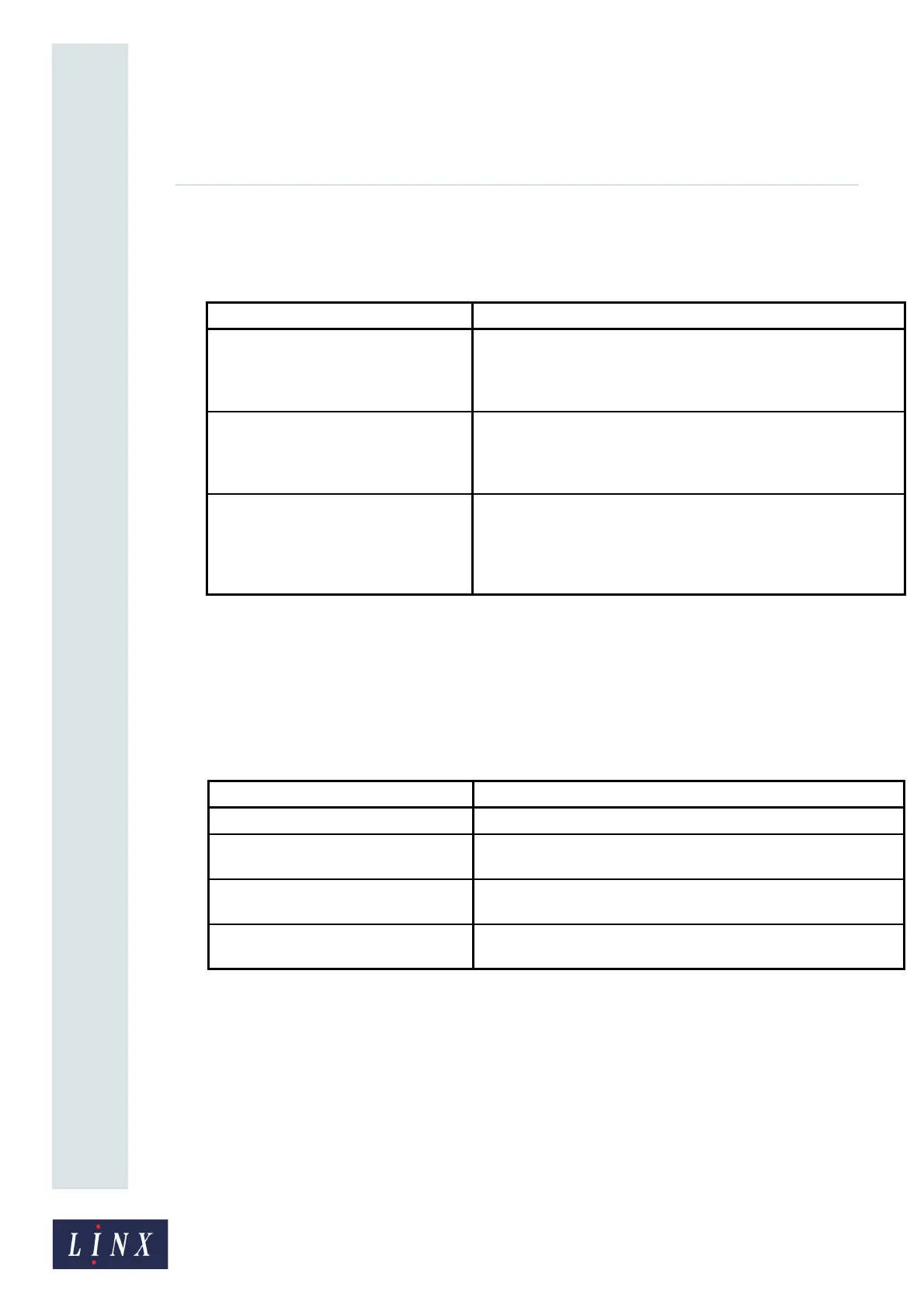Page 31 of 88 TP1A072–3 English
Aug 2017
Linx 10 Operating Manual —
Change the printer setup
Linx 10
4.1.6 Security Options
These options allow you to control access to the printer functions to prevent use that is not
authorised. The following options are available.
4.1.7 User interface settings
Customise Home Screen
This option allows you to configure the option buttons that appear in the carousel area on the Home
screen. The Message Store, Line Settings, and Message Settings options are always displayed on the
carousel. You cannot remove these options. The Message Print Count options is displayed by default,
but you can remove it if required.
NOTE: Some functions are not available when the printer status is “Printing”.
Option Description
Remember Last Login after Restart Select either Enabled or Disabled. If this option is enabled, the last
user is automatically logged in when you restart the printer. The
option is enabled by default. If the option is disabled, you must use
the User Login option on the Main Menu screen to log in.
Inactivity Logout Select either Enabled or Disabled. If this option is enabled, the
printer logs out the current user and displays the Home screen if
the printer is not active for a set time. You can use the Inactivity
Timeout option to set this value.
Inactivity Timeout If the Inactivity Timeout option is enabled, this option allows you
to set a time, between 1 and 60 minutes. When this period expires,
the printer logs out the current user and displays the Home screen.
You must use the User Login option on the Main Menu screen to
log in again.
Option Description
Message Store Opens the Message Store screen.
Line Settings View and change the production line settings for the selected
message. See ‘Line and message settings’ on page 38.
Message Settings View and change the message settings for the selected message.
See ‘Line and message settings’ on page 38.
Message Print Count Shows the number of prints done with the current selected
message