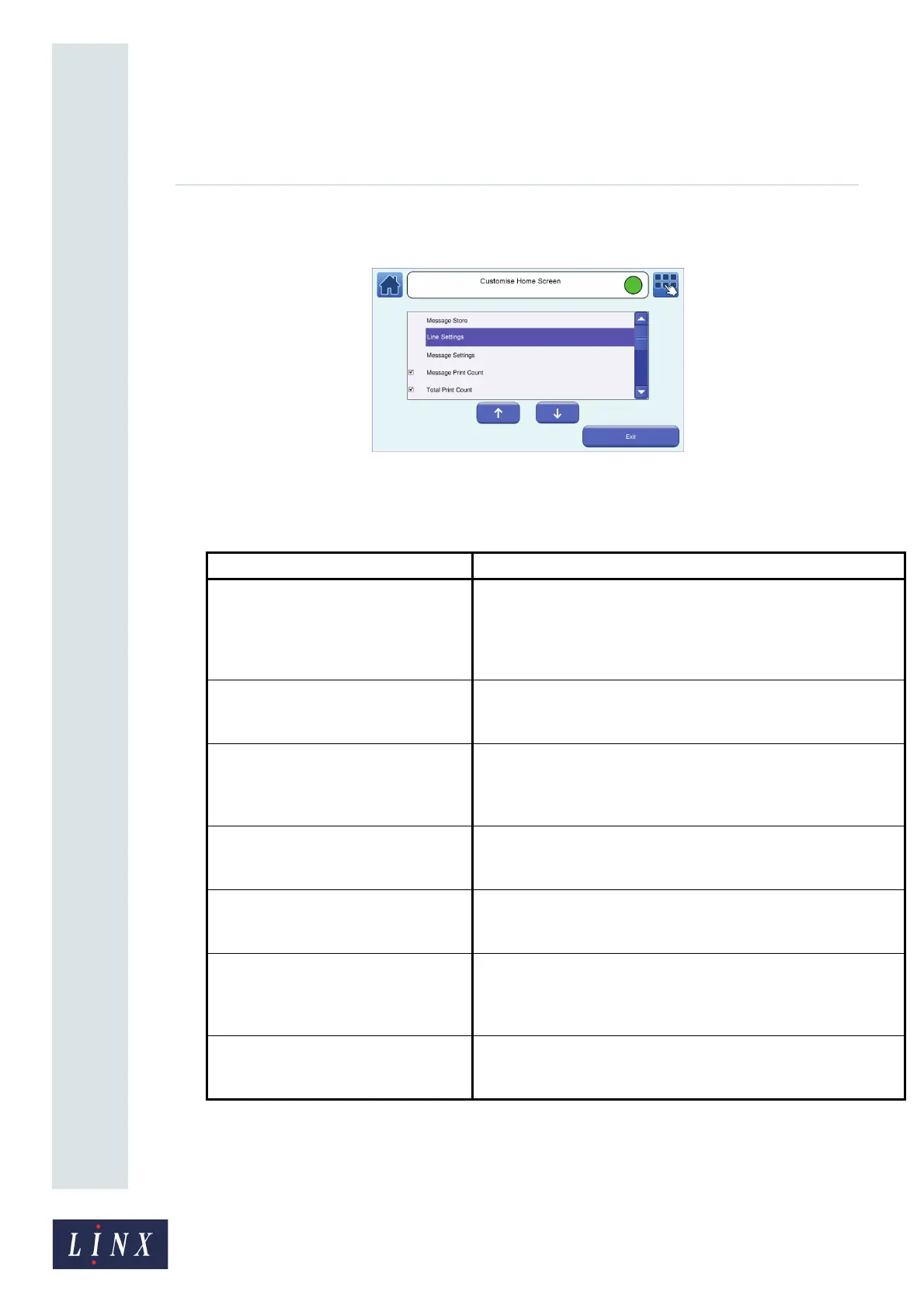Page 32 of 88 TP1A072–3 English
Aug 2017
Linx 10 Operating Manual —
Change the printer setup
Linx 10
You can select six other options to assign to the buttons on the carousel. Touch the Customise Home
Screen button to display the Customise Home Screen screen.
Figure 27. Customise Home Screen screen
The available options are as follows. Touch the box to the left of the option name to select or deselect
that option. Touch the Exit button when you have made your selections.
Option Description
Message Print Count The message print count for the current message is displayed on
the option button on the carousel. Select this option to enable you
to edit from the carousel the number of prints that the printer made
with the current message. You can use any value from 0 to
4,294,967,295.
Total Print Count The total print count for the printer is displayed on the option button
on the carousel. This value is the total of the Print Count values for
all messages. You cannot change this value.
Batch Print Count The current batch print count is displayed on the option button on
the carousel. Select this option to enable you to edit from the
carousel the total number of prints made by the printer for this
message in the interval since you last set the Batch Print Count.
Print Delay The current Print Delay is displayed on the option button on the
carousel. Select this option to enable you to set the Print Delay for
the current message from the carousel.
Manual Trigger Enables the Manual Trigger button to allow you to manually trigger
a print from the carousel. See ‘‘Print Trigger’ on page 43 for more
information about print triggers.
Update Message Allows you to update from the carousel all prompted fields in the
current message if a message that contains prompted fields is
printing. See ‘Add a Prompted field’ on page 66 for more
information
Reset Sequential Numbers Allows you to reset from the carousel any sequential number fields
for the current message to the start of their sequences. See ‘‘Add a
Sequential Number field’ on page 56 for more information.