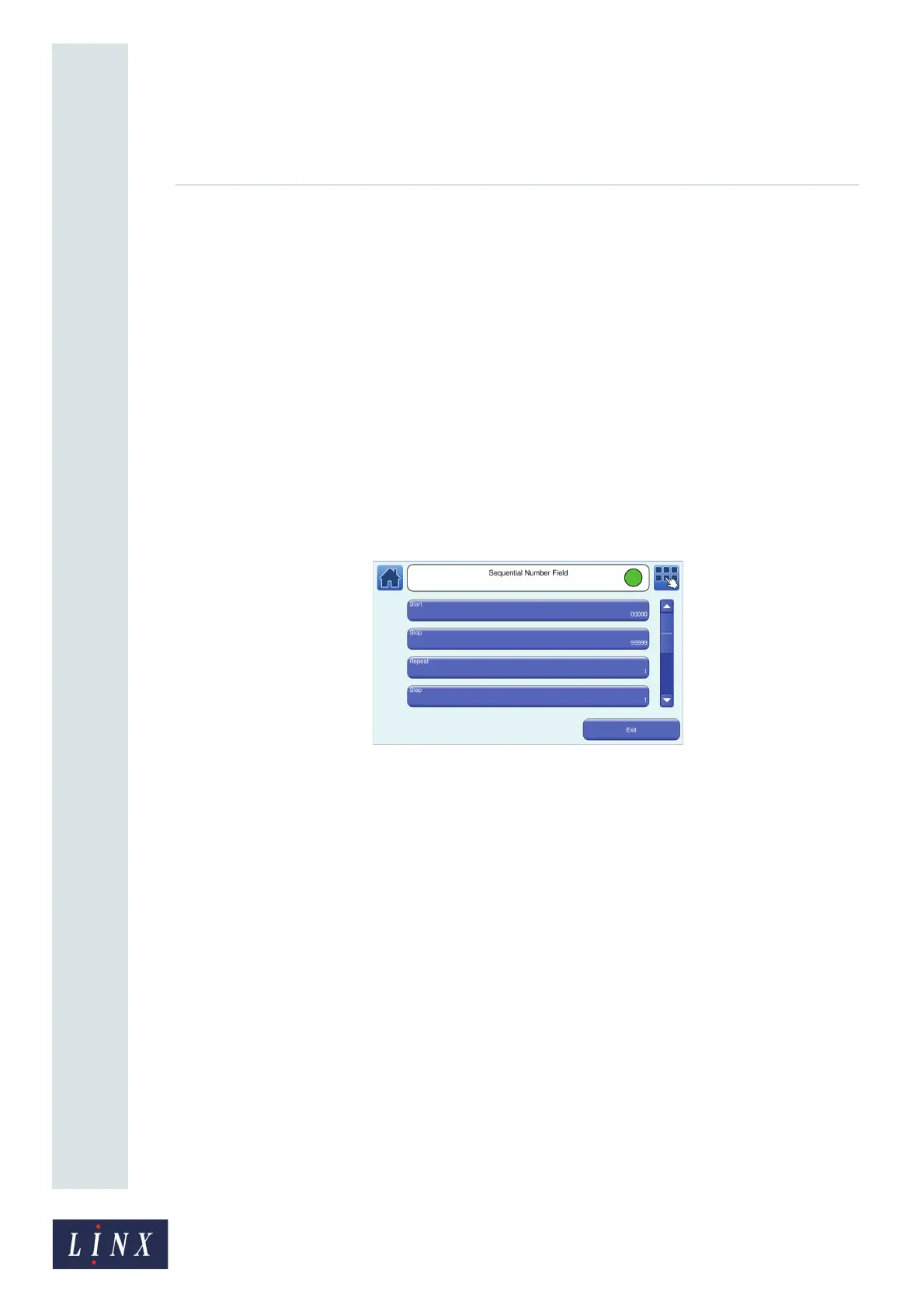Page 57 of 88 TP1A072–3 English
Aug 2017
Linx 10 Operating Manual —
Add other fields
Linx 10
The Sequential Number field changes at each occurrence of the trigger event. In the examples shown
in Table 6-1, the Sequential Number field changes by an interval of 1 for each trigger event. See ‘Step’
on page 58 to set the printer to use a different interval.
6.2.2 Format characters
You can insert a space or other character that is not a numeral or letter. For example:
/ = < > + . * @
You can put these characters in any position to format the printed number. When the number is
updated, these characters do not move or change. For example, the following sequence of 999
numbers contains the “#” symbol:
0#01, 0#02,... ...9#98, 9#99
1 Edit the message, as described in ‘Create, edit, and manage messages’ on page 10.
2 On the Select Field Type screen, touch the Sequential Number button to display the
Sequential Number Field screen.
Figure 51. Sequential Number Field screen
You can select the following properties. At each option screen, use the keypad to enter the
required value, or use the plus and minus buttons to adjust the value. Touch the Save button
to save your changes, or touch the Cancel button to discard your changes.
Start—use this option to enter the first item in the range. The Start item and the Stop item
have the same number of characters. To create a range that starts at 1 and ends at 999, enter
“001” in the Start item. If you need any format characters, insert these characters in the Start
item. The printer does not change lower case letters to upper case letters (for example “a” to
“A”), or upper case to lower case.
Stop—use this option to enter the last item in the range. The printer uses the Start item to
calculate the Stop item automatically, but you can change the Stop item if necessary. If the
Start item contains any format characters, the printer always inserts these characters into the
same positions in the Stop item.
NOTE: If you set a Stop item value that is less than the Start item value, the Sequential
Number count decreases.
Current Value—this option allows you to set the current sequential number value. The
number must be in the current range. The printer does not accept a value that does not match
the format of the items in the current range.
89163