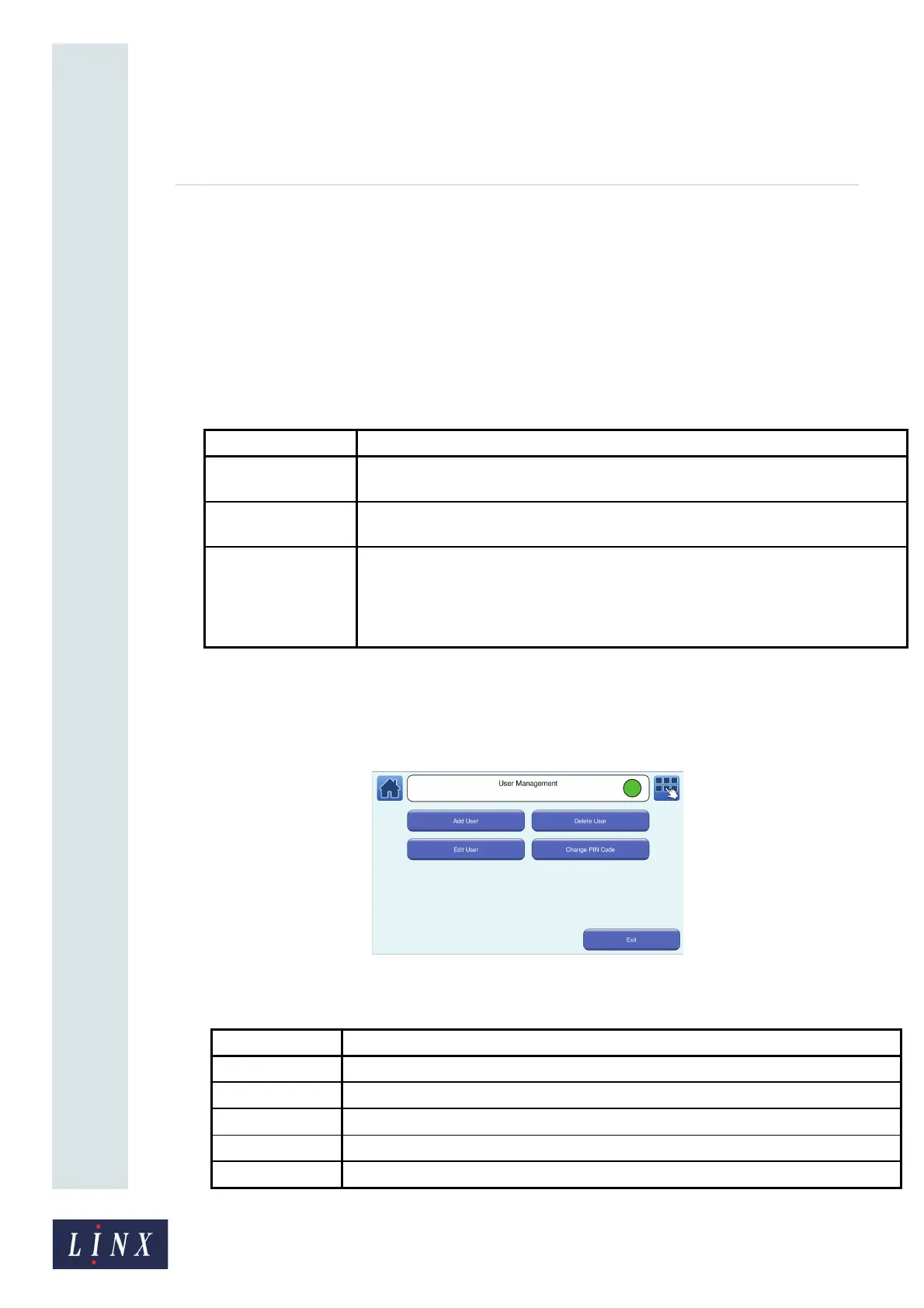Page 28 of 88 TP1A072–3 English
Aug 2017
Linx 10 Operating Manual —
Change the printer setup
Linx 10
NOTE: If you select a geographic time zone name to enable DST adjustment, you cannot change the
printer date or time during the two time periods in the year when the transition to and from
DST occurs.
Disable DST adjustment
To set a time zone for your locale without a DST adjustment applied, select the official time zone
name with an offset value that is closest to your locale. For example, for London this would be
GMT+1.
4.1.3 Installation
4.1.4 User Management
This option allows you to add, edit, and delete user accounts, and change user passwords. You can
assign each user different levels of access to common printer functions. See ‘Printer users’ on page 8
for more information about printer users.
Figure 24. User Management screen
You can control access to the following printer functions:
Option Description
Ink/Solvent Shows the ink and solvent type used by the printer. This option is for display only. You
cannot select the option or change the type.
Printer Serial
Number
Shows the serial number of the printer. This option is for display only. You cannot
select the option or change the serial number.
Printer Name The default name for the printer. You can use the Printer Name option to enter another
name to identify the printer (for example, to identify back-ups of printer data that you
use on other printers). Enter a name for the printer, and the touch the Enter button.
The printer displays the Installation screen with your entered printer name displayed on
the Printer Name button.
Option Description
Print Control Allows access to message selection and allows you to start and stop the printer.
Maintenance Allows access to the Maintenance screens.
Message Store Allows access to the Message Store to create, edit, and delete messages.
Message Settings Allows access to the Message Settings screens.
Line Settings Allows access to the Line Settings screens.
89111