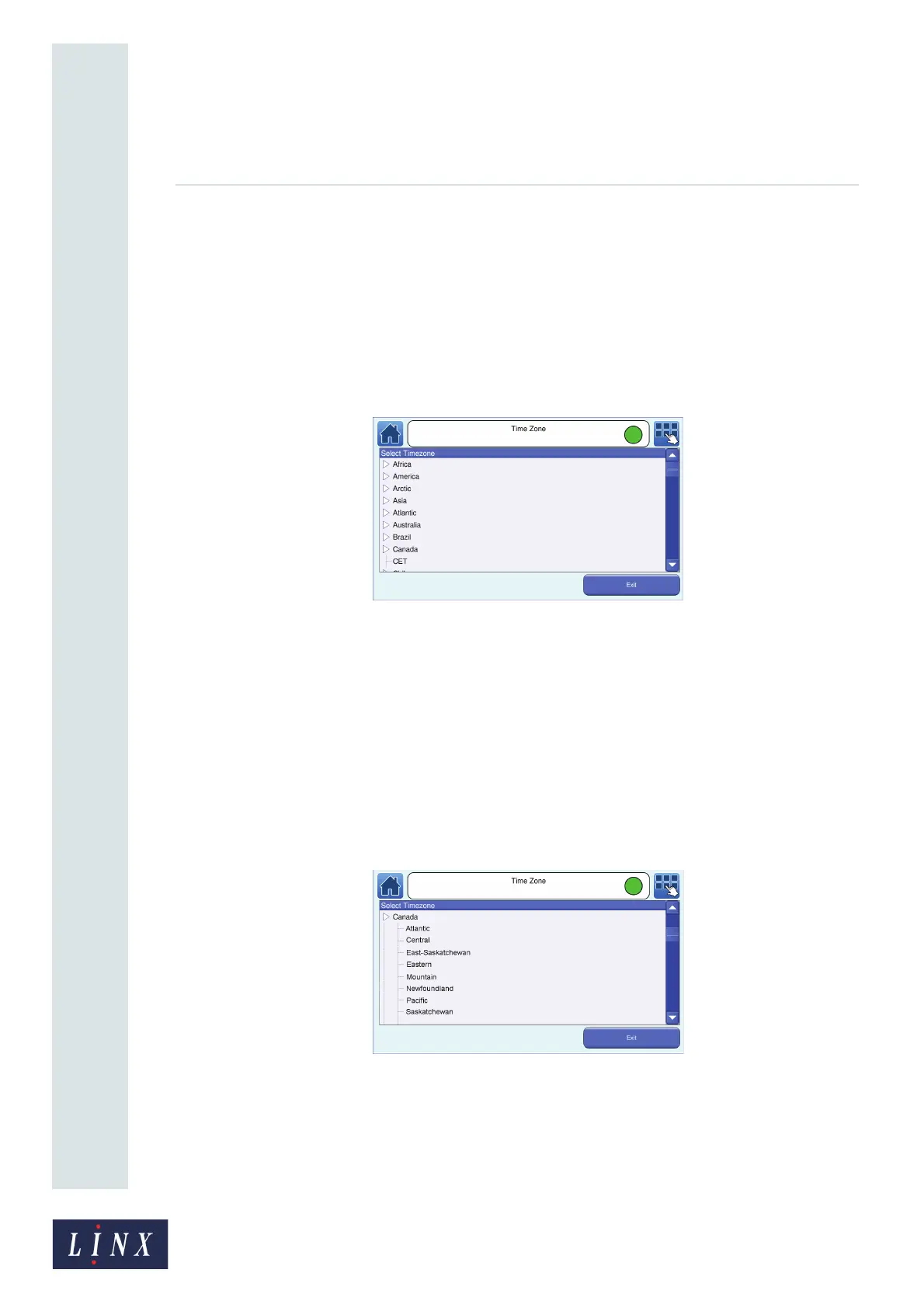Page 27 of 88 TP1A072–3 English
Aug 2017
Linx 10 Operating Manual —
Change the printer setup
Linx 10
Time Zones
The Time Zone option allows you to set a local time zone for the printer and, if required, a Daylight
Saving Time (DST) adjustment for your locale. This adjustment is in the form of an offset from the
Coordinated Universal Time (UTC) value always used by Linx printers. For example, a country in the
UTC+3 time zone is three hours ahead of UTC, while a country in the UTC-8 time zone is eight hours
behind UTC.
Set a time zone
Touch the Time Zone button to display the Time Zone screen.
Figure 22. Time Zone screen
The printer displays a list of global time zones by geographic name (for example, Canada) and time
zone name (for example, Pacific Standard Time (PST)).
To set the time zone for the printer, select the time zone name for your locale (for example, CET). The
printer applies the selected time zone (without a DST adjustment) and returns to the Date & Time
screen.
Enable DST adjustment
Touch any right arrow by a geographic time zone name to display further local options within the
selected geographic time zone. To enable a DST adjustment, select the geographic name closest to
your current location from the list (for example, for Toronto in Canada this would be Eastern).
Figure 23. Time Zone screen: enable DST
The printer displays a confirmation screen. Touch the OK button. The correct DST adjustment for that
locale is automatically applied.
89338
89339