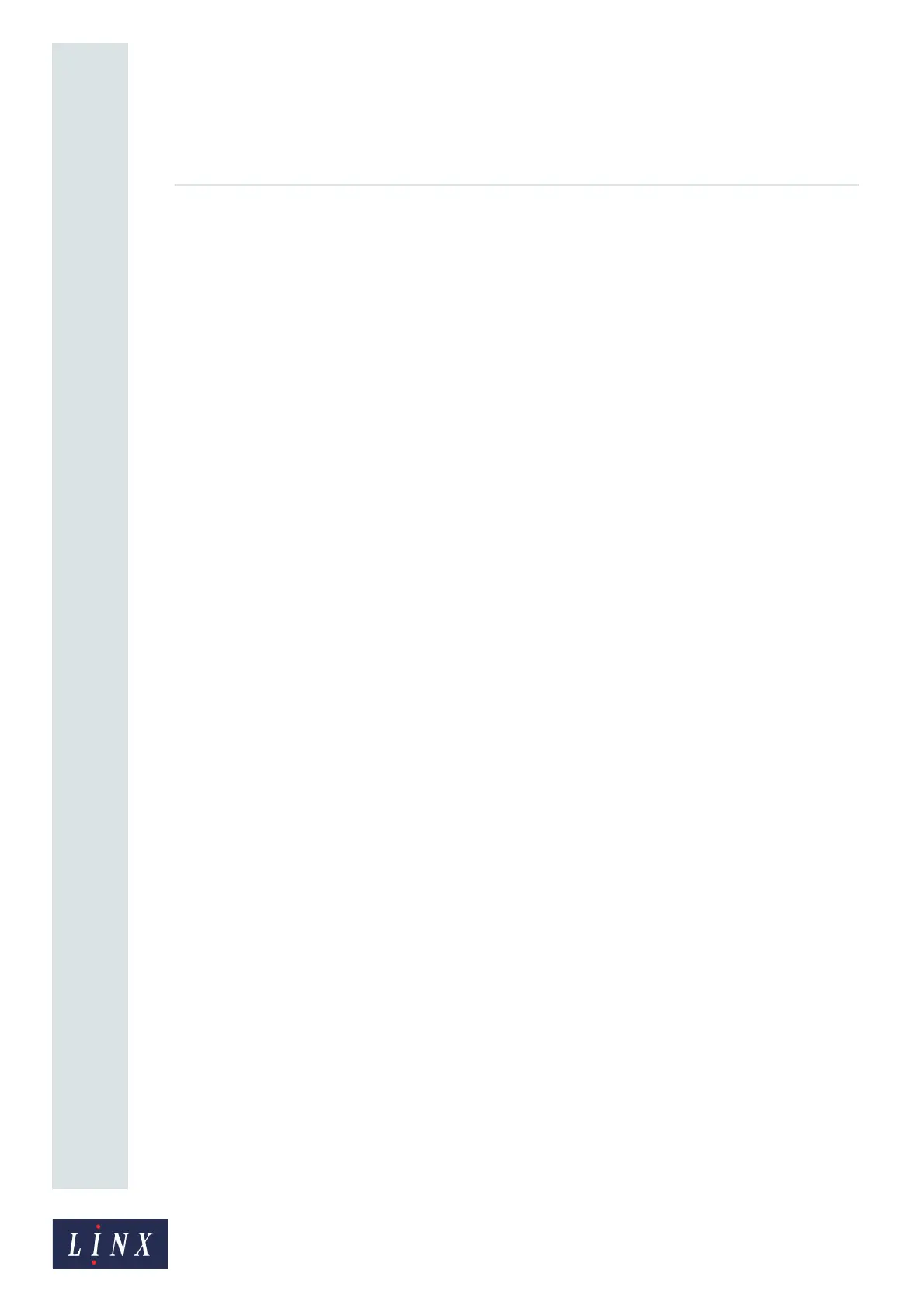Page 58 of 88 TP1A072–3 English
Aug 2017
Linx 10 Operating Manual —
Add other fields
Linx 10
Repeat—this option controls how many prints occur for each change in the number. The
following examples show how the Repeat value changes the count sequence for numbers and
letters.
Step—the Step value is the size of the increase (or decrease) in the field value at each print.
The following examples show how the Step value changes the count sequence for numbers
and letters.
Current Repeat—the Current Repeat value shows the remaining number of times that the
Current Value will be printed (this value is less than or equal to the Repeat value and greater
than zero).
Field Rotation—rotates the selected field by 0, 90, 180, or 270 degrees to the right.
NOTE: If you rotate a field, the field can move outside the message area and will not print
correctly. The printer applies a red highlight to indicate any field that is outside the
message area. If necessary, you can adjust the font size to make sure that the field fits
in the message area.
Field Justification—you can set the justification of any text in a field to either right justified
or left justified. The default justification is Left.
Leading Zeros—if you set this option to Yes, leading zeros are allowed in the sequential
number. If set to No, and the first characters in the number are zeros, the printer does not
print these zeros. For example:
• “0008” is changed to “8”.
• “0010” is changed to “10” (the third zero is not changed).
NOTE: This option is not available if any range in the Sequential Number includes a
character that is not a number. This option is not available if the Sequential Number
contains more than one range.
Character Range—selects the numeric system used for the user interface and message text.
The options are Latin Numeric, Arabic Numeric, or Hindi Numeric.
Repeat Numbers Letters
1 1, 2, 3,... a, b, c,... d,...
2 1, 1, 2, 2, 3,... 3,... a, a, b, b,... c, c,... g,...
3 1, 1, 1, 2, 2, 2, 3, 3, 3,... a, a, a, b, b, b, c, c, c,...
Step Numbers Letters
1 1, 2, 3, 4,... a, b, c,...
2 1, 3, 5, 7,... a, c, e,...
3 1, 4, 7, 10,... a, d, g,...