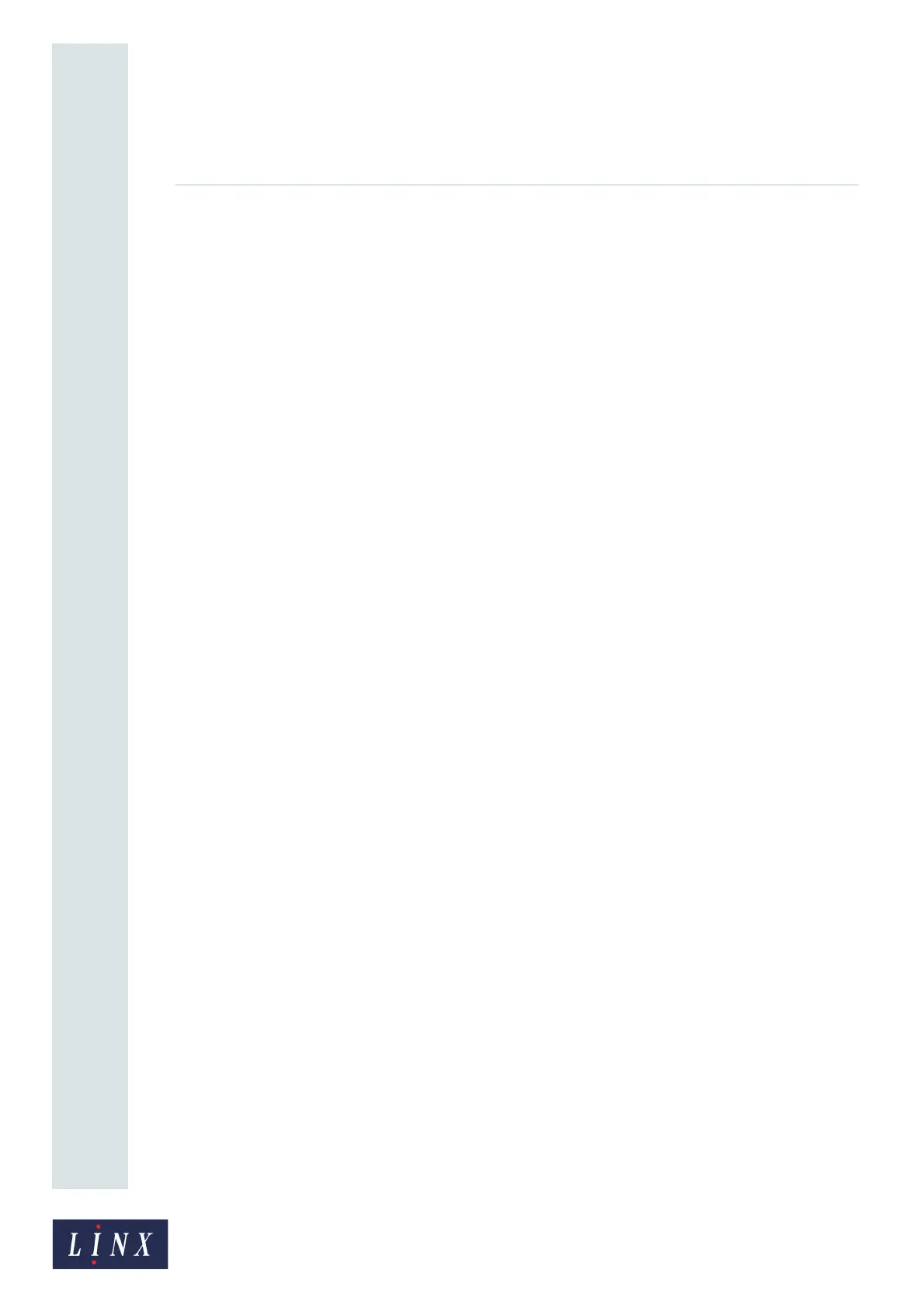Page 37 of 88 TP1A072–3 English
Aug 2017
Linx 10 Operating Manual —
Change the printer setup
Linx 10
• Ink and Solvent Levels—if this option is enabled, the printer displays a screensaver
that shows current ink and solvent fluid levels after a selected period of printer
inactivity. A yellow warning triangle is displayed if ink or solvent fluid levels are low, if
the cartridge has expired, or the wrong fluid cartridge has been fitted.