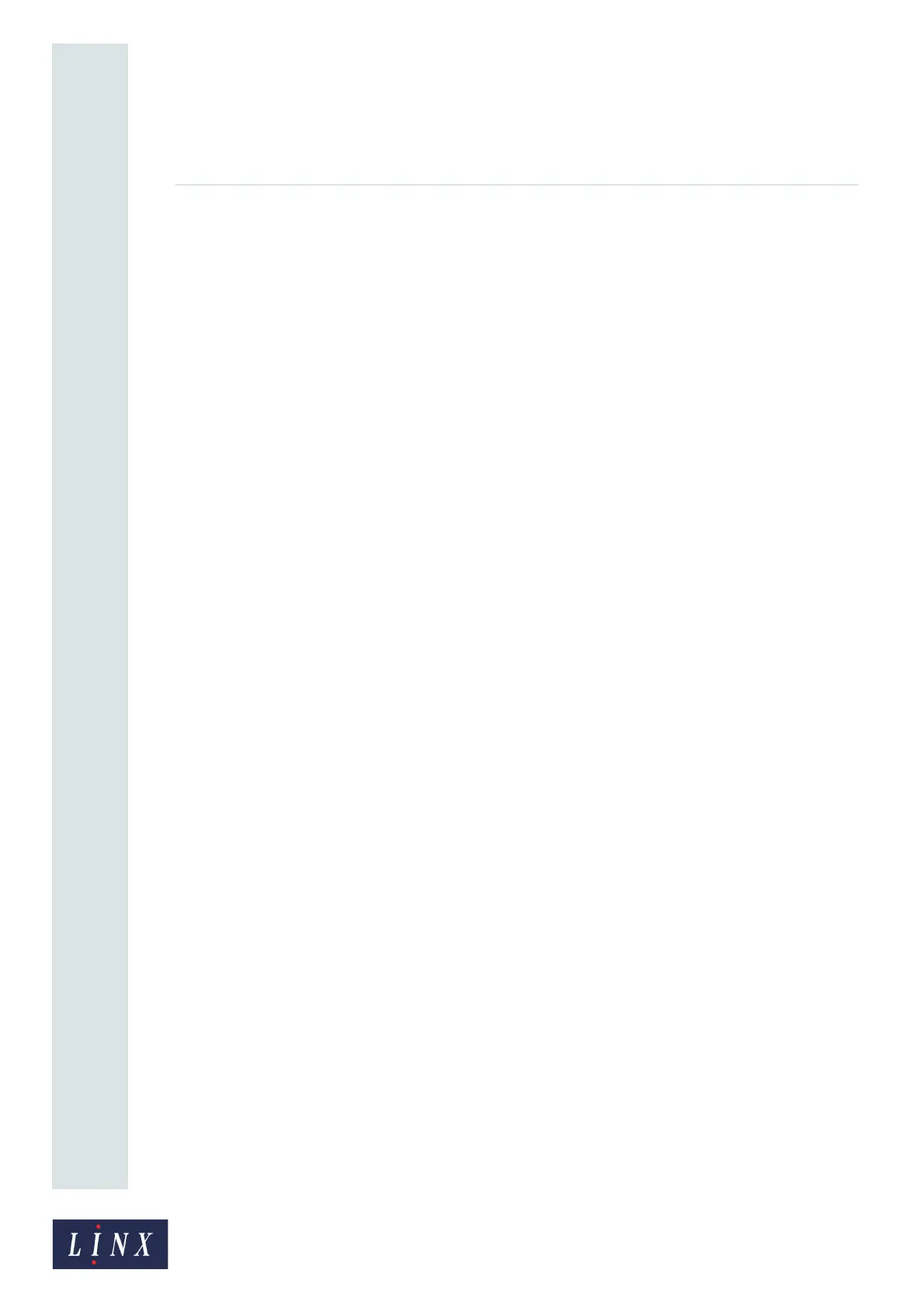(iv) TP1A072–3 English
Aug 2017
Linx 10 Operating Manual —
Contents
Linx 10
6.2.1 Sequential Number ranges........................................................................................... 56
6.2.2 Format characters ........................................................................................................ 57
6.2.3 Edit Sequential Number field properties ....................................................................... 59
6.3 Add a Shift Code field ........................................................................................................... 59
6.3.1 Examples...................................................................................................................... 59
6.3.2 Create a shift code field................................................................................................ 60
6.3.3 Edit a shift code field .................................................................................................... 65
6.3.4 Delete a shift code item ................................................................................................ 65
6.4 Add a Prompted field ............................................................................................................ 66
6.4.1 Create a prompted field ................................................................................................ 66
6.4.2 Configure prompted fields ............................................................................................ 68
6.4.3 Use prompted fields...................................................................................................... 71
7 Printer communications............................................................................................................. 74
7.1 USB connection .................................................................................................................... 74
7.2 Copy messages, line settings, and graphics ........................................................................ 74
7.2.1 Copy messages to or from USB ................................................................................... 74
7.2.2 Copy line settings to or from USB ................................................................................ 75
7.2.3 Copy graphics to or from USB...................................................................................... 76
7.3 Back up and restore printer settings..................................................................................... 76
7.3.1 Back up a printer to a memory device .......................................................................... 77
7.3.2 Restore a printer from a memory device ...................................................................... 77
7.3.3 Diagnostic Log.............................................................................................................. 78
8 Look after your printer ............................................................................................................... 79
8.1 Clean the printer ................................................................................................................... 80
8.1.1 Printer cover ................................................................................................................. 80
8.1.2 Clean the touch screen display .................................................................................... 80
8.1.3 Clean the printhead ...................................................................................................... 80
8.2 Replace the ink or solvent cartridges.................................................................................... 81
8.3 Flush the nozzle.................................................................................................................... 81
8.4 Clear the nozzle.................................................................................................................... 82
8.5 Replace the service module ................................................................................................. 82
8.6 Clean Touch Screen............................................................................................................. 83
8.7 Maintenance Times .............................................................................................................. 83
8.8 Jet Functions ........................................................................................................................ 84
8.9 From Storage........................................................................................................................ 84
8.10 Into Storage ........................................................................................................................ 84
8.11 Valve Reset ........................................................................................................................ 85
8.12 Consumables History.......................................................................................................... 85
9 Faults and Warnings screens.................................................................................................... 87
9.1 Warnings............................................................................................................................... 87
9.2 Faults .................................................................................................................................... 87
9.3 Faults and Warnings notification........................................................................................... 87
9.4 Clear a Fault or Warning....................................................................................................... 88
9.5 Current Faults & Warnings screen........................................................................................ 88
9.6 Faults & Warnings History screen ........................................................................................ 88
