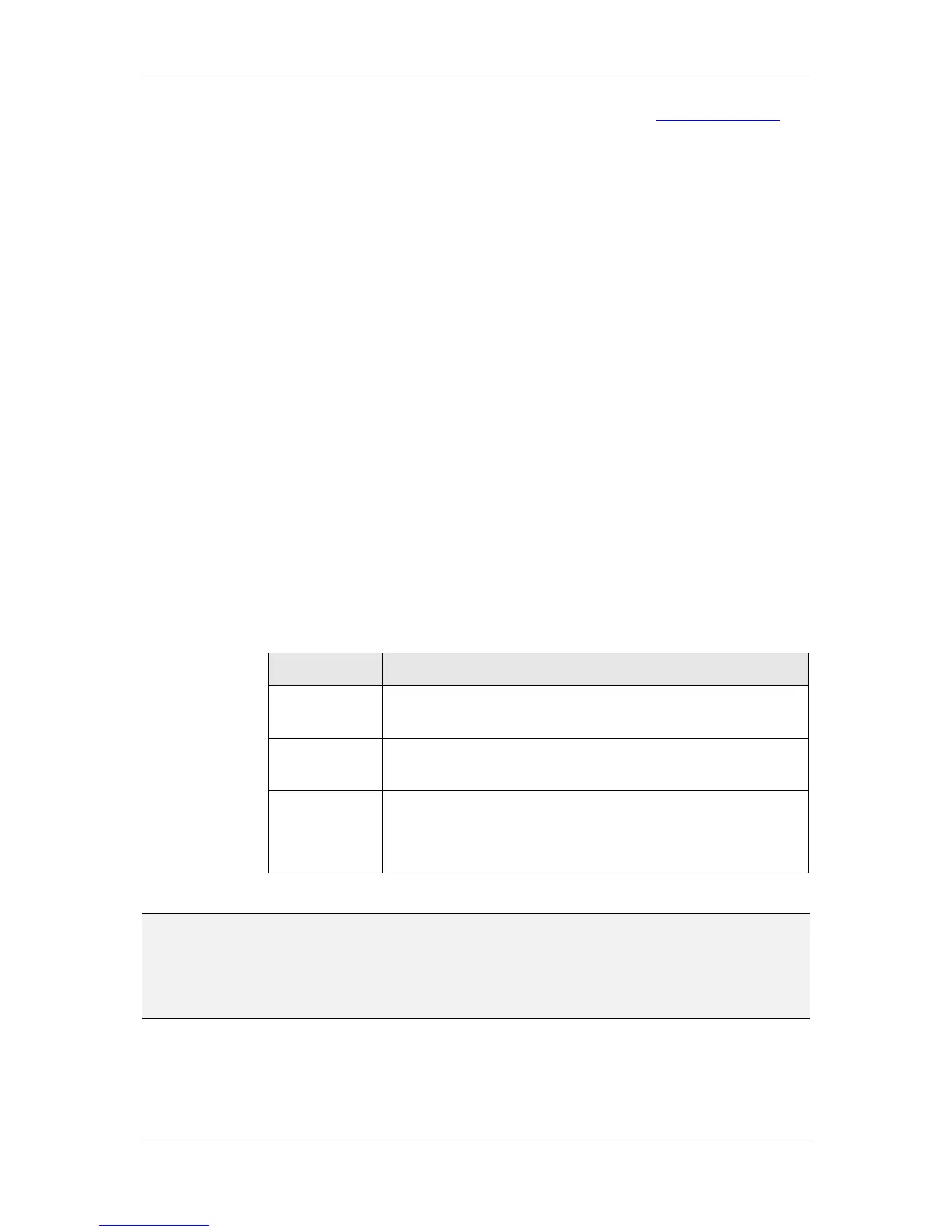L-VIS User Manual 101 LOYTEC
Version 6.2 LOYTEC electronics GmbH
URL: If the contents have the form of a URL, like http://www.host.com, the
specified URL will be followed and displayed in a browser window of the size and
position given by the text control.
<html>: If the contents start with an <html> tag, they will be parsed as HTML
source and displayed in the browser. Useful if a complete HTML page was created
in a web design tool and pasted into the text control.
<body>: If the contents do not look like a URL and do not start with an <html>
tag, they will be used as the body of an empty web page, that is, the L-WEB
application will generate the required HTML headers around it, including the
<body> tag, and fill the empty body with the contents of the text control. This
mode can be used to display HTML formatted text without having to provide the
full source code of the HTML page.
If web browser mode is enabled, additional options are available to change the way the web
content is displayed.
9.5.2 Bitmap Control
Bitmap controls are very similar to text controls, only that they display graphic elements
instead of text. Otherwise the same behavior applies for input controls.
A static bitmap may be set on the Common Properties page, which is shown when no
mapping table is attached to the control or no value was set, so that the control does not
know which entry from the mapping table to choose.
The bitmap control will automatically adjust and fix its size according to the loaded
bitmaps. If there is no bitmap to display, the size can be set manually and the bitmap
controls area will be empty, with just a frame drawn around it in the selected frame color.
The following colors may be set for bitmap controls on the Color property page:
Color of the controls background, if no bitmap is shown. Otherwise this is
the color which should be considered the background of the graphic. If the
transparent check box is set, all pixels using this color will be transparent.
In true color projects, transparency is usually controlled by the alpha
channel of the image.
Table 15: Color assignment for bitmap controls
NOTE: For best results, use PNG format for your images and embed transparency information as
alpha channel in the image. Using this image in true color projects, transparency will be
fully automatic based on the alpha channel data. When used in VGA color projects, the
image will be converted to VGA palette, all transparent pixels will be set to color index 248
(a duplicate of middle-grey), and the background setting will be color 248 transparent, so
that transparency will be fully automatic in this case as well.
9.5.3 Push Button
Push buttons are not provided as a specialized control object type, but are implemented by a
special mode of operation, which can be activated for text controls and for bitmap controls,
to create push buttons showing text or graphic elements using all the features of these
