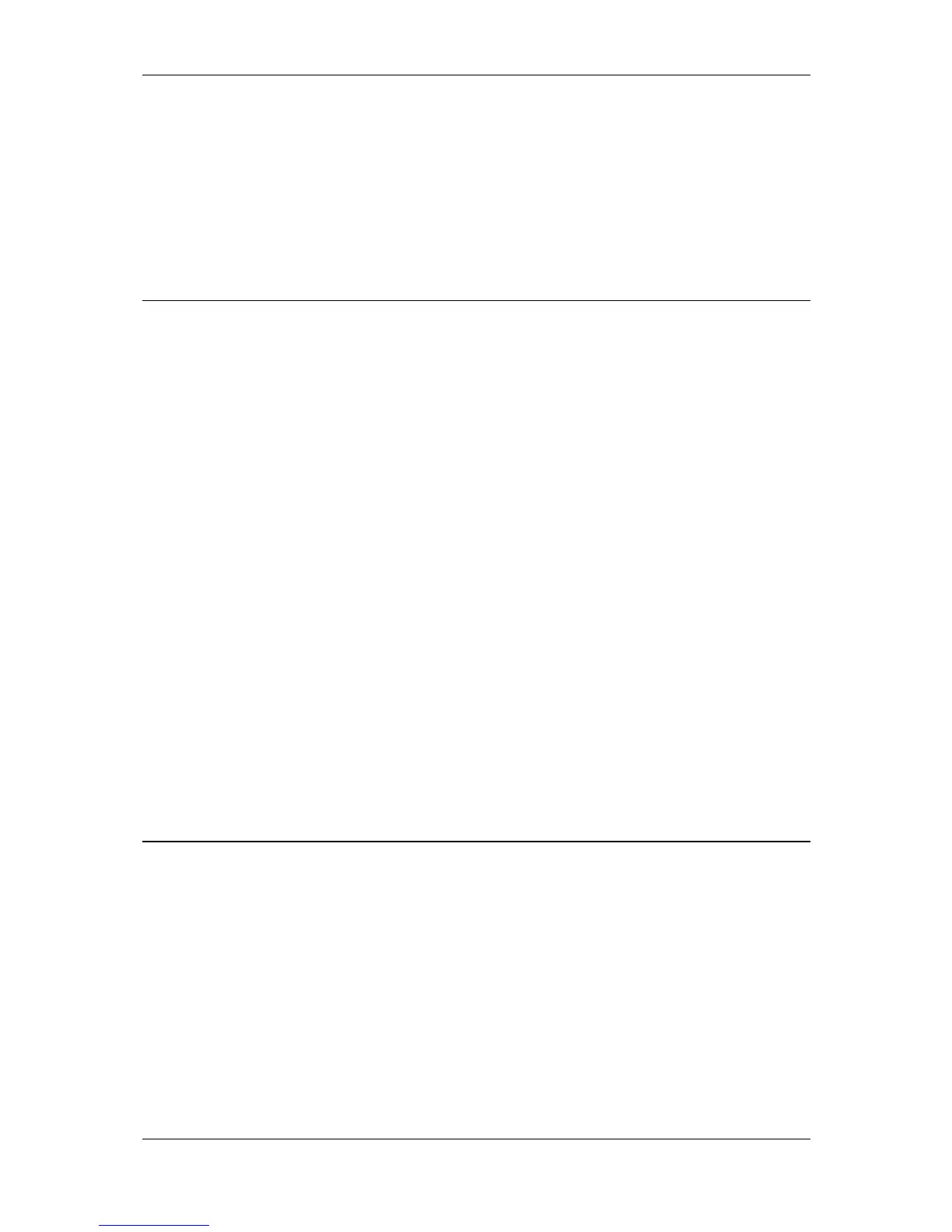L-VIS User Manual 257 LOYTEC
Version 6.2 LOYTEC electronics GmbH
hant: Traditional Chinese numerals — algorithmic
hebr: Hebrew numerals — algorithmic
java: Javanese digits
jpan: Japanese numerals — algorithmic
osma: Osmanya digits
roman: Roman upper case numerals — algorithmic
romanlow: Roman lowercase numerals — algorithmic
sund: Sundanese digits
taml: Tamil numerals — algorithmic
11.4 Display
This page defines the display properties of the device and project specific properties of the
configuration software regarding the LCD preview.
11.4.1 LCD Backlight
This slider is used to set the brightness of the LCD backlight when the unit is active. Good
settings are between normal and bright, where the bright setting consumes more power. The
life time of the backlight is not significantly affected by the brightness setting.
11.4.2 Display Properties
For L-VIS devices, which have fixed display hardware, this area shows the properties of the
display for the selected device model. Devices which can support configurable resolution
and/or color depth allow the user to change these settings here. This is currently supported
for L-WEB models. Since the L-WEB is actually a piece of software running on a PC, it
can support any resolution, although the color depth is currently still fixed at VGA color.
11.4.3 Editor Properties
This section contains some project specific settings related to the graphical editing in the
LCD preview.
Grid Size: Defines the spacing of grid points, used when the snap to grid
function is enabled. See also Section 8.3.7 about snap to grid.
Grid Offset X: Defines a horizontal offset for the grid.
Grid Offset Y: Defines a vertical offset for the grid.
11.5 Connectivity
This page collects settings related to the communication between the device and a PC.
11.5.1 Remote Display Access
The option Enable VNC Server may be checked to enable a built-in VNC server on the
device, if supported by the firmware (version 3.0.0 or newer). To use it, a TCP/IP
connection to the device must be possible, since VNC is a TCP based protocol. The
remaining options are used to set the TCP port on which the VNC server should listen for
incoming connections, the maximum number of simultaneous connections that the server
should accept and an optional password to protect access to the device.
A device with a firmware supporting VNC which has no project loaded will automatically
enable a VNC server on port 5900 and accept one connection without password. This can
