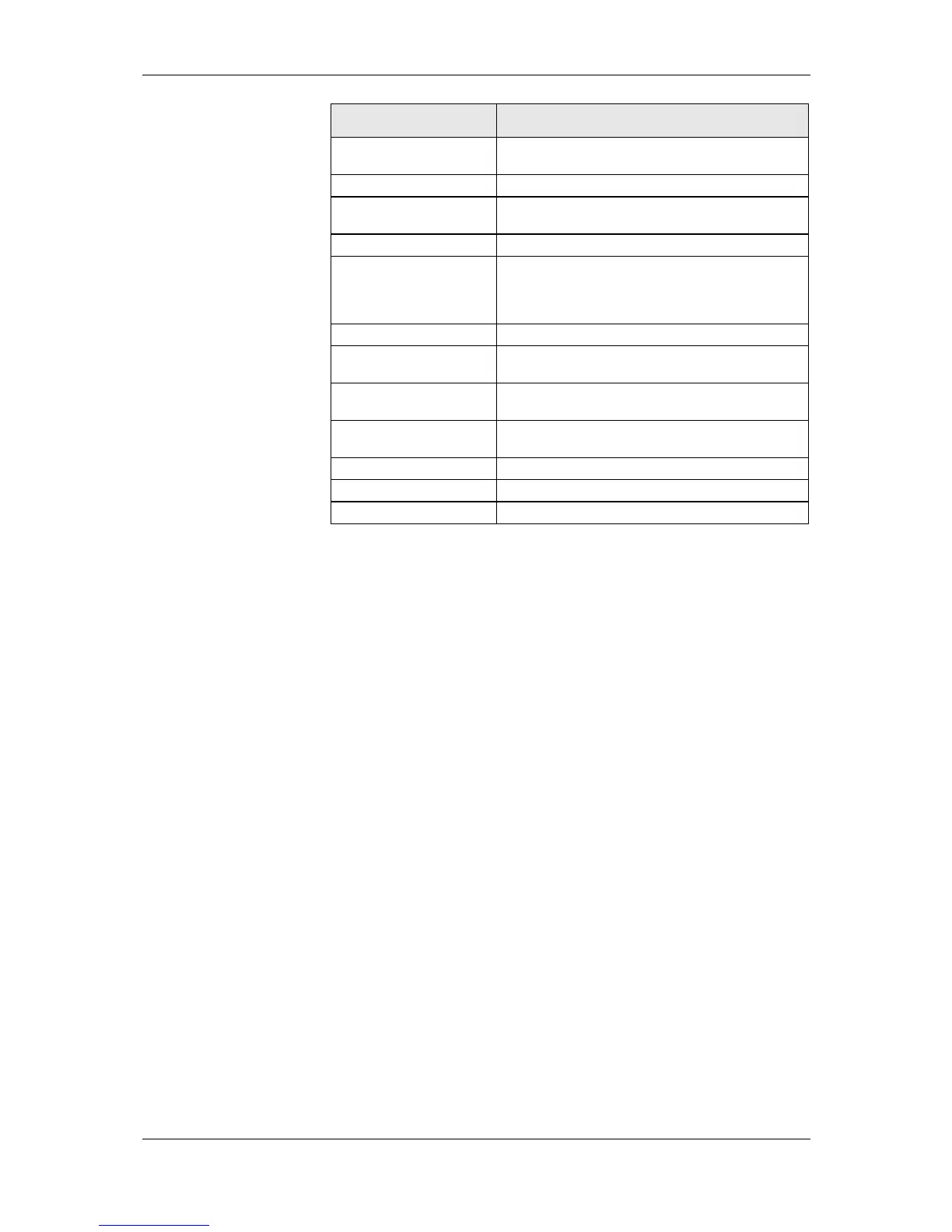Storage: This page is available on devices which support external data storage
like USB and SD card memory. The buttons on this page can be used to save and
restore device backups, L-Vis project files, and to write current trend log data to
the external memory. See section 15.8 for details.
Info: This page contains some basic status information of the device, to check
CPU load and temperature, available memory, and also the status of externally
connected switches and temperature sensors (verify device installation).
About: Show the about page (default title page).
Exit: Exit the setup menu and return to the main menu.
7.3.2 CEA-709 Models
The CEA-709 models provide the following additional pages:
CEA-709: On this page, the device can be given a CEA-709 address
(domain/subnet/node) and can be set online. This is useful to connect to the
device in standalone mode, before the device is actually commissioned in a
network, for example because the project needs to be downloaded first to define
the static interface of the device and there is no TCP/IP connectivity available.
CEA-852/RNI: On this page, the IP-852 parameters or RNI parameters
(depending on the mode of operation) can be specified. Supported parameters are
the escrow and aggregation timeout, the IP-852 port number, the MD5 key, and
the NAT support mode. Please refer to the documentation of your configuration
server for more information about these parameters. The defaults should
normally be OK, unless your channel uses MD5 encryption, in which case you
need to enter the MD5 key and activate it by selecting Enable with new key ->
from the dropdown list after the key was entered. Starting with firmware 4.0.2, it
is also possible to enter the address of the configuration server on this page.