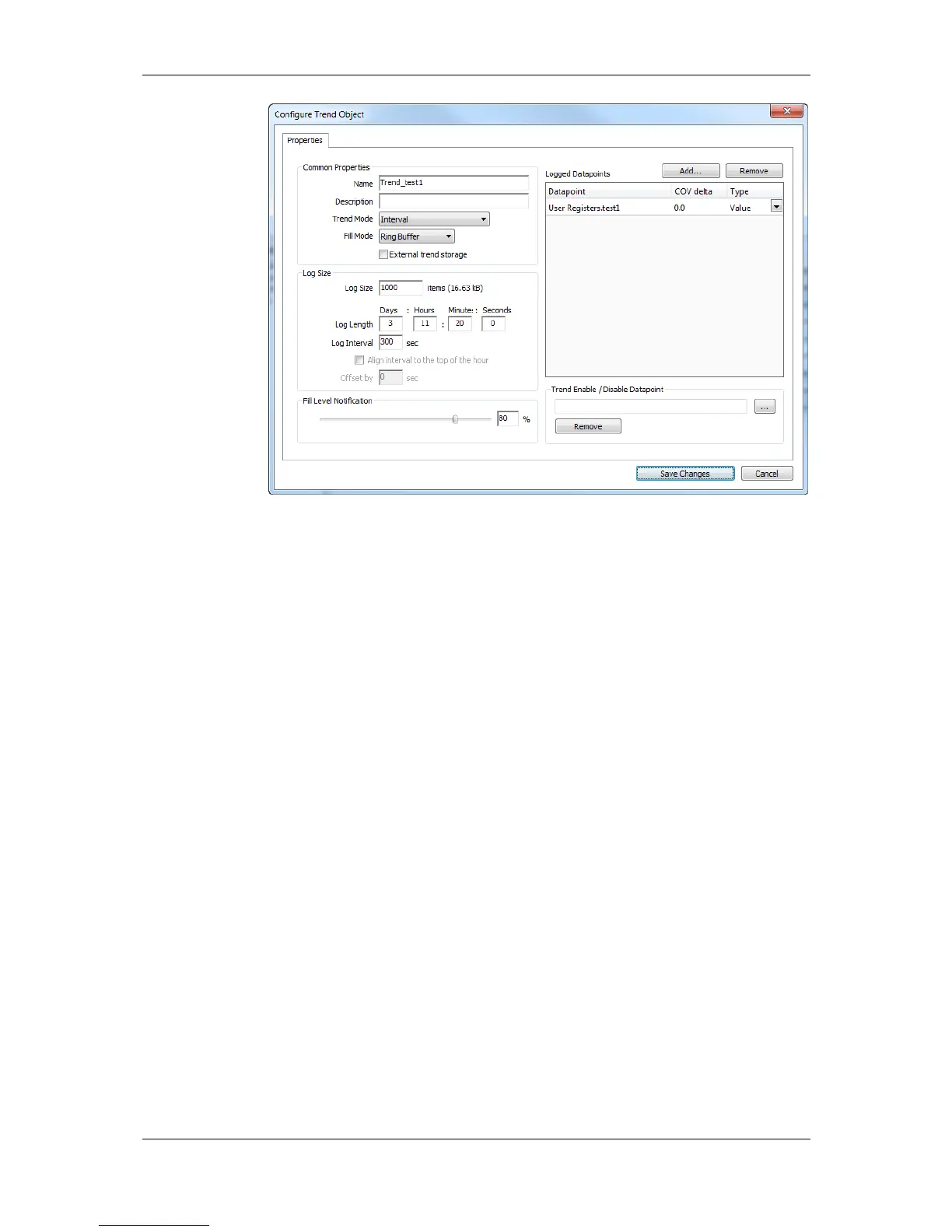L-VIS User Manual 234 LOYTEC
Version 6.2 LOYTEC electronics GmbH
Figure 34: Basic Trend Object Configuration.
4. Select the desired Trend Mode.
5. On devices with SD cards, select External trend storage, if this trend log shall be
backed up to an SD card. If doing so, also set the Fill Level Notification, which
triggers when a backup is written to the external storage.
6. Select the Log Size. The display in the dialog will adapt the estimations for needed
data logger file size in KB and duration of the trend log. Alternatively, for interval
trends, the estimated log duration and log interval can be edited.
7. In the interval trend mode the Align interval option can be activated. Depending on
the selected interval, the beginning of the interval is aligned to the wall time (e.g. every
15 minutes aligned to the top of the hour). An additional offset in seconds to that
alignment can be specified (e.g. 5 seconds after those 15 minutes).
8. Select a Fill Level Notification percentage. This will decide at which fill-level trigger
will fire. A fill-level trigger can be used to trigger the transmission of an e-mail (see
Section 10.12.4) or a backup of log data to the SD card.
9. Click Save changes to store the basic configuration of the trend object. The new trend
log object appears in the data point list of the Trend folder.
10.12.2 Configure Trended Data Points
When a local trend object has been created, it needs to be configured, which data points it
shall log. This is done by attaching data points to the trend object. Only simple data points
can be attached for trending, i.e., of class analog, binary, or multi-state. For trend log
objects in the BACnet technology, single data points can be attached only.
The trending can be enabled and disabled on behalf of an enable data point. This data point
should be of type binary. If the value of that enable data point is TRUE, the trend object
logs data as defined by the trend mode. If the value of the enable is FALSE, trending is
disabled. If no enable data point is configured, the trend log is always enabled.
