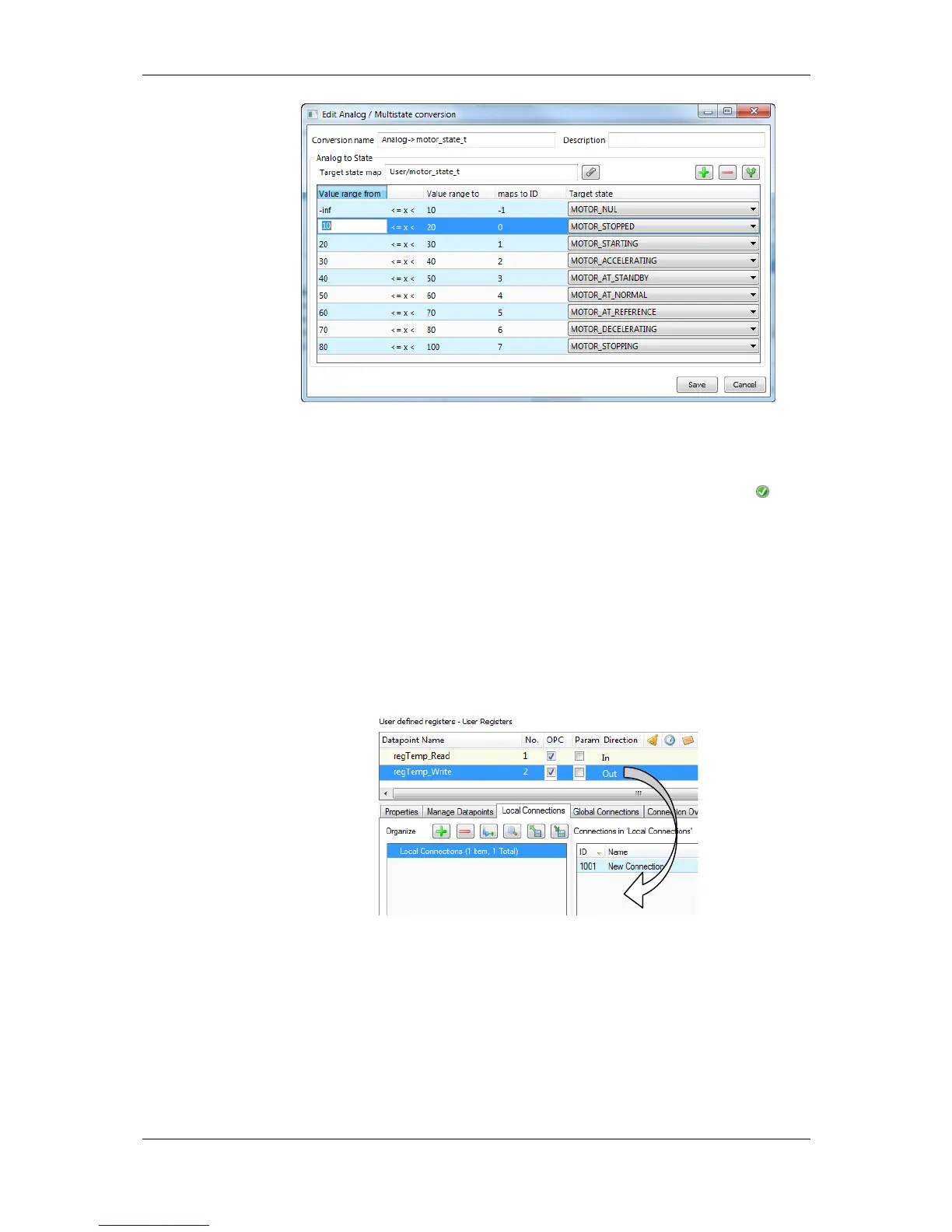L-VIS User Manual 210 LOYTEC
Version 6.2 LOYTEC electronics GmbH
Figure 17: Edit an analog to multi-state conversion.
9. Click Save and then choose the newly created conversion by clicking Select.
10. The items with an assigned value conversion appears with a green check mark .
To Create a Connection via Drag-and-Drop
1. Using the data point folder tree on the left and the list of data points on the top right,
navigate to the data point that shall be added to the new connection.
2. In the properties view below the data point list click on the Local Connections tab as
shown in Figure 18.
3. Then simply drag a data point from the data point list and drop it onto an empty area in
the connections list as shown in Figure 18.
Figure 18: Create a connection with drag-and-drop.
4. To add data point to that connection, drop the new data point into the empty area in the
connected data points list below.
10.8.2 Modify Connections
Connections can be edited and deleted. Editing connections does not influence the data
point configuration. This means, when deleting a connection or removing data points from
a connection, the data points are not deleted.
