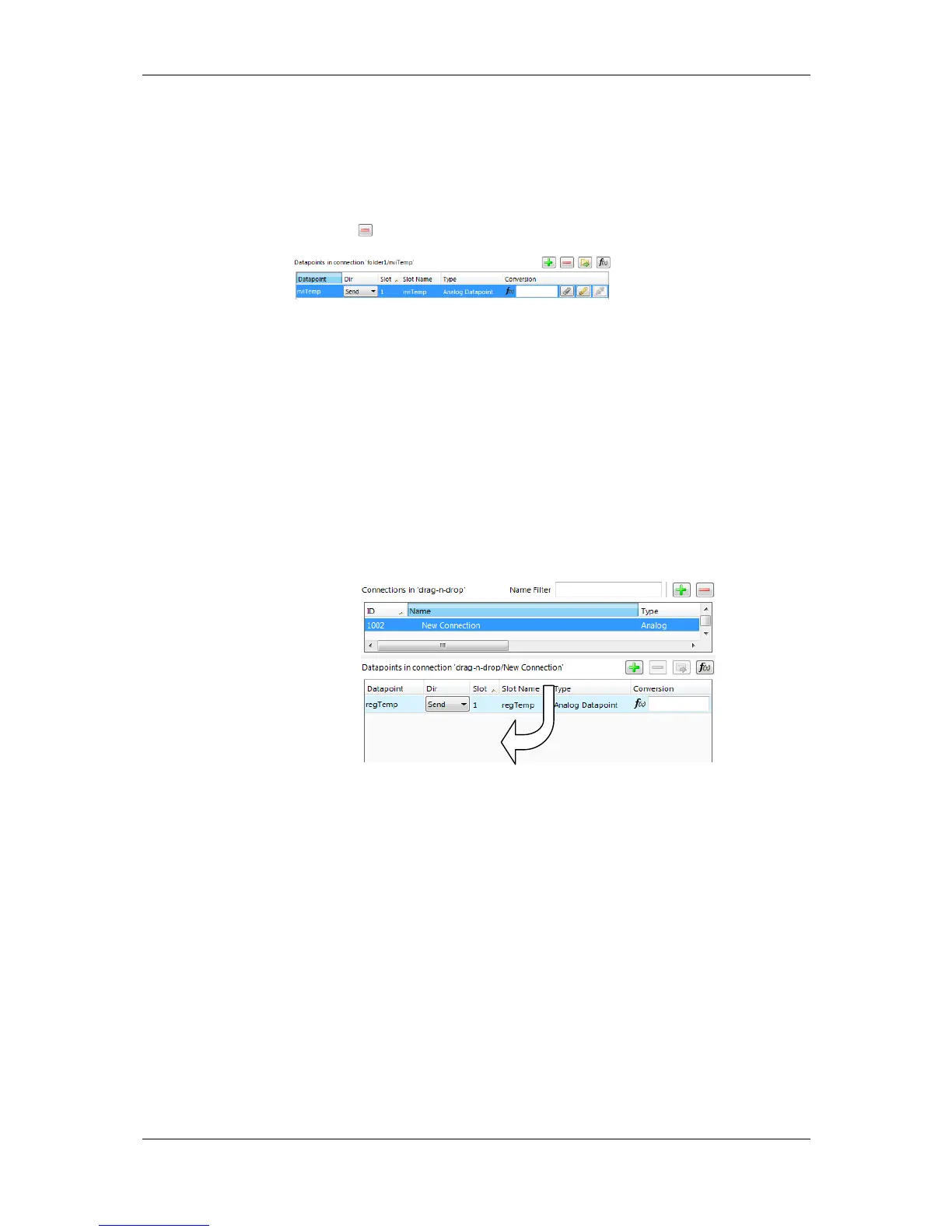L-VIS User Manual 211 LOYTEC
Version 6.2 LOYTEC electronics GmbH
To Edit a Connection
1. Change to the Local Connections tab.
2. Select the connection to edit and follow the same steps as when creating a connection.
3. To detach a data point from the selected connection, select the data point and click on
the button Detach selected data points over the connection member list.
4. Change the direction of a data point in the connection by choosing one from the Dir
drop-down. You may select Disable to temporarily exclude this data point from the
connection altogether.
To Add Data Points via Drag-and-Drop
1. Navigate to the data point to be added.
2. In the properties view below the data point list click on the Local Connections tab and
select an existing connection as shown in Figure 19.
3. Drag the selected data point and drop it into the empty area of the Datapoints in
connection list as shown in Figure 19. This adds the data point to the selected
connection.
Figure 19: Modify connections in the properties view.
4. To replace a data point in a connection drop the new data point right onto an existing
data point in the connection that shall be replaced.
