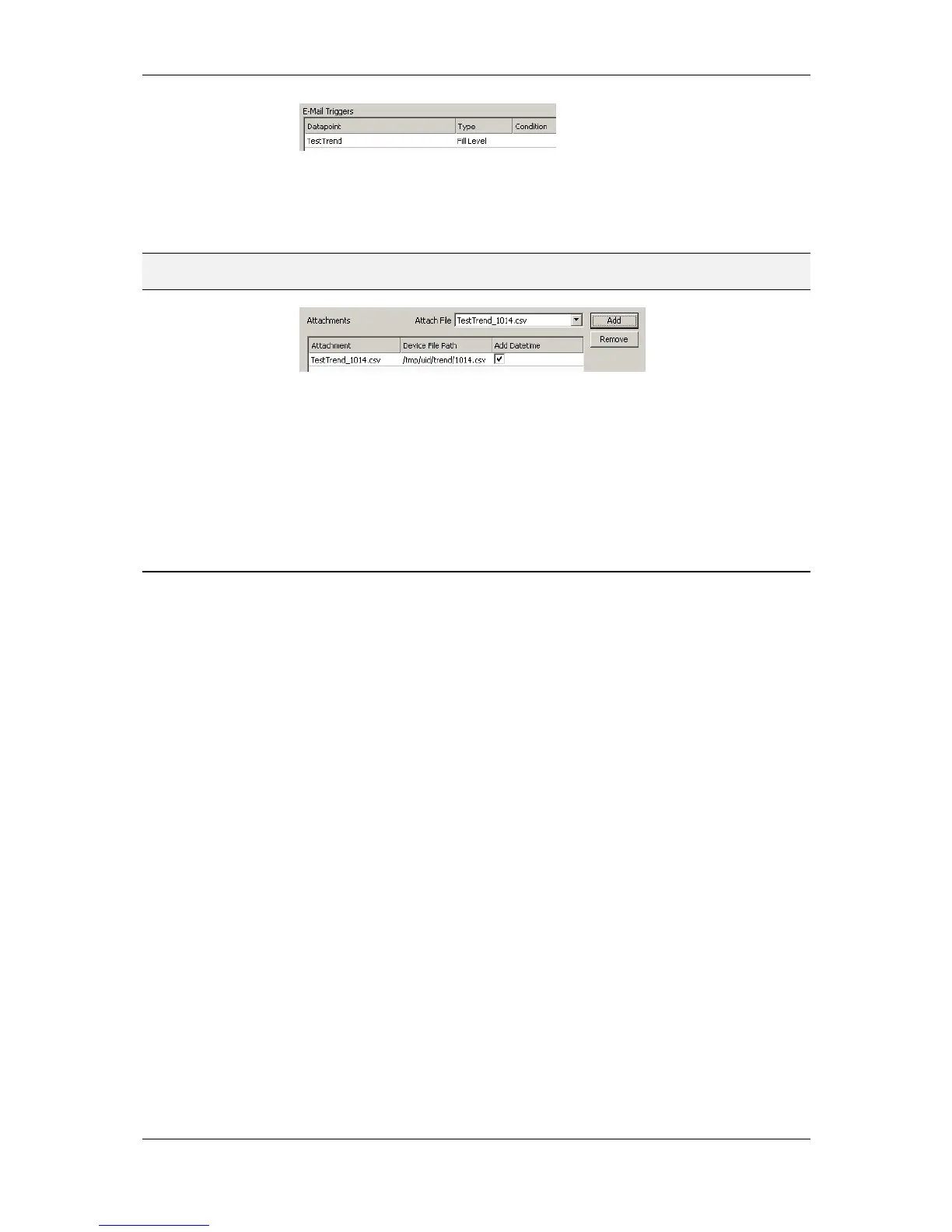L-VIS User Manual 237 LOYTEC
Version 6.2 LOYTEC electronics GmbH
5. Change to the Attachments tab.
6. Select the trend log CSV file of the trend object in the Attach File drop-down box and
click Add.
NOTE: ZIP versions of the CSV files are also available. Select those to save transmission
bandwidth and mailbox space.
7. Click OK to complete the e-mail template configuration.
10.12.5 Technology Trends
In the BACnet technology, trend logs can be exposed on the BACnet port via special
BACnet Trend Log objects. To create a technology trend select the port folder (e.g.,
BACnet Port) and then the Trend folder underneath. Follow the same instructions as
described in Section 10.12.1. Please note that certain restrictions apply to BACnet trends
(see Section 10.5.3).
10.13 Trend Data Points and Trend Controls
Since trends may be recorded either directly by a trend control or independently by a trend
data point, the project designer needs to decide on a case-by-case basis which of the two
methods is to be used. Here are some of the aspects to consider:
10.13.1 Recorded by a Trend Control
Trends recorded by the trend control itself are optimized for the graphical
representation on the screen. The control records exactly the amount of data
required to draw a smooth trend graph, given the resolution and size of the trend
control on the screen.
A trend control can record up to 8 different scalar data points at the same time,
even on BACnet L-Vis devices. No Server object is required and there is no limit
of one point per recording. This makes it easy to record for example the CPU
load, which is a system register.
The recorded data is tightly coupled with the trend control. In case the control is
removed, the data is deleted as well. Also, if the graphical layout of the control
changes, the data may need to be deleted as well since it no longer fits the
controls size.
The recorded data will not be accessible to remote devices on the network, even
on BACnet L-Vis devices.
10.13.2 Recorded by a Trend Data Point
Trends recorded by an independent trend data point will record data at intervals
which are not optimized for a particular use, so that the graphical representation
may not be as smooth and processing may not be as fast as with data recorded for
a particular trend control.
