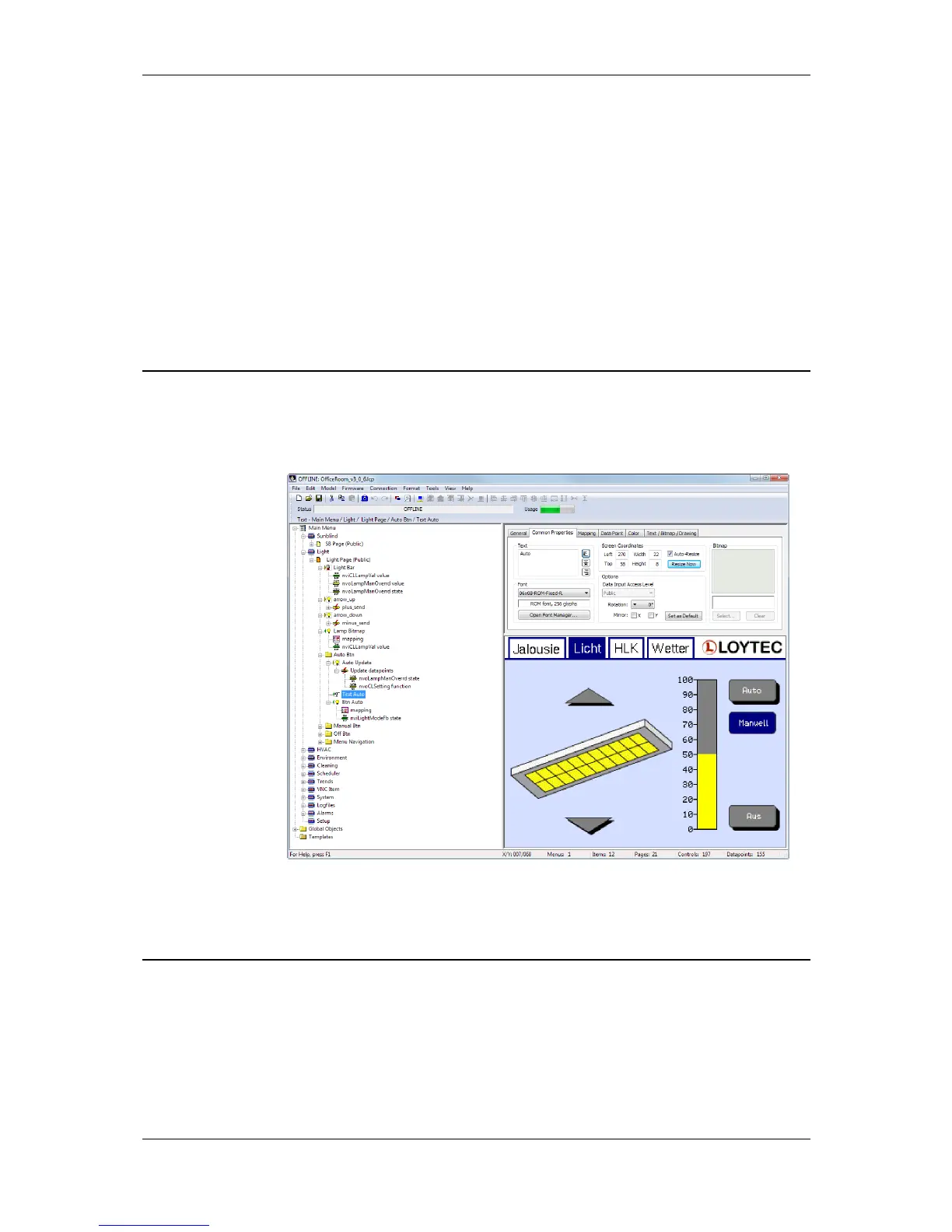L-VIS User Manual 65 LOYTEC
Version 6.2 LOYTEC electronics GmbH
8 Configuration Software
8.1 Main Window
The main window of the configuration software is shown in Figure 2. It is divided up into 3
main areas, as explained in section 3.3.3 of the tutorial.
Figure 2: Main window of the L-VIS configuration software
The following sections describe the object tree and the LCD preview in more detail.
8.2 Object Tree
The object tree shows all objects which are part of the L-Vis project. The top level contains
three nodes. A root menu, a folder for objects which are not visible and not related to any of
the menu items or pages below the root menu, and a folder to organize template pages
which are then instantiated on pages below the root menu.
The following operations are possible in the object tree: