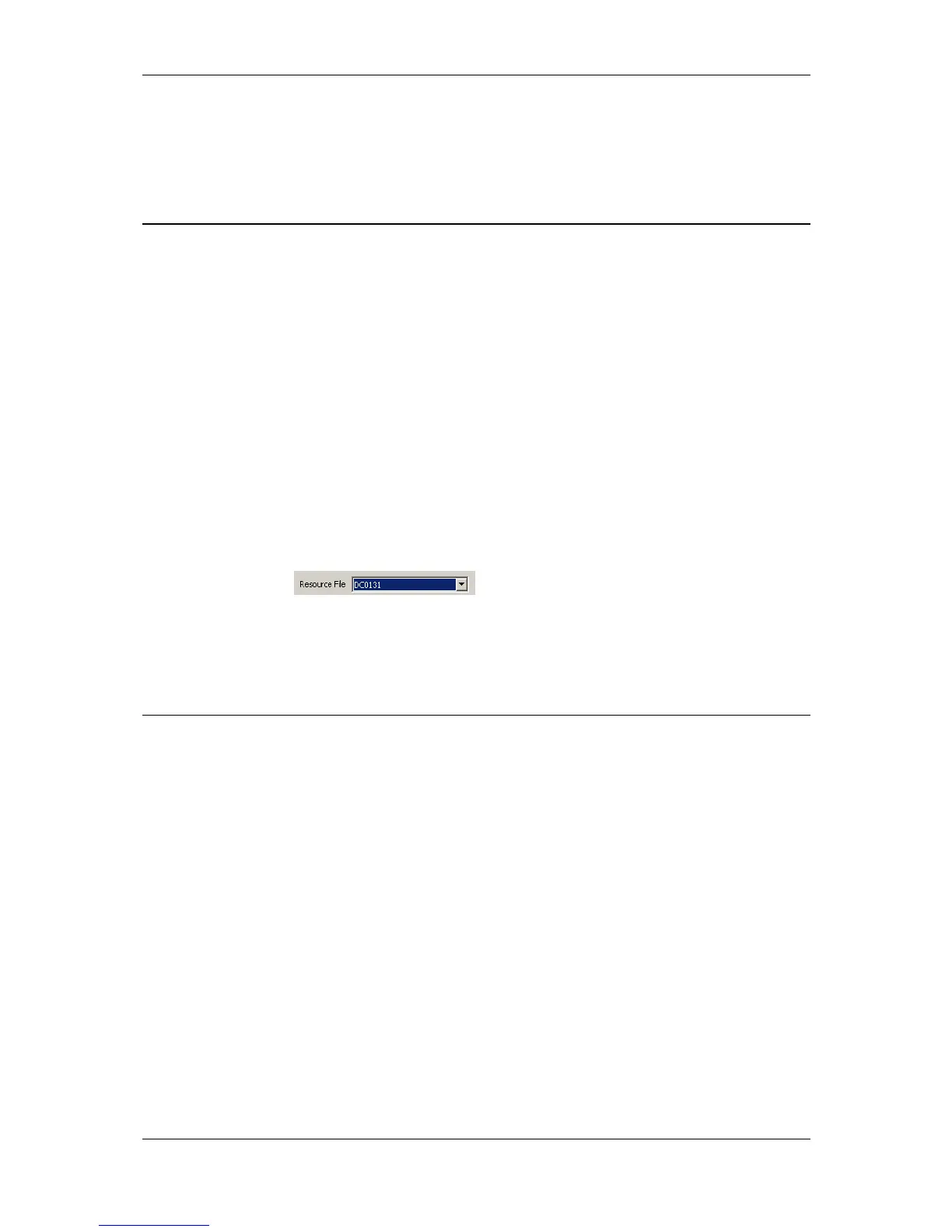L-VIS User Manual 277 LOYTEC
Version 6.2 LOYTEC electronics GmbH
3. In this dialog select the radio button Upload values from device in the Operation
group box. To use the current settings of the device as default values for new devices,
select Set device template defaults from device.
4. Execute the operation by clicking the OK button.
13.7 UNVTs and UCPTs
This device supports user-defined type, including user-defined network variable types
(UNVTs) and user-defined configuration property types (UCPTs). In order to interpret the
contents of user-defined types, the device resource files supplied by the vendor must be
added to the resource catalog on your PC.
Once the resource files are installed, the CEA-709 network scan and the LNS scan will
display the user-defined types from the resource files. Those data points can be used on the
device like regular, standard-type data points. Also manual creation of UNVTs can be
performed.
To Manually Create a Static UNVT
1. Perform the steps to manually create a static NV as described in Section 10.16.2.
2. When the Create New NV dialog appears, change the resource file from
‘STANDARD’ in the Resource File drop-down box to the desired, user-defined
resource file
3. Then select the desired UNVT from the Type drop-down list below. This list will
display the types of the selected resource file only.
4. Click Create Static NV to create the UNVT on the device.
13.8 Dynamic Network Variables
Some of the installation scenarios for CEA-709 L-VIS devices make use of dynamic
network variables. This section gives a short description of how dynamic network variables
are created in different network management tools.
13.8.1 LonMaker® Network Management Tool
To create a dynamic network variable, create a functional block (e.g. L-VIS1) for the
device as shown in Figure 38.
